Do you want to add a custom field to a form?
- Add “Custom field” in block settings in “Form parts” section.
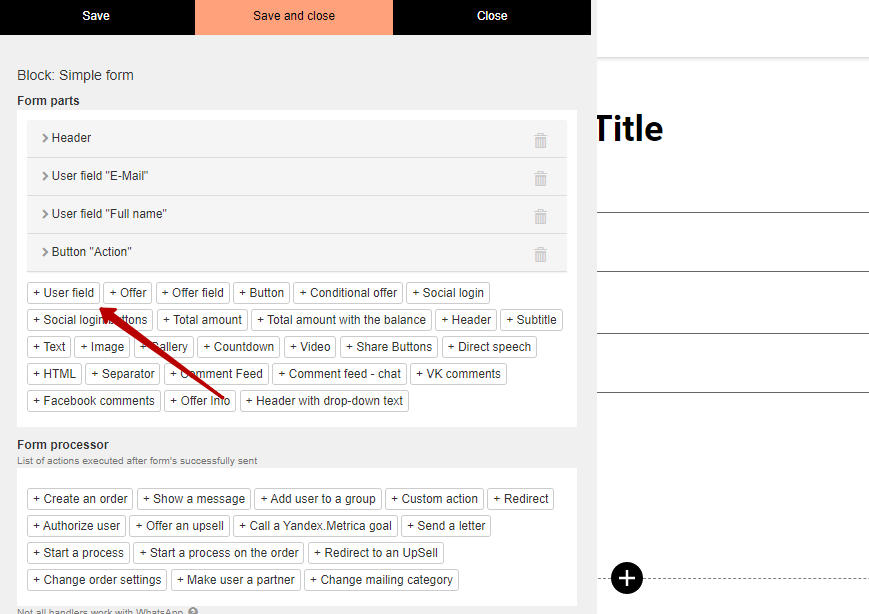
- Open field settings and pick a needed value out in a list.
Pay attention: if you add “Additional custom field”, they will appear in this list.
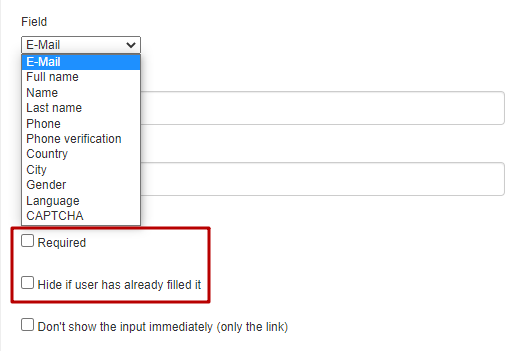
You can add “Additional custom field” for purchase form. Data, inserted there by a user, will appear in an order card.
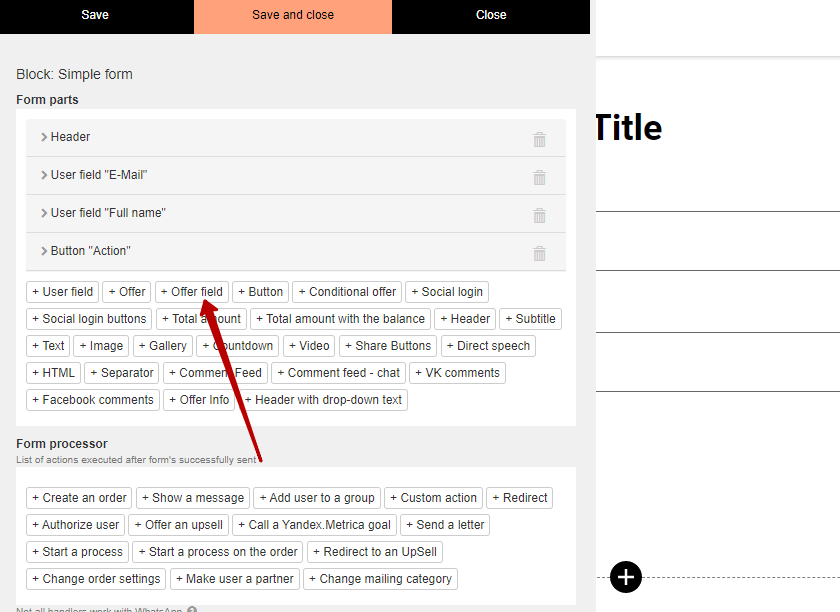
It is possible to add “I’m not a robot” confirmation (captcha).
We use technology such as cookies on our website to personalize content and ads, provide media features, and analyze our traffic. By using the GetCourse website you agree with our Privacy Policy and Cookies Policy.

please authorize