How to set up a redirection to the other page after filling in a form?
You need to add “Redirect” option in a form block settings and to indicate an address of a page for redirection.
“Redirect anyway” option is useful in cases when, for example, when placing an order a user is redirected to a specified page, but not to a purchase page.
Pay attention to the order of handlers. Allocation of options impacts the order of actions performing.
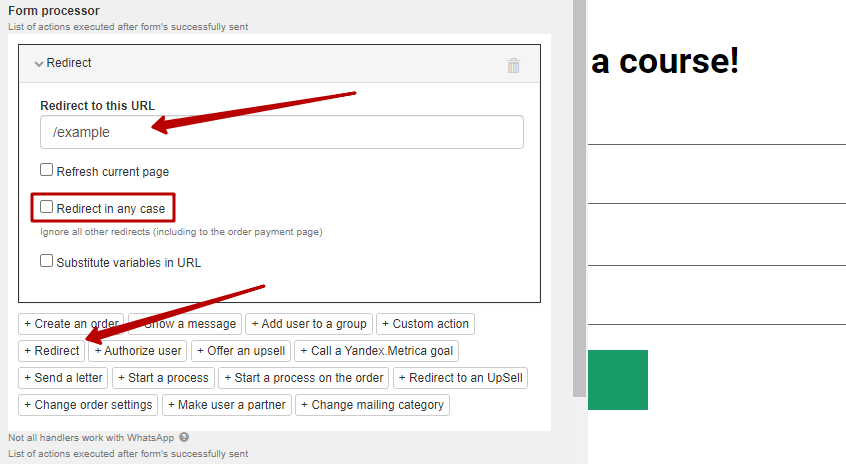
If you specify “returnURL” variable as an address for redirection and tick “Change values in URL” flag, then when redirecting {returnUrl} variable will be substituted with a certain value.
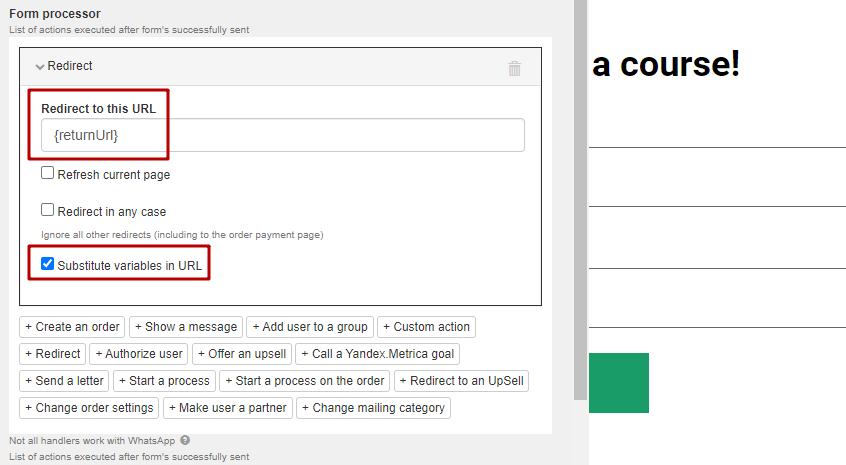
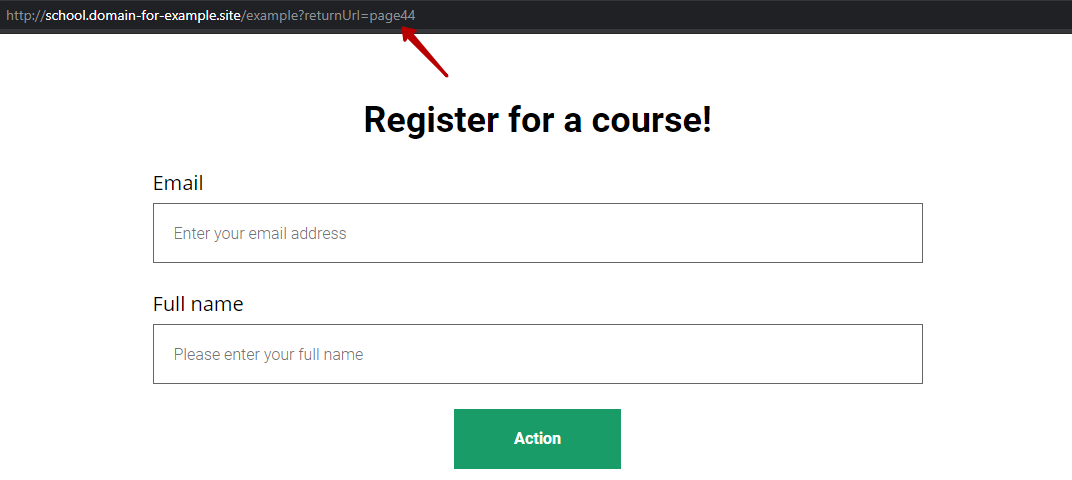
It might be useful if you have a page dedicated for authorized users only. In this case you can install a redirect block for unauthorized users and add {returnUrl} variable to a page’s address. In this variable specify an address for redirection where a user will be led to after filling in an authorization form.
You can set up visibility of redirect block for unauthorized users with the help of visibility settings.
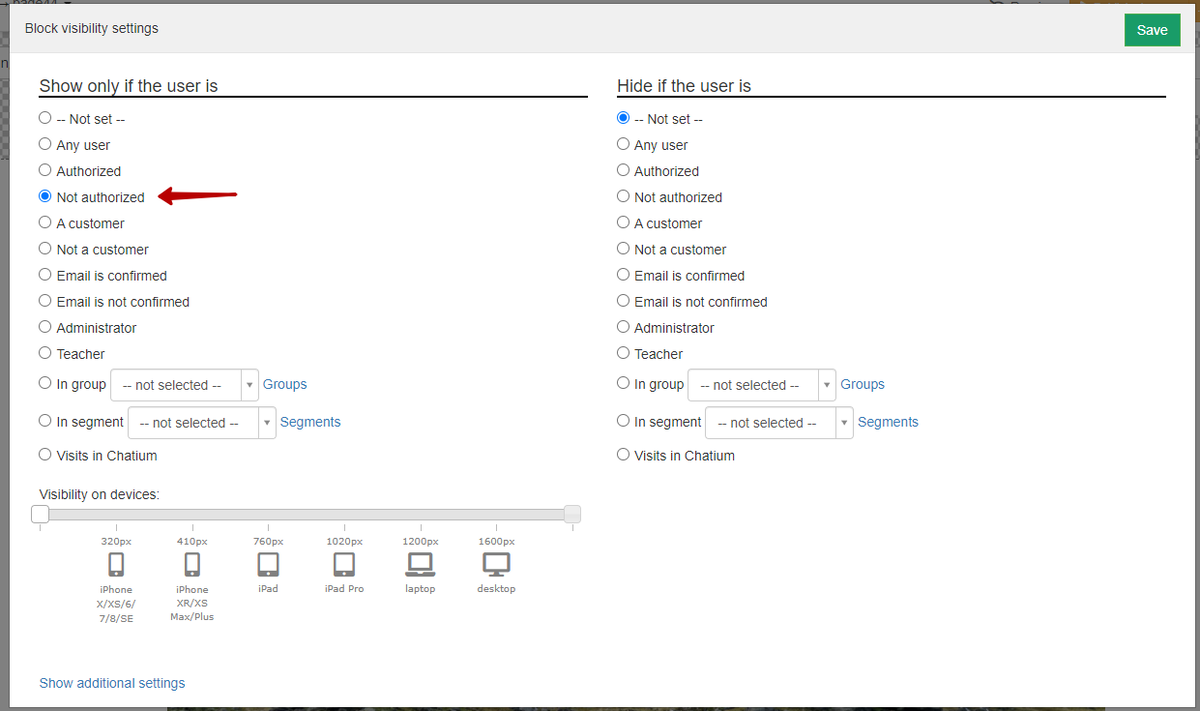
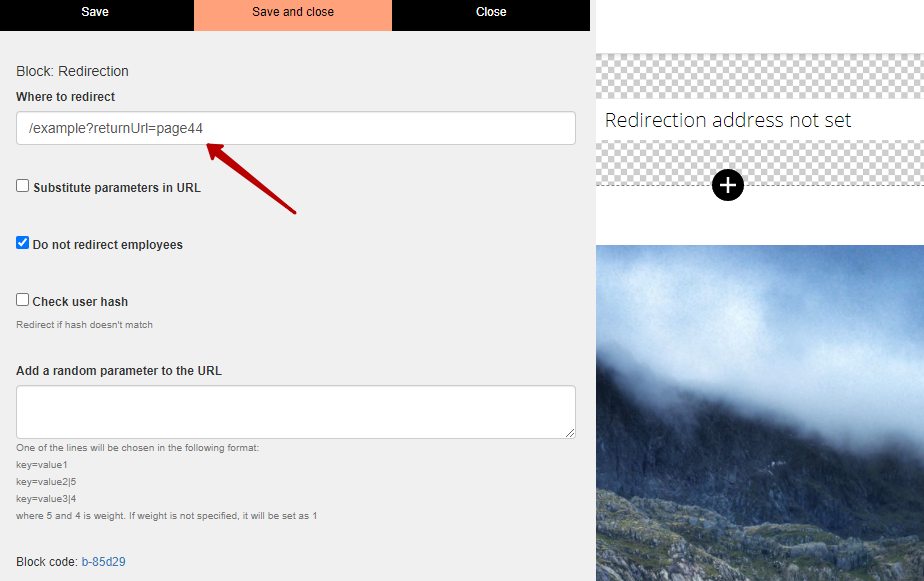
After authorization on a page with a form a user will be redirected to a page specified in {returnUrl} variable.
Mind that redirection should be placed to the last position, otherwise actions placed after redirection might not work.
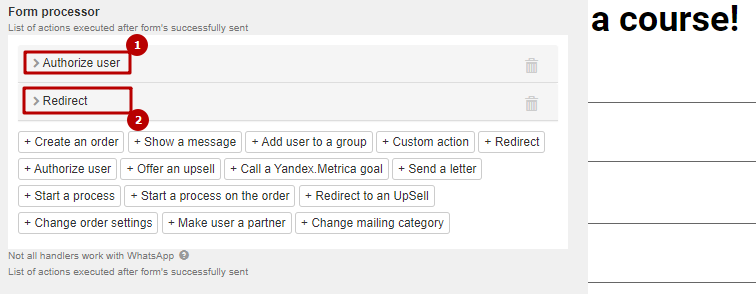
You can also use {returnUrl} variable when hosting a webinar if authorized users only should have access to a page with this webinar. You can read more about usage of this variable in a webinar in the relevant article.
We use technology such as cookies on our website to personalize content and ads, provide media features, and analyze our traffic. By using the GetCourse website you agree with our Privacy Policy and Cookies Policy.

please authorize