You can use streams for online events as well as for offline events.
It is useful when you host a lecture in offline mode, and the capacity of your venue is limited.
You can indicate a venue in stream settings.
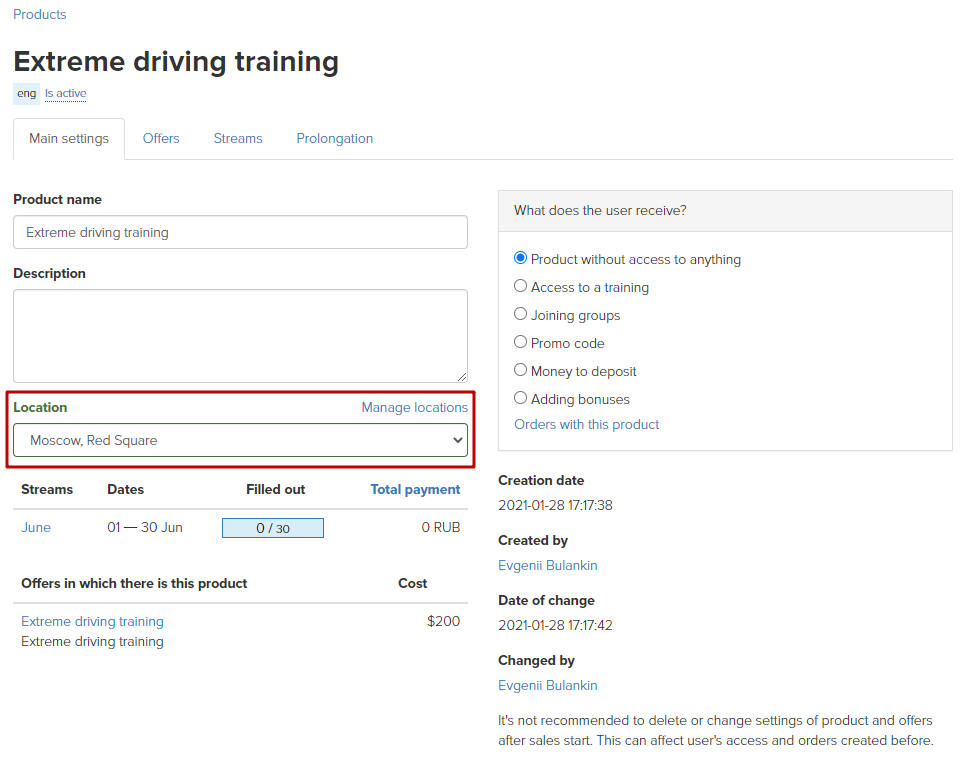
If you follow the link to 'Manage locations', you will be able to create venues with its location.


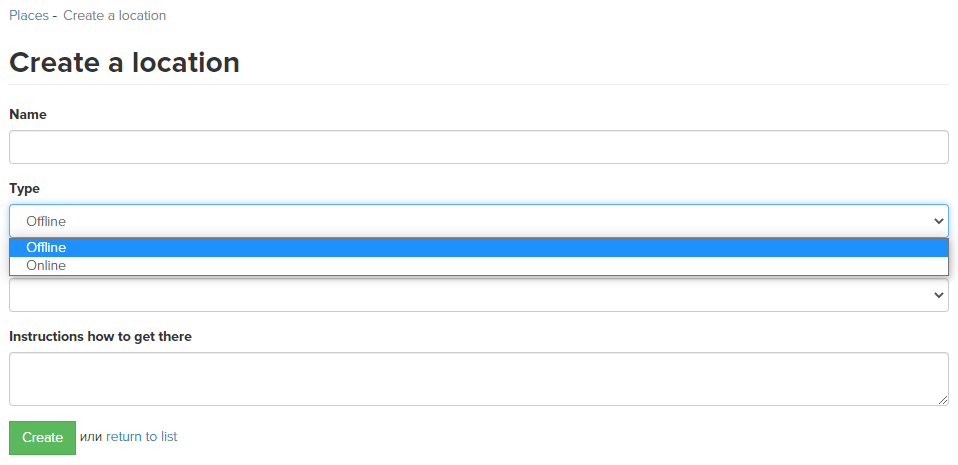
A venue is depicted for an administrator in “streams” section. It allows more comfortable navigation between streams as well as filtering of streams, which are taken place in a certain venue.
Also, a venue can be shown to a user if an offer with streams is located in a form in “Offer conditions” element.
We use technology such as cookies on our website to personalize content and ads, provide media features, and analyze our traffic. By using the GetCourse website you agree with our Privacy Policy and Cookies Policy.

please authorize