There are several ways to make a user a partner:
1. Go to the user profile, click on the button “Actions” - “Make the user a partner”.
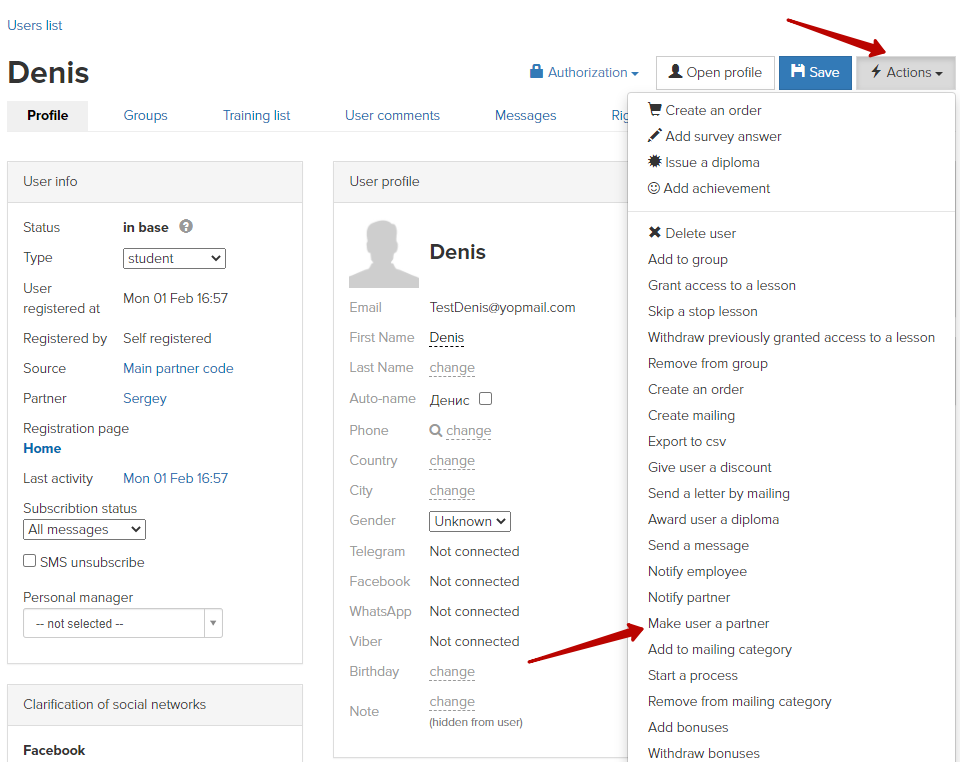
2. Go to the section “Sales” - “Affiliate program” and click on the button “Add a partner”.
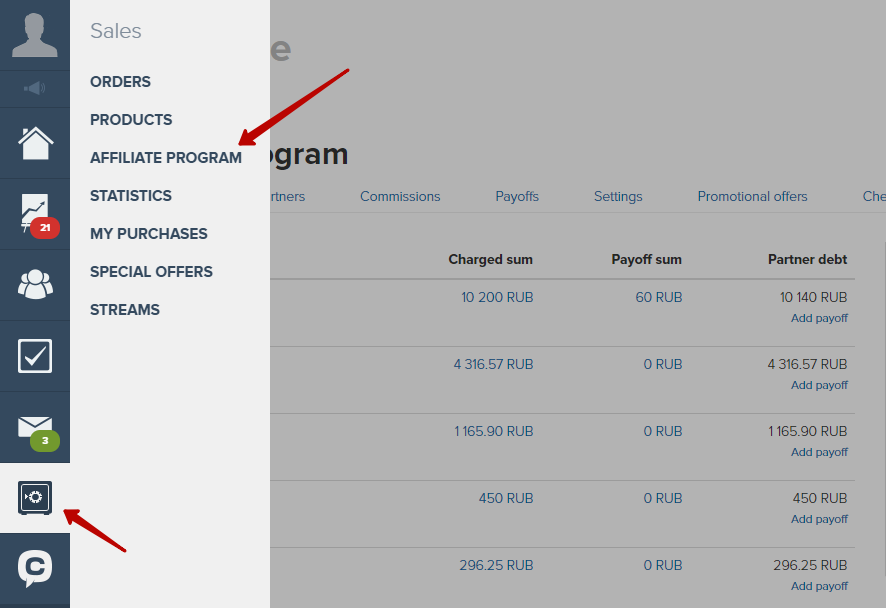
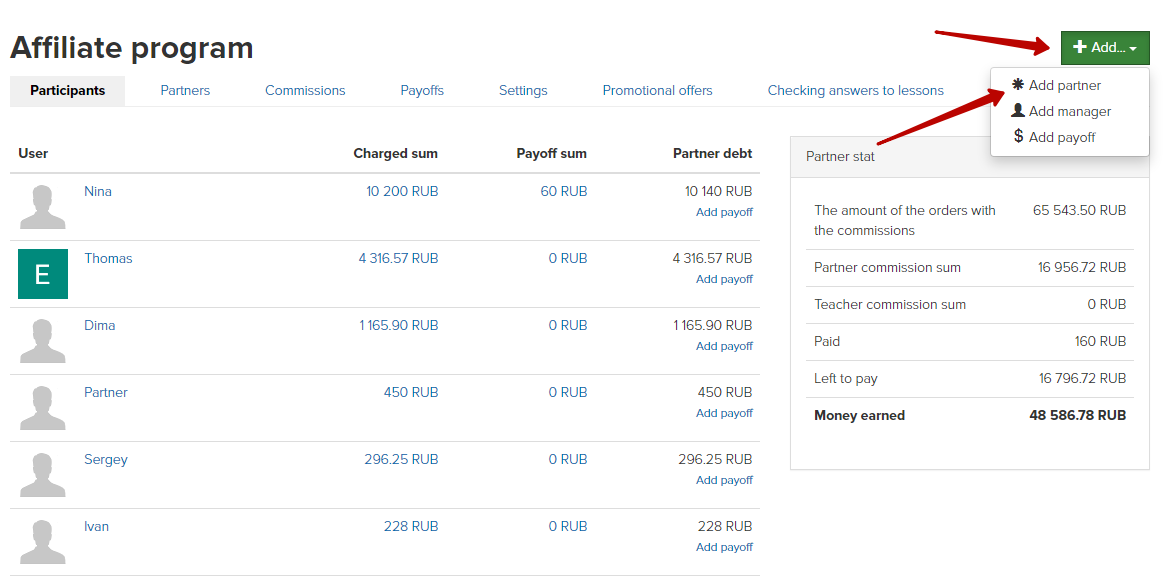
3. A partner can register independently through a special form on the page of your website.
To do this, add the “Add user as a partner” condition to the form handler (for more information on registering partners, see the article).
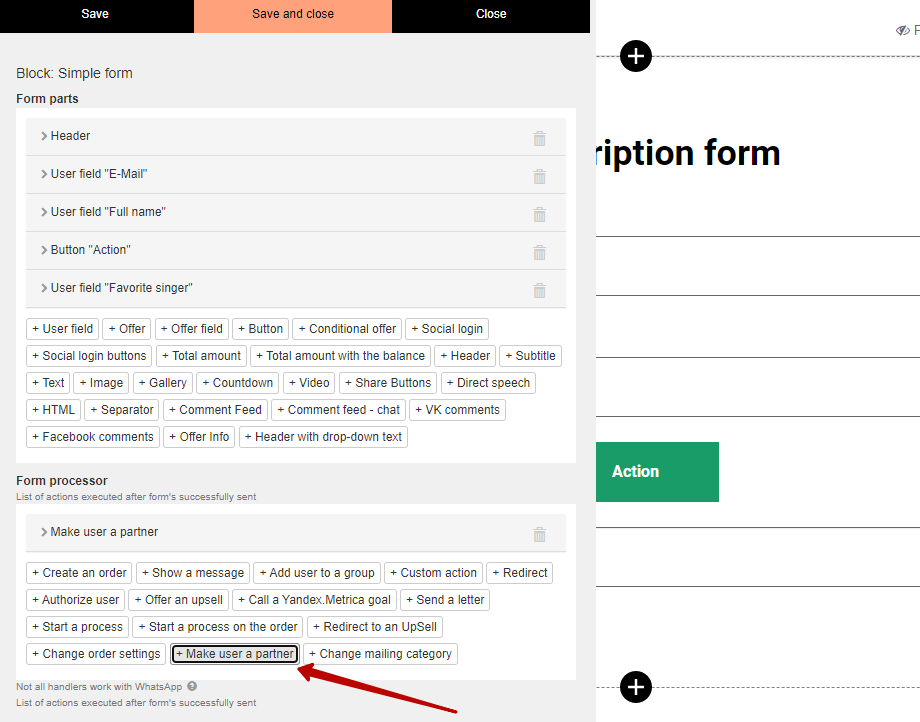
4. You can make users a partner by bulk action in the “Users” section:
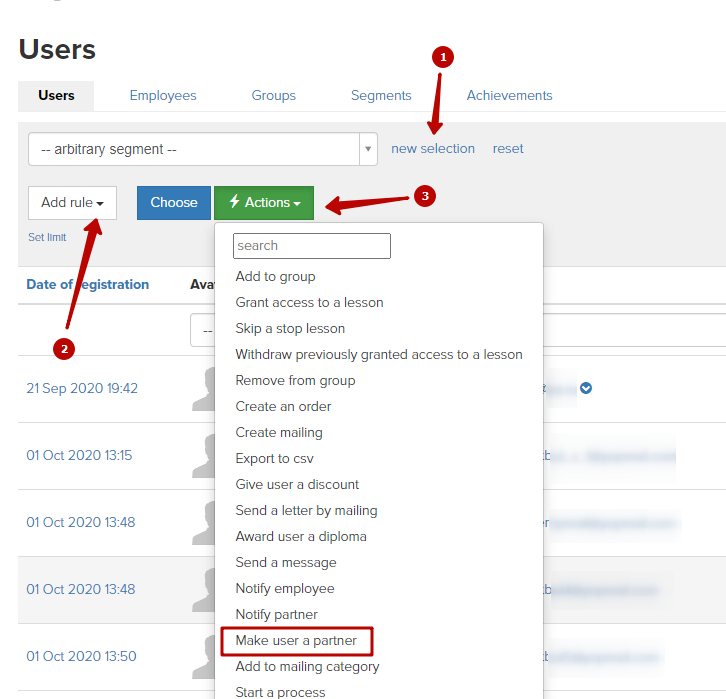
Or by operation in process:
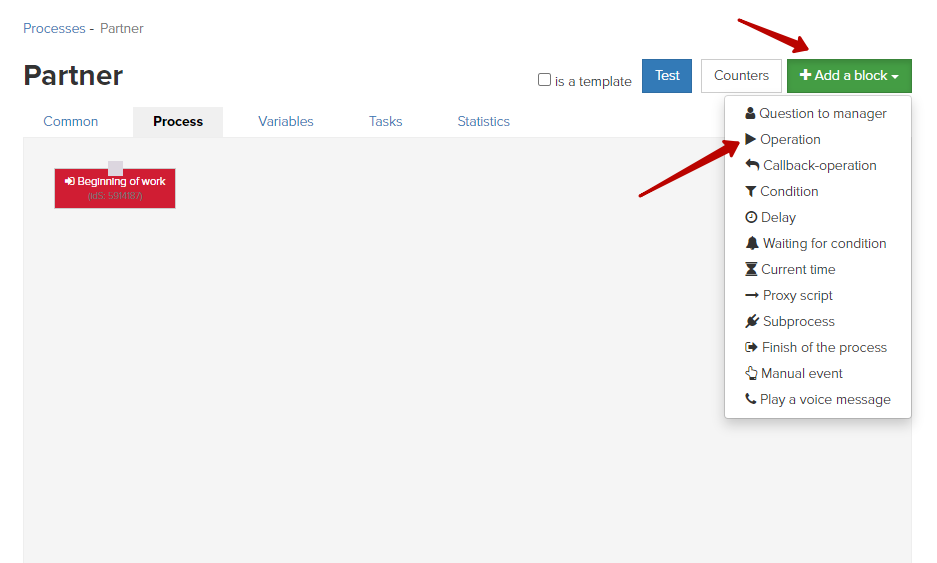
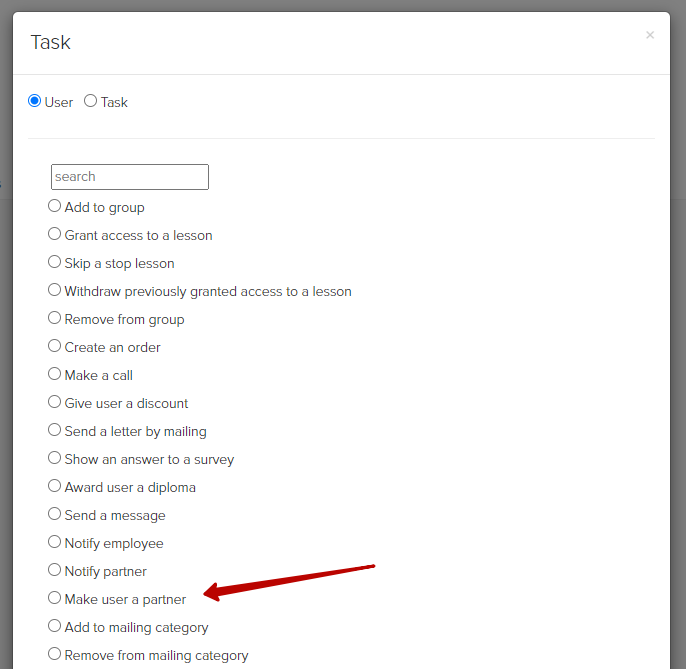
As a result of these operations, each user is assigned their own unique partner code:
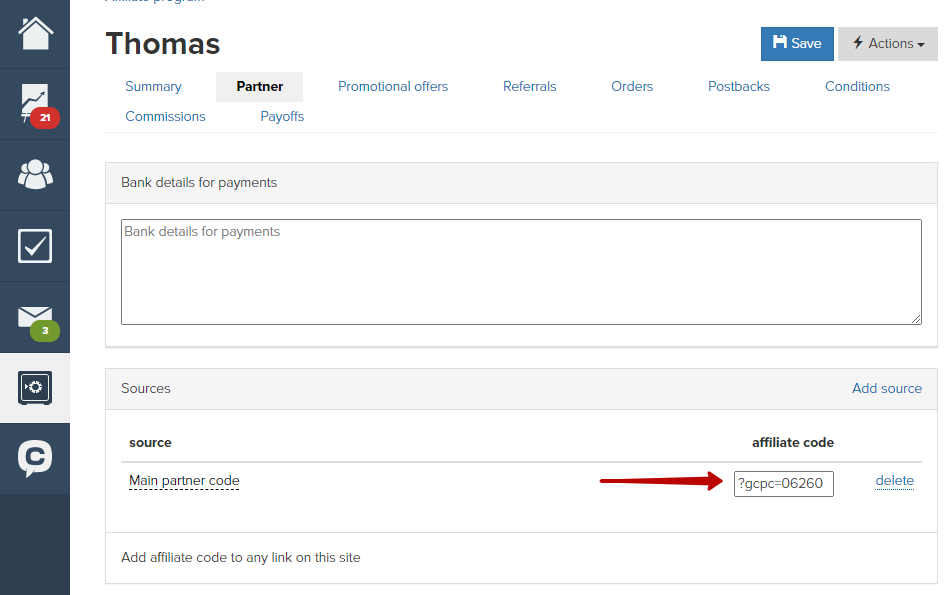
The unique partner code is added to the page address, for example, http://getcourse.io/prices?gcpc=8d17f
Visitors who register using this link will become referrals of this partner.
We use technology such as cookies on our website to personalize content and ads, provide media features, and analyze our traffic. By using the GetCourse website you agree with our Privacy Policy and Cookies Policy.

please authorize