Please, more!
“Expand” your offer in all the beauty of options
and help the client give you some more money!
On GetCourse this can be done using modifiers
What are modifiers?
This is a tool that allows you to add more options to the offer and sell something to the client in addition to the main product.
When a user places an order for a product with such upsells, he can manually change the composition of the order during the checkout process, adding (or removing) the necessary options immediately in the payment form.
For example, a user places an order for a programming course and sees the following options before paying for it:
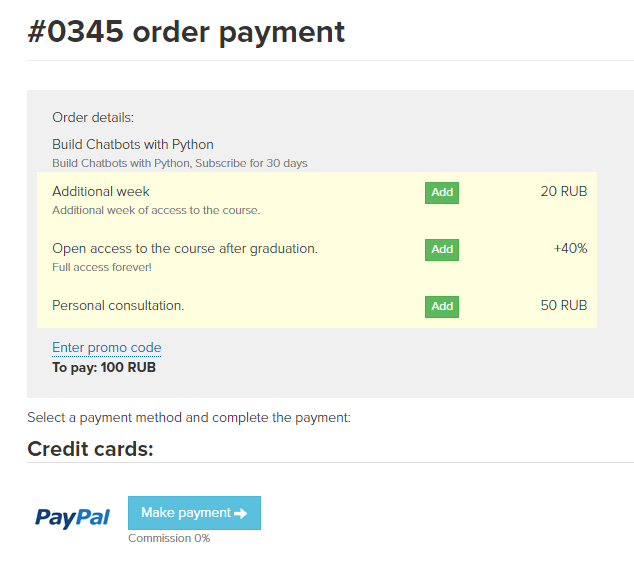
To create a modifier or edit existing one, go to the “Sales - Products” section and select the “Modifiers” tab.
There is also a “Modifiers” tab in the settings of a specific offer, with the help of it you can specify which modifiers are applied in a particular offer.
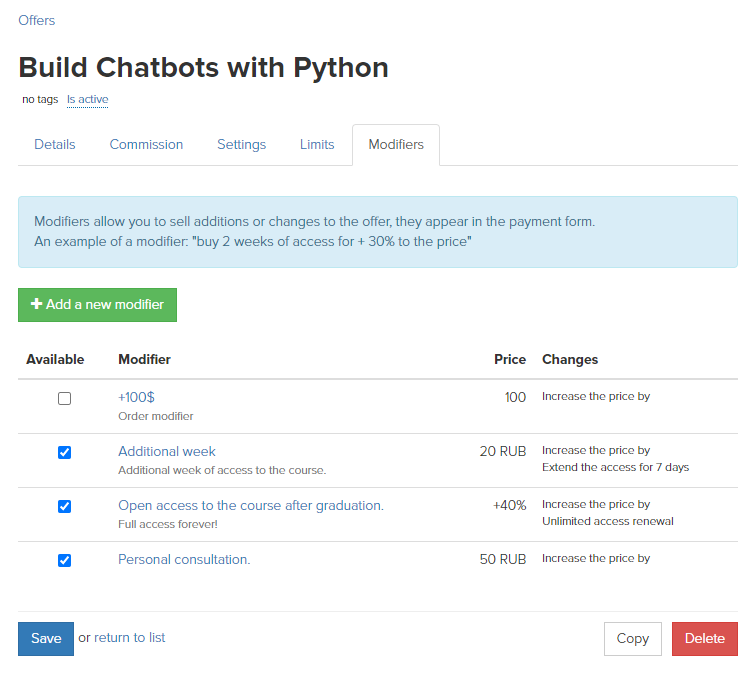
- the name that is shown to the customer;
- the textual representation of the price, you need to fill it in manually so that the customer can see the price of the added modifier;
- description - a more detailed description of the modifier, also shown to the customer;
- the “When to show” field. At the moment it is possible to show modifiers only before paying for an order;
- the text on the add button allows you to change the text of the button that the customer must click on to add a modifier to the order;
- sorting serves to determine the order of display of the modifier in case that there are several of them on the order payment page;
- checkbox “There can be only this modifier” - if the user has selected and added a modifier from the list to the order with a tick in the checkbox, then all other modifiers will be hidden;
- modifier type - you can choose one of two types: “Normal” or “Global”. Global modifiers are added to all offers by default; they can be disabled in specific offers;
- the status includes two fields: “Active” and “Disabled”. If the “Disabled” status is selected, the modifier is automatically becomes disabled for all offers;
- a set of changes that are made to an order item (note that it is the item that changes, but not the entire order).
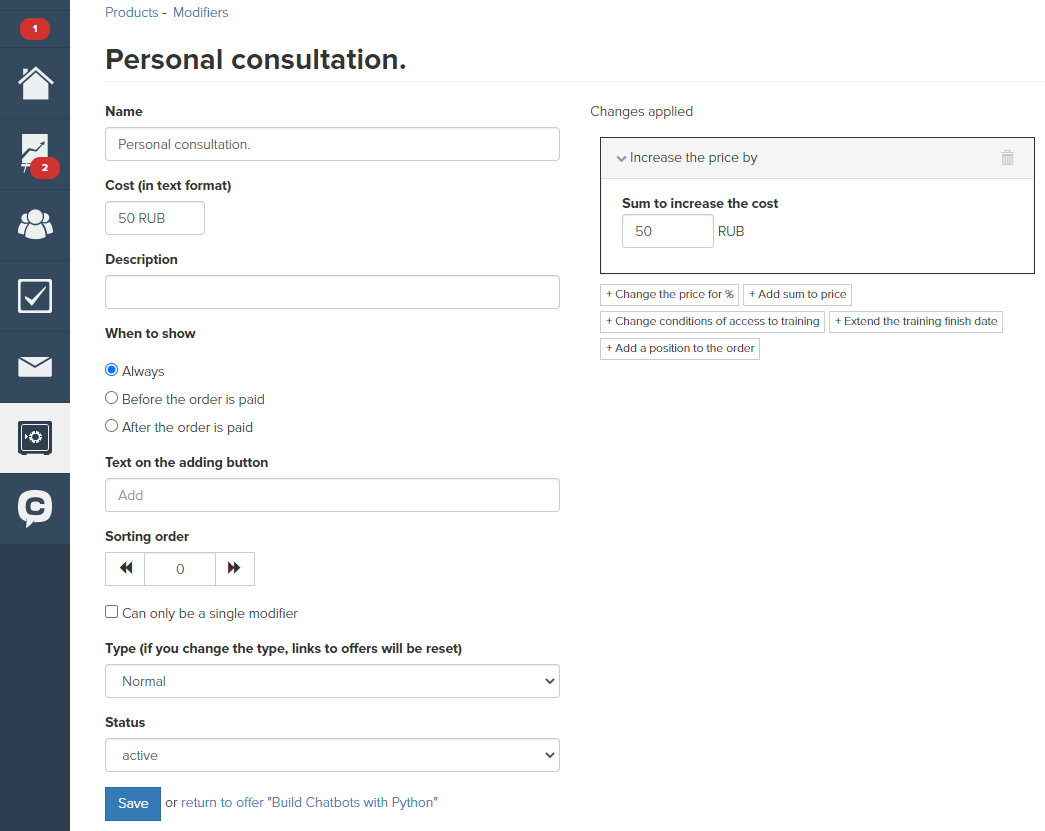
The set of available changes:
- Change the price by % (for example, +10%);
- Renew access. For the specified number of days or indefinitely;
- Add a certain amount to the price;
- Change the conditions of access to the training (for example, disable stop-lessons or prohibit the user from replying in the comments);
- Add an item to the order (you can also replace the current item).
In order not to specify a set of modifiers in each offer individually, you can specify it in a preset. For example, create a preset “Online courses” for which one set of modifiers is available, and “Offline courses” for which the set will be different.
Presets are inherited. All settings from the parent preset are inherited into the child ones
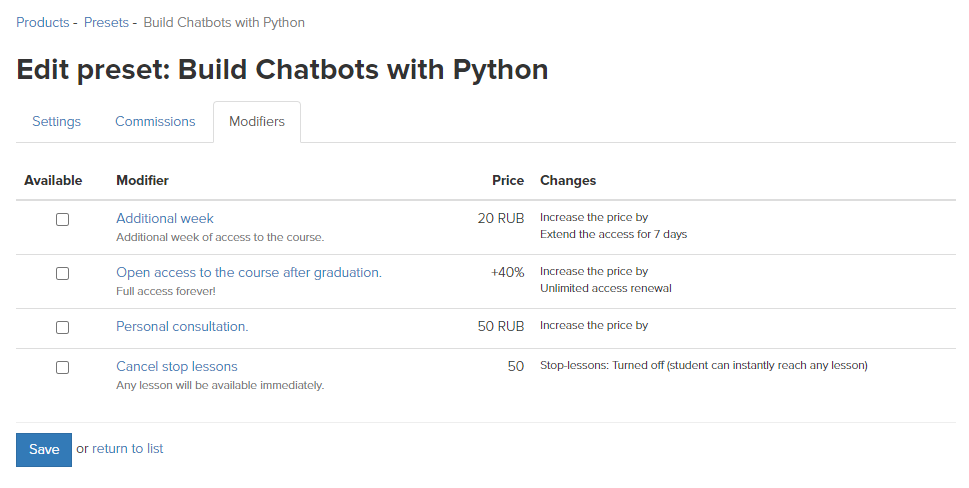
The order contains information about which upsells are applied, and the manager can manually cancel the upsell from the order form.
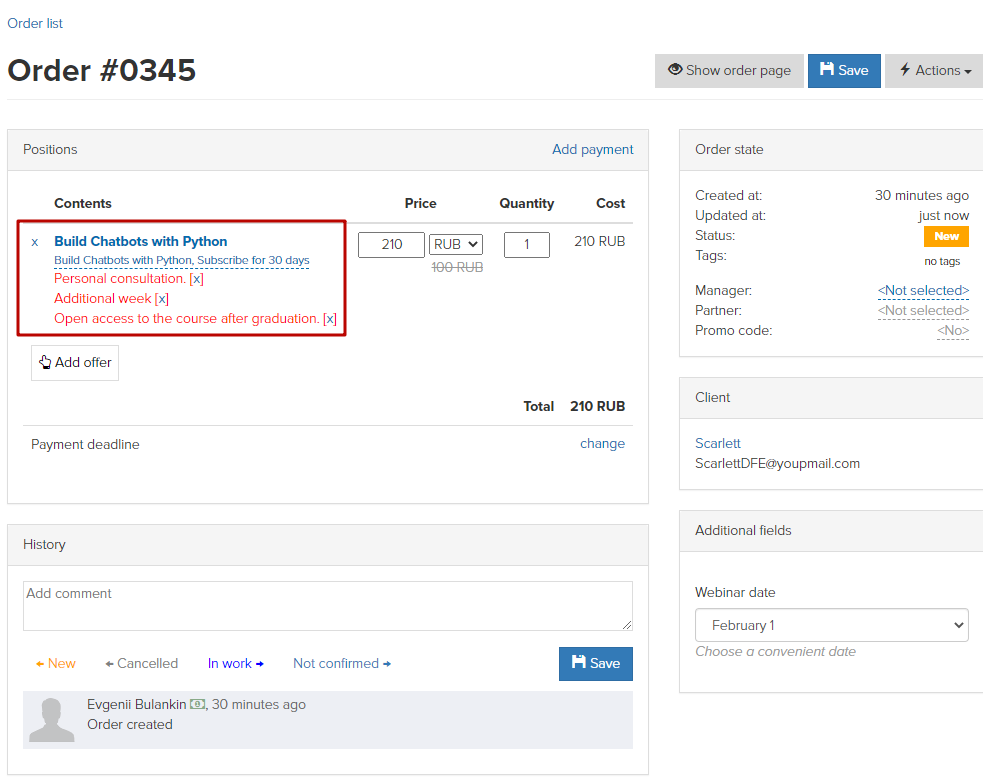
We use technology such as cookies on our website to personalize content and ads, provide media features, and analyze our traffic. By using the GetCourse website you agree with our Privacy Policy and Cookies Policy.

please authorize