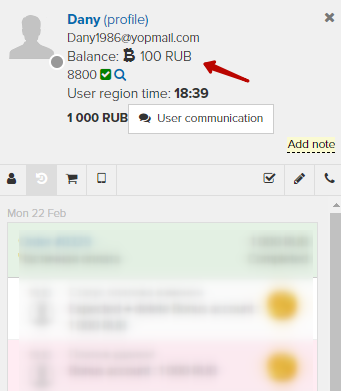
To let users be able to purchase an order in bonus rubles you need to specify that in offer settings:
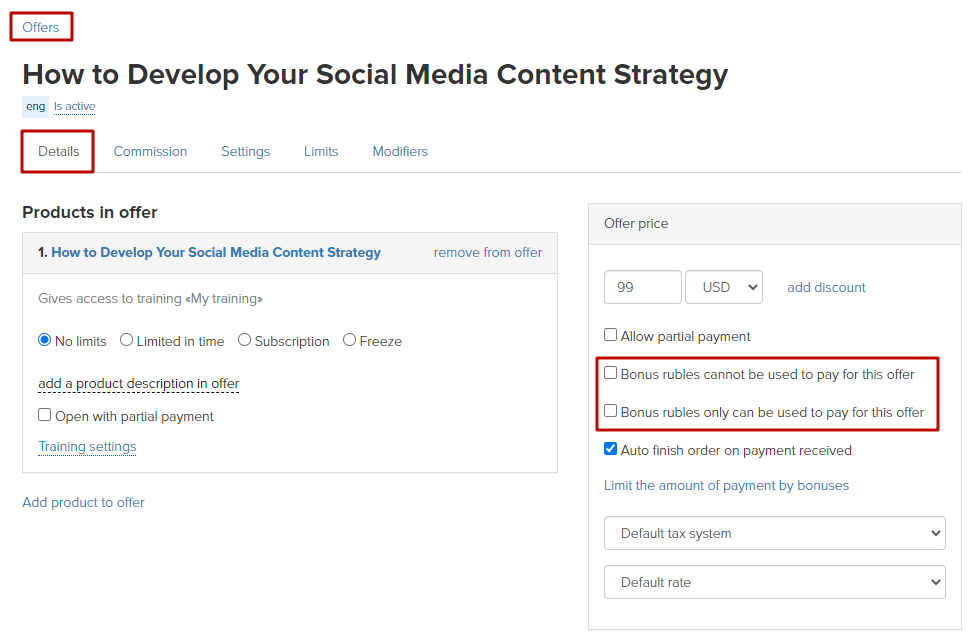
It is possible to limit amount of payment in bonus rubles for a certain offer:
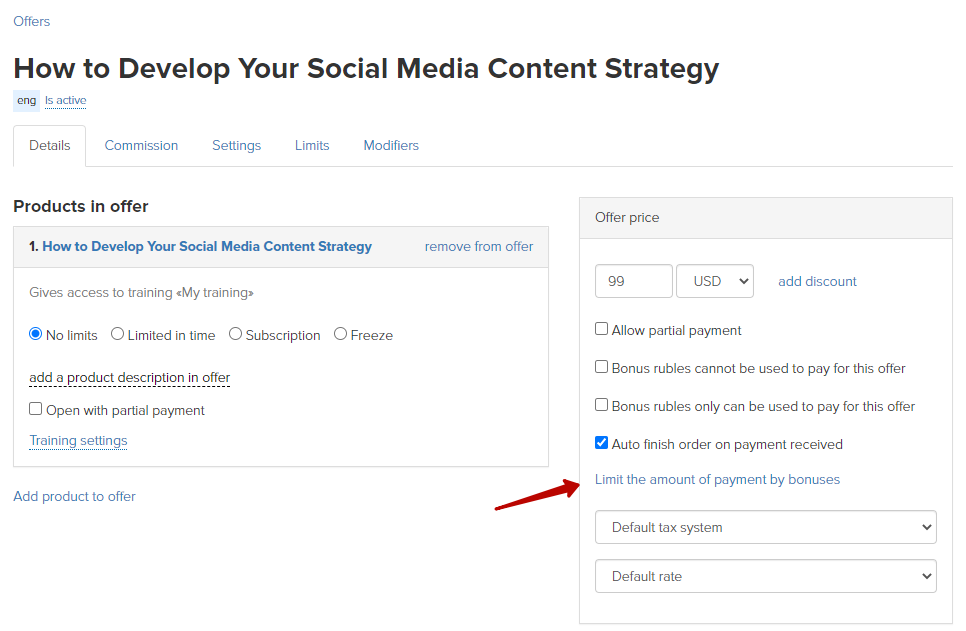
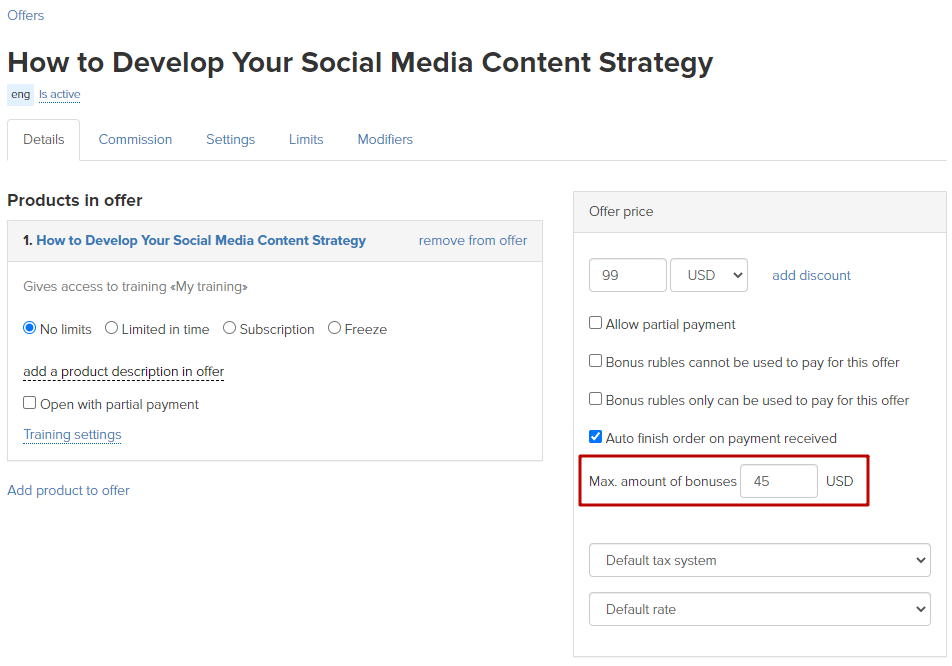
If a user has bonus rubles, and an offer allows using them, then on a page with payment options a user can purchase an order in bonus rubles.
If an offer allows partial payment performing and there is a limit for a sum of bonus, then the first part of payment is always charged in real money. A sum of bonuses permitted to be charged (or total sum of bonuses that a user has if it is under a specified limit) is automatically added to already paid sum of money. The rest of sum is equal to offer price excluding the first payment and sum of applied bonuses.
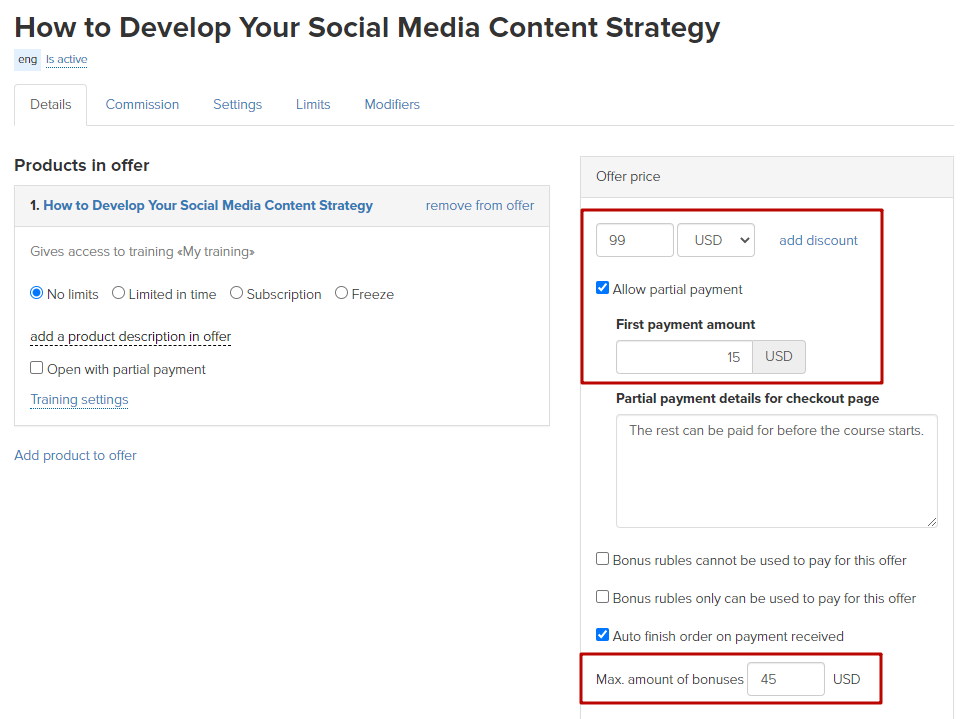
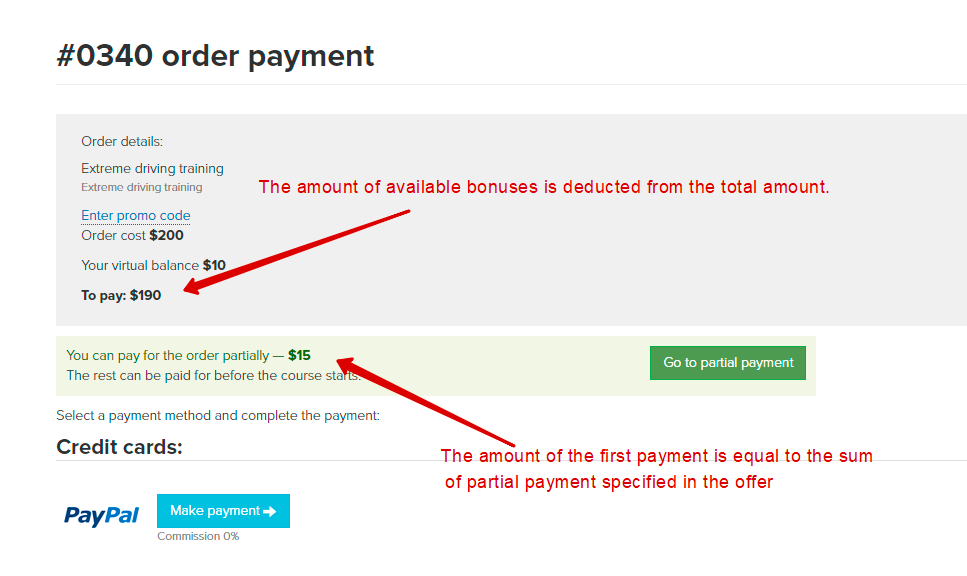
Note: if several offers are used in the order and there is a limit for sum of bonuses there, then amount of bonus rubles is summarized for each offer. For example:
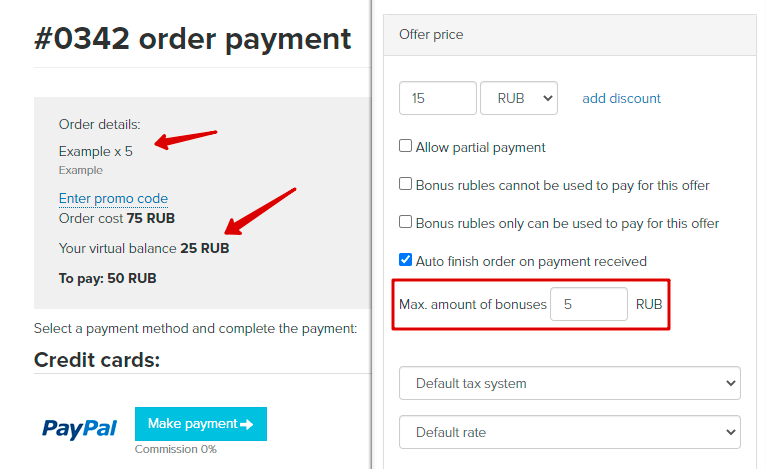
If the order has at least one offer where it is prohibited to purchase in bonus rubles, then its usage will be unavailable for the whole order:
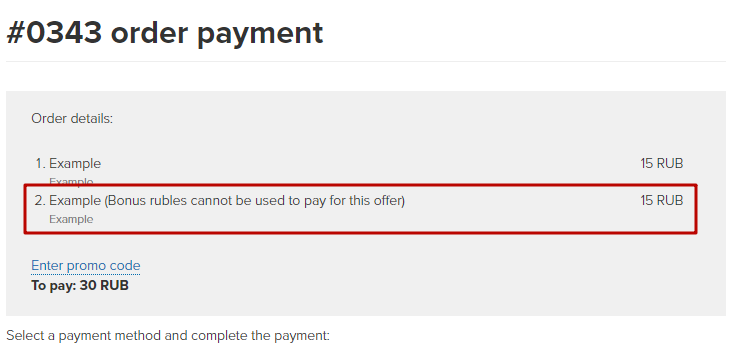
How to charge bonus rubles to a user or to charge them off?
1. You can charge/charge off bonus rubles in a user’s profile:
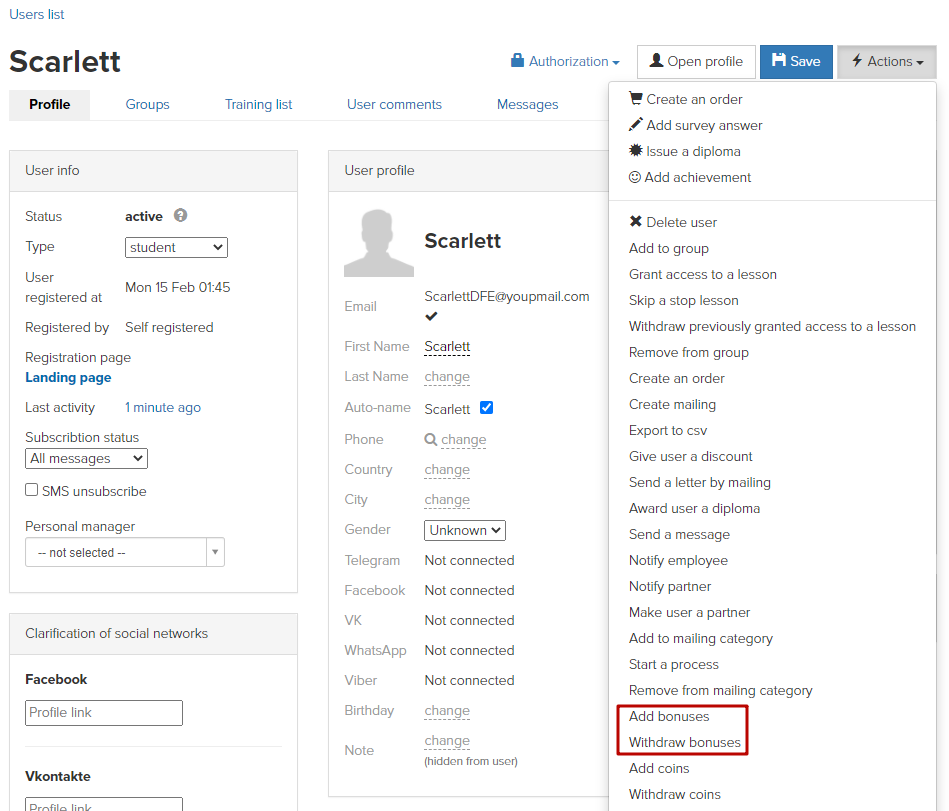
2. You can perform both actions in bulk.
To do it go to List of users -> Make a needed selection -> “Actions” -> “Charge/charge off bonus rubles”.
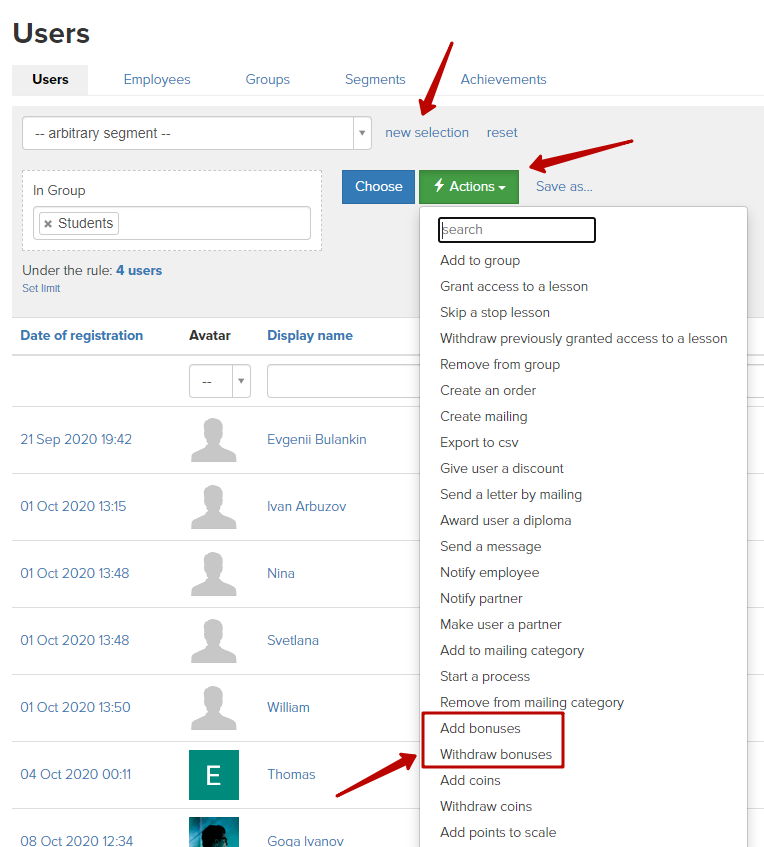
3. It is possible to charge bonus rubles individually upon purchasing a special offer.
To do it create a product with “Virtual balance” type, that is available for users to be ordered.
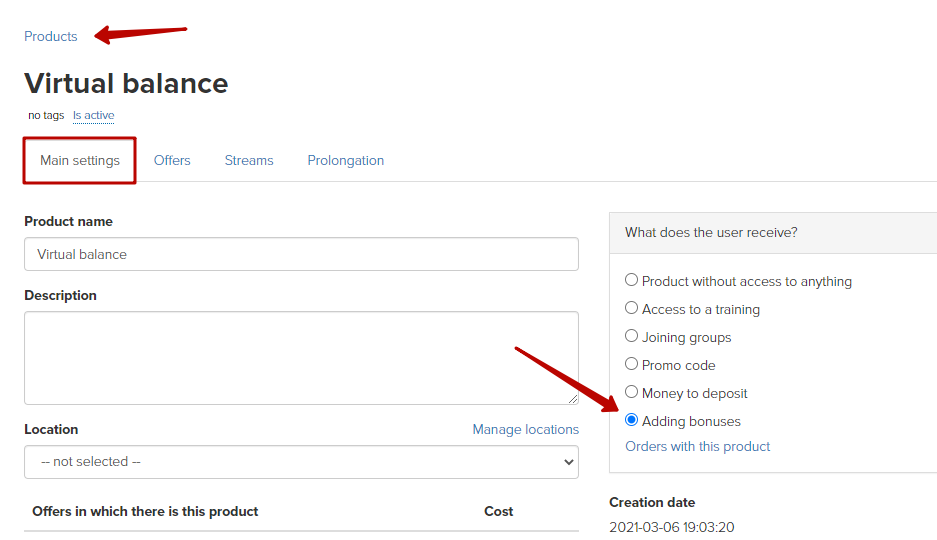
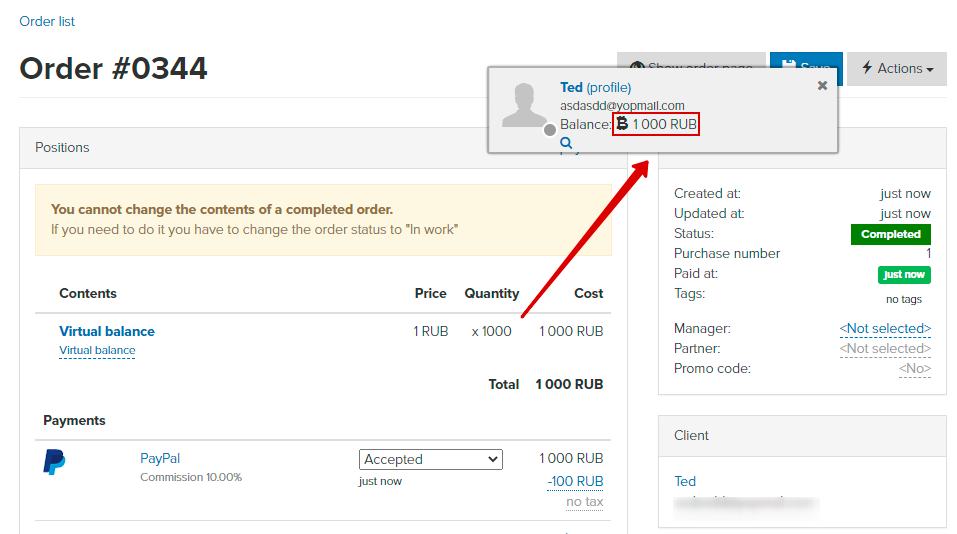
4. You can perform automatic charge/charge off bonus rubles with the help of processes.
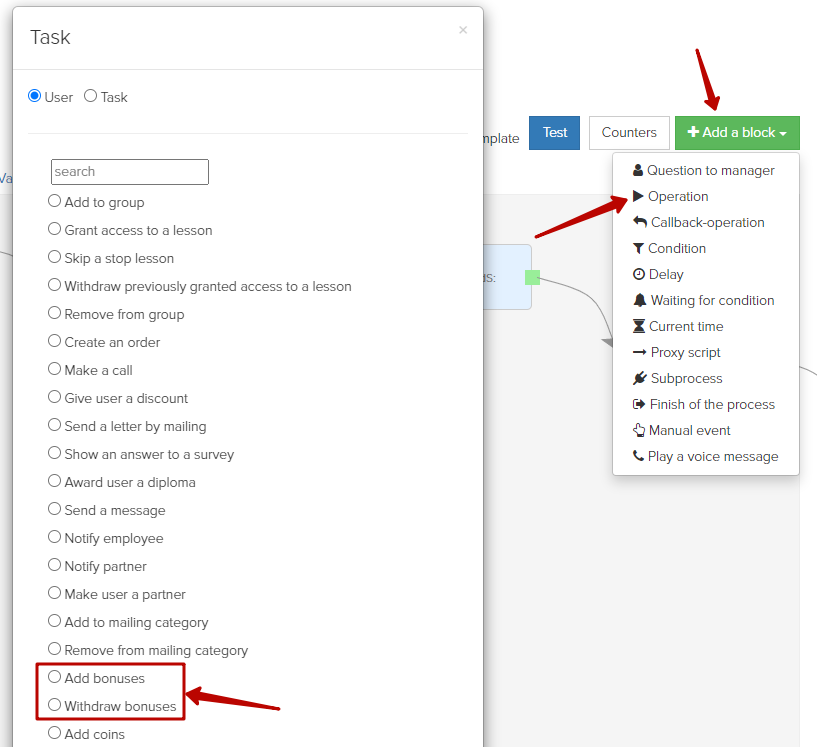
Information about the balance of bonus rubles from users and details of each accrual can be found in the «Users» section — «Balances»:
We use technology such as cookies on our website to personalize content and ads, provide media features, and analyze our traffic. By using the GetCourse website you agree with our Privacy Policy and Cookies Policy.

please authorize