Questionnaire data is saved in “Users” section - “Questionnaire”.
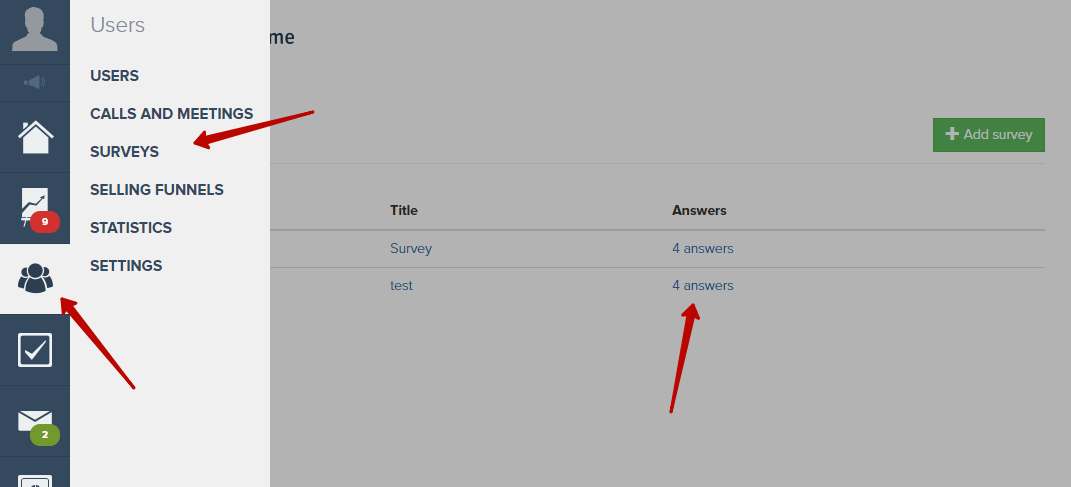
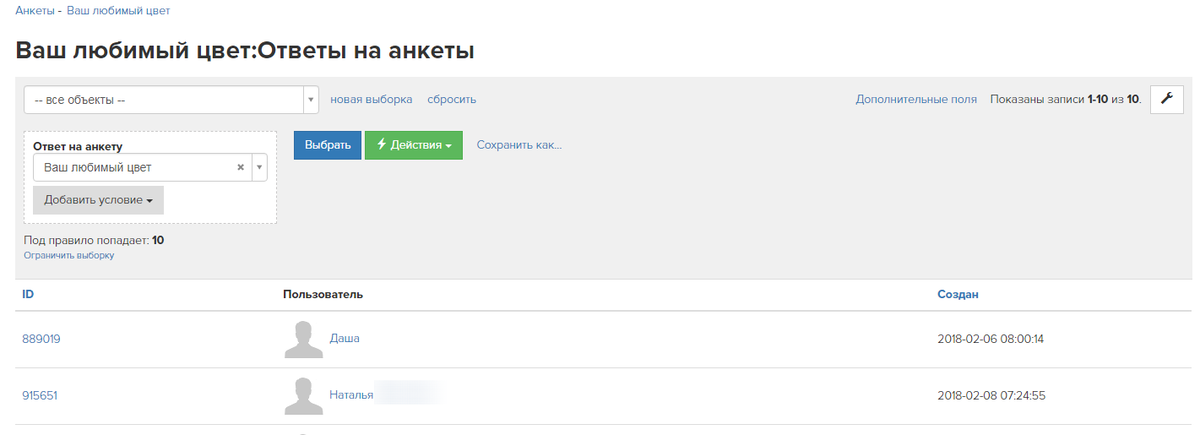
If you want to view answers of a certain user, go to his profile.
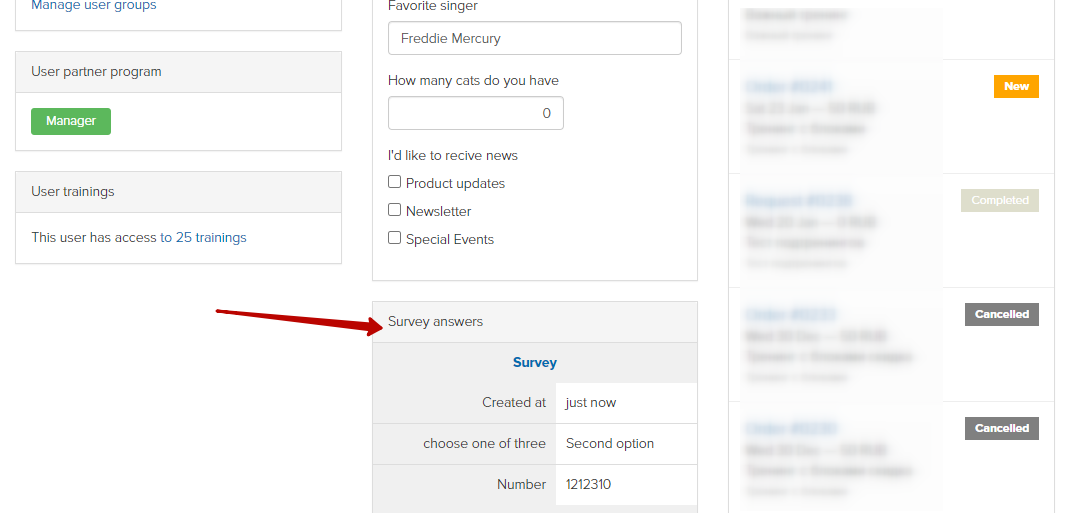
If you want to choose all users who answered questions of a questionnaire or chose some certain answer, you can select a segment by answers. Open “Users” tab in “User” menu and add “Have answers for questionnaire” condition, choose a questionnaire and needed answer parameters for users searching.
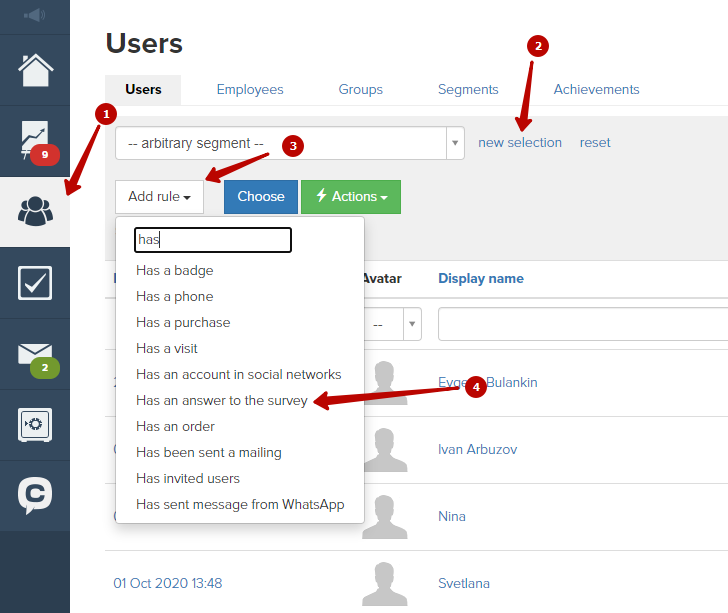
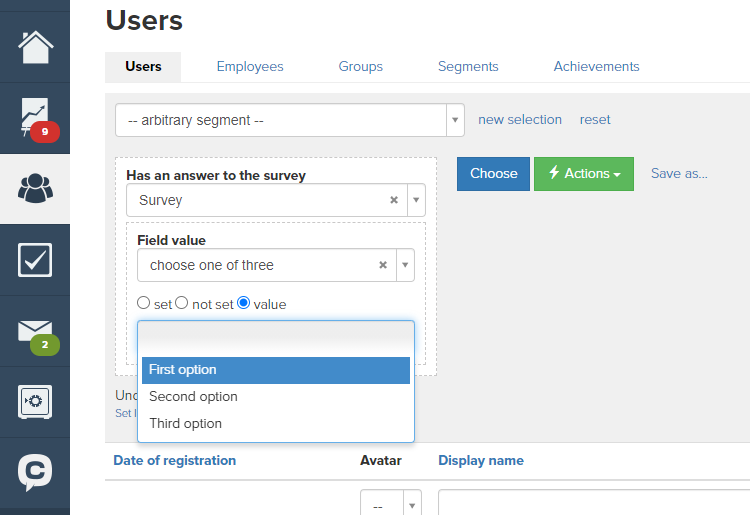
After the selection you can choose a selected segment or perform bulk actions with users, who meet this rule.
A segment of users who have answers can be created in “Questionnaires” section - “Users” too.
All users’ answers can be exported to CSV-Table.
Go to “Users” - “Questionnaire”, select a needed questionnaire and press “Show answers” - “Export (CSV)”:
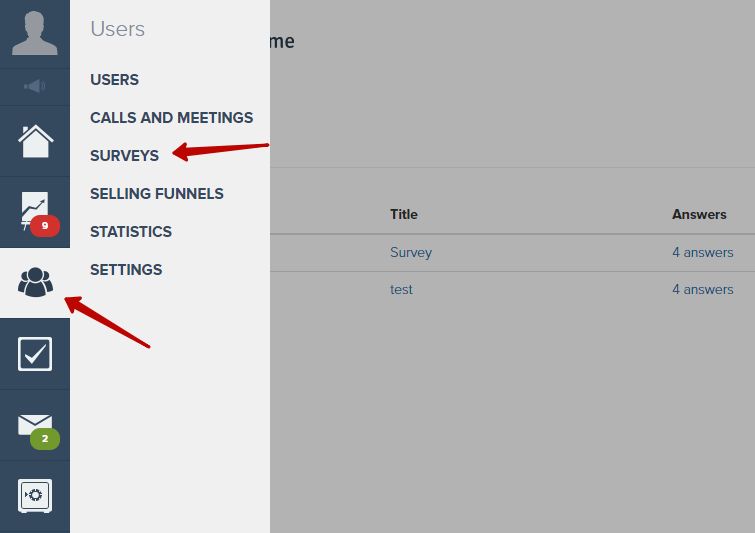
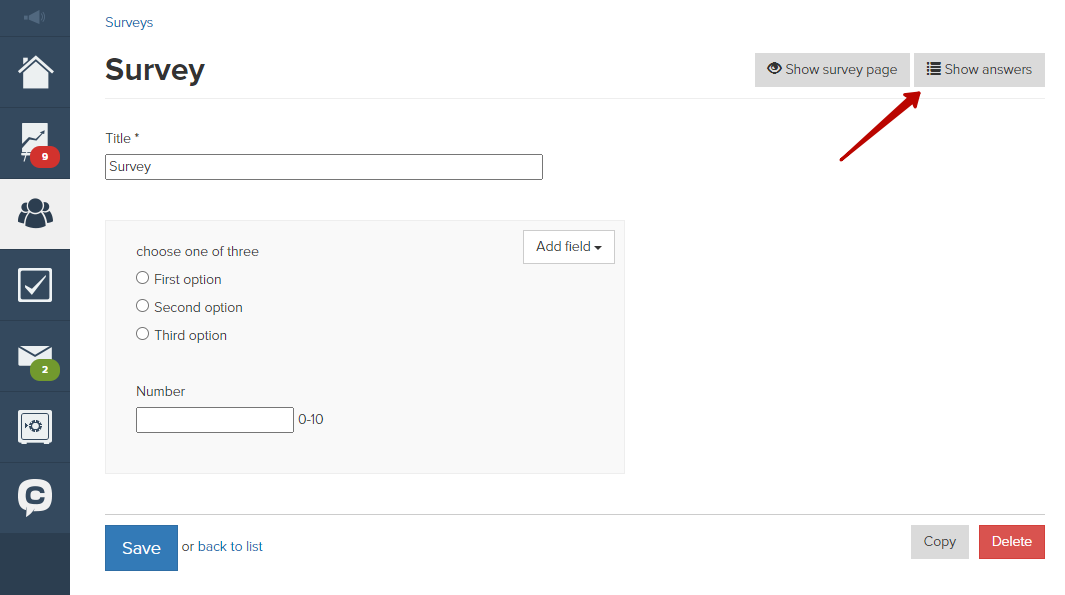
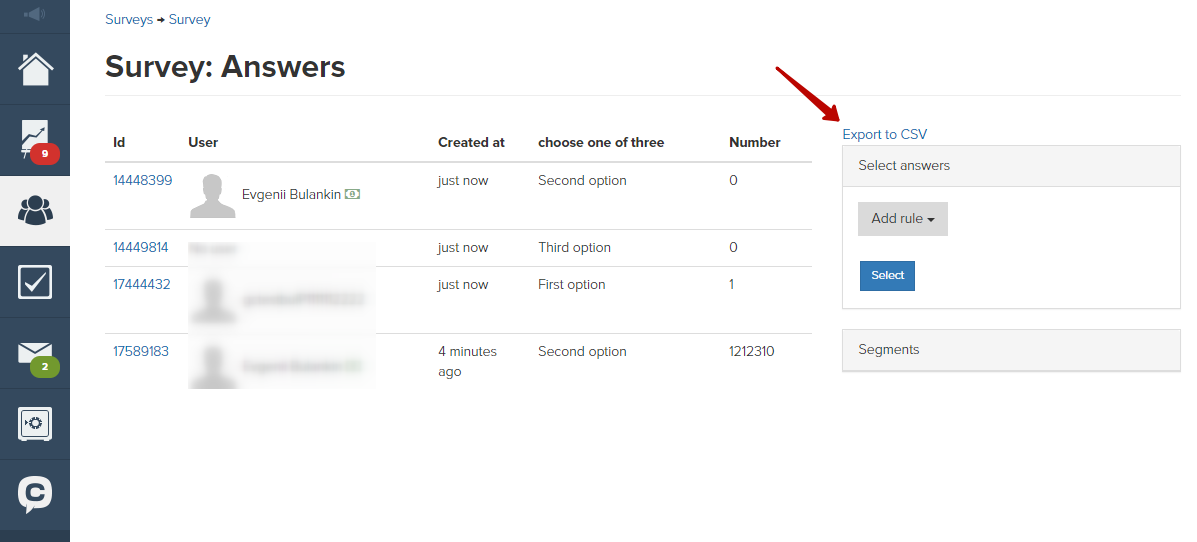
A file is exported in UTF-8 encoding. Find more information about working with file in .csv format here.
We use technology such as cookies on our website to personalize content and ads, provide media features, and analyze our traffic. By using the GetCourse website you agree with our Privacy Policy and Cookies Policy.

please authorize