A checkmark confirming compliance with certain conditions will be included in all forms of the account created in GetCourse and widgets. It will be displayed to unauthorized users only. If the user is authorized in the account, then the confirmation checkbox will be hidden for him.
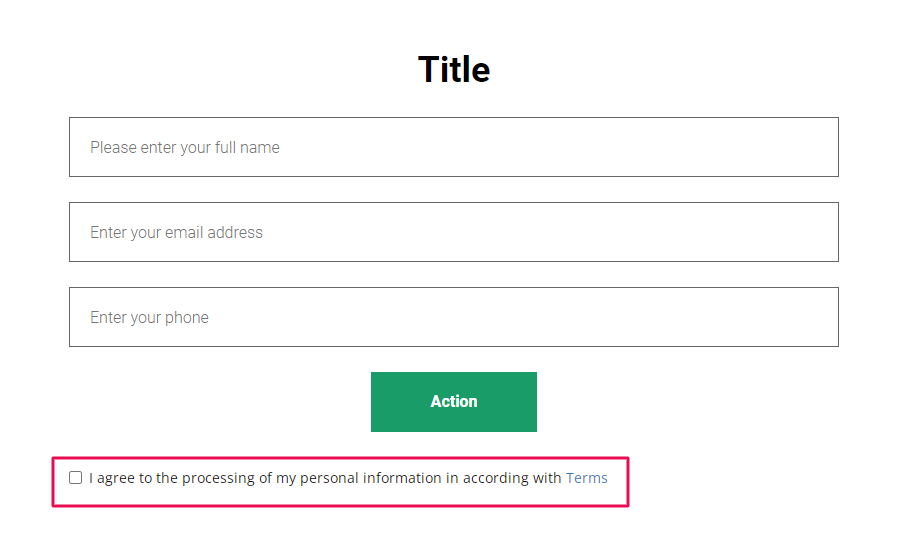
You can quickly create a page with a privacy policy or an offer agreement using a special function, for this you need:
1. Go to the “Profile” - “Account settings” section on the “Settings” tab and click on the link “Create a page with a processing policy for PO / with offer agreement”:
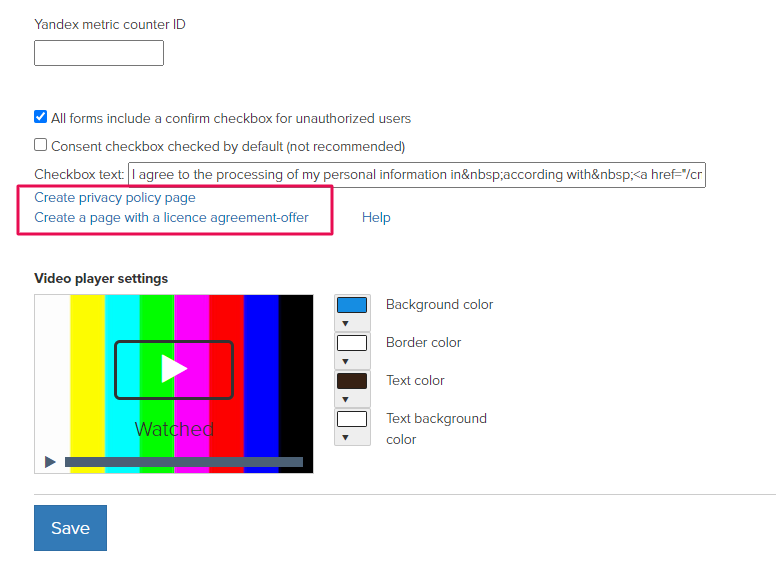
2. Then you need to click “Create page”
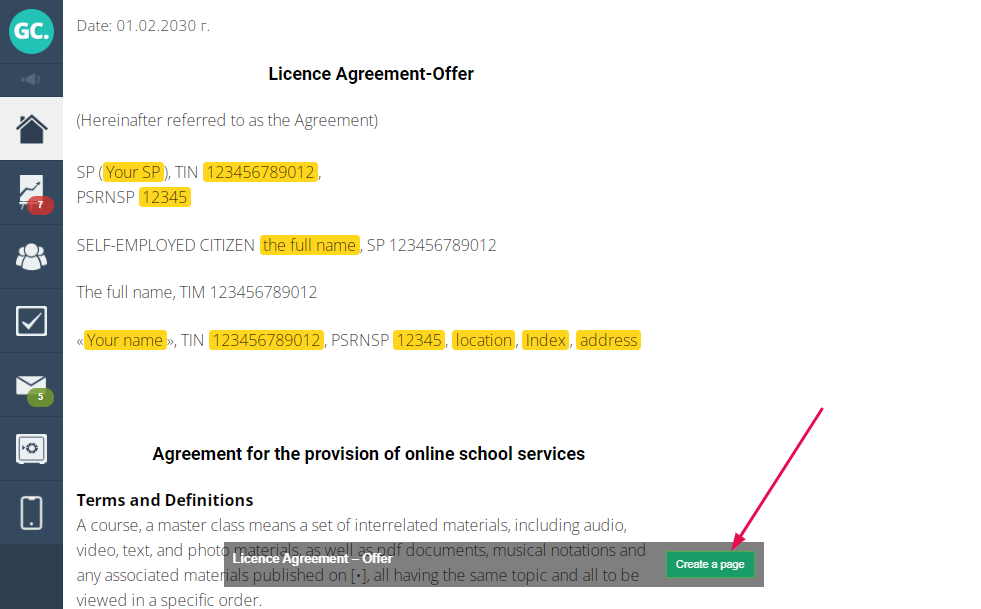
3. You must enter a name (visible only to administrators and account employees) and you can edit the address (for example: “privacy”):
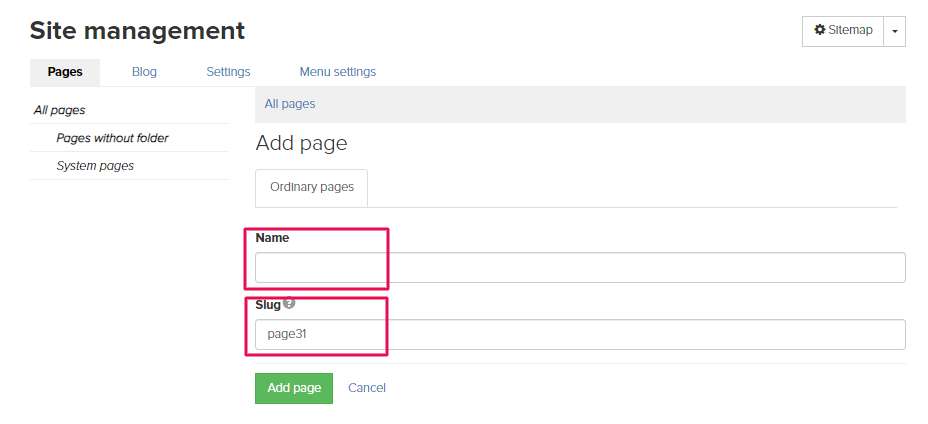
4. Go to the page editor to edit it and replace the information indicated for the example with your own
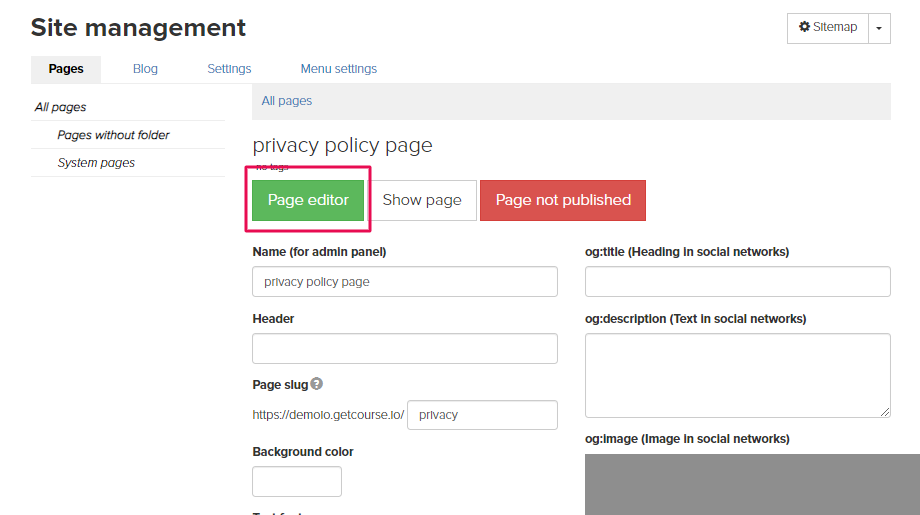
All blocks on the page contain template texts that must be replaced with your own. For each block, tips are given that have limitations in the visibility settings
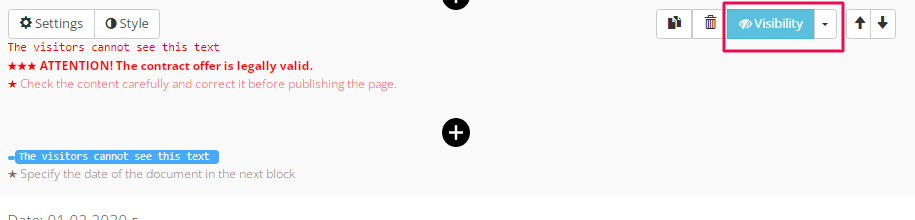
5. After editing is complete, you must publish the page
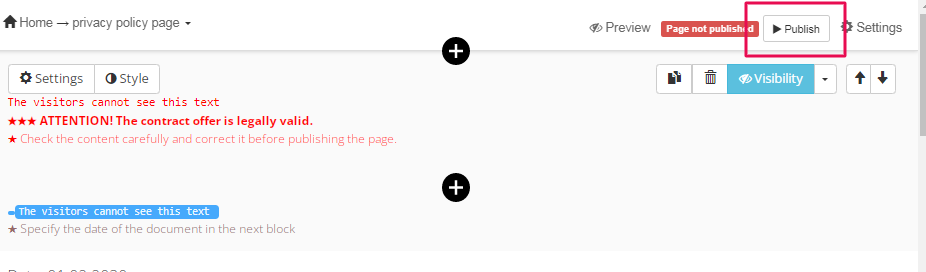
Then return to the page with the account settings and add a link to the page in the “Caption on the checkmark” field, after “a href=”
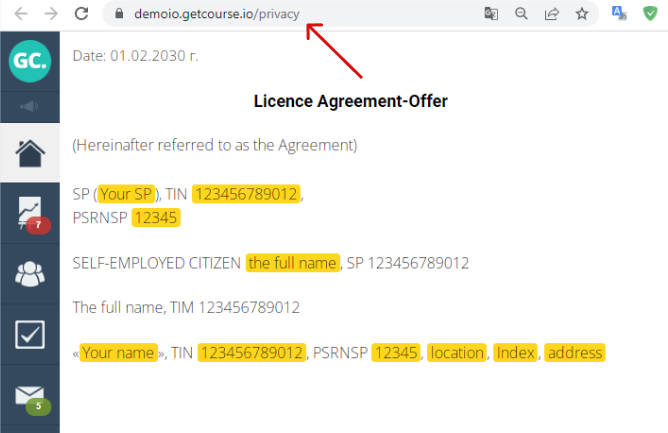
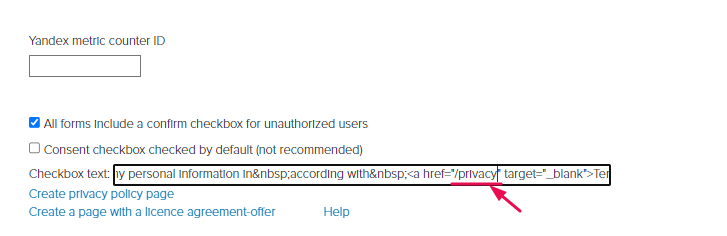
In the field “Caption on the checkmark” you can specify links to several pages at once. To do this, copy part of the text <a href=”link” target=”_blank”>Text on the link </a> and paste as many times as necessary.
An example of a checkmark with links to two pages with legal information:
I agree to the processing of my personal data in accordance with the <a href=”/privacy” target=”_blank”>Terms</a> and <a href=”/oferta” target=”_blank”>Offer Agreement</a>
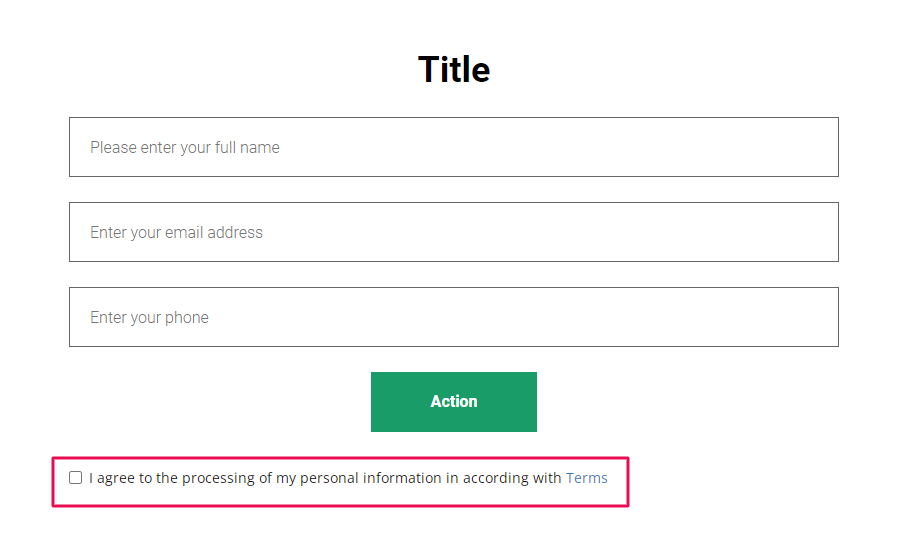
We use technology such as cookies on our website to personalize content and ads, provide media features, and analyze our traffic. By using the GetCourse website you agree with our Privacy Policy and Cookies Policy.

please authorize