Now everyone has their own code!
Finally it's much more easier to launch affiliate programs with GetCourse.
Now each user can be issued
his unique promo code: either in a letter or on a page.
It's easy to become a partner
Previously, if you wanted to launch an affiliate program, you had to get a partner in GetCourse, issue his own unique link to him, by which he could invite other users.
Now the “affiliate program” can be launched using only one promo code - “Affiliate”.
You create a promo code of “Affiliate” type and indicate the prefix that will be used in the codes.
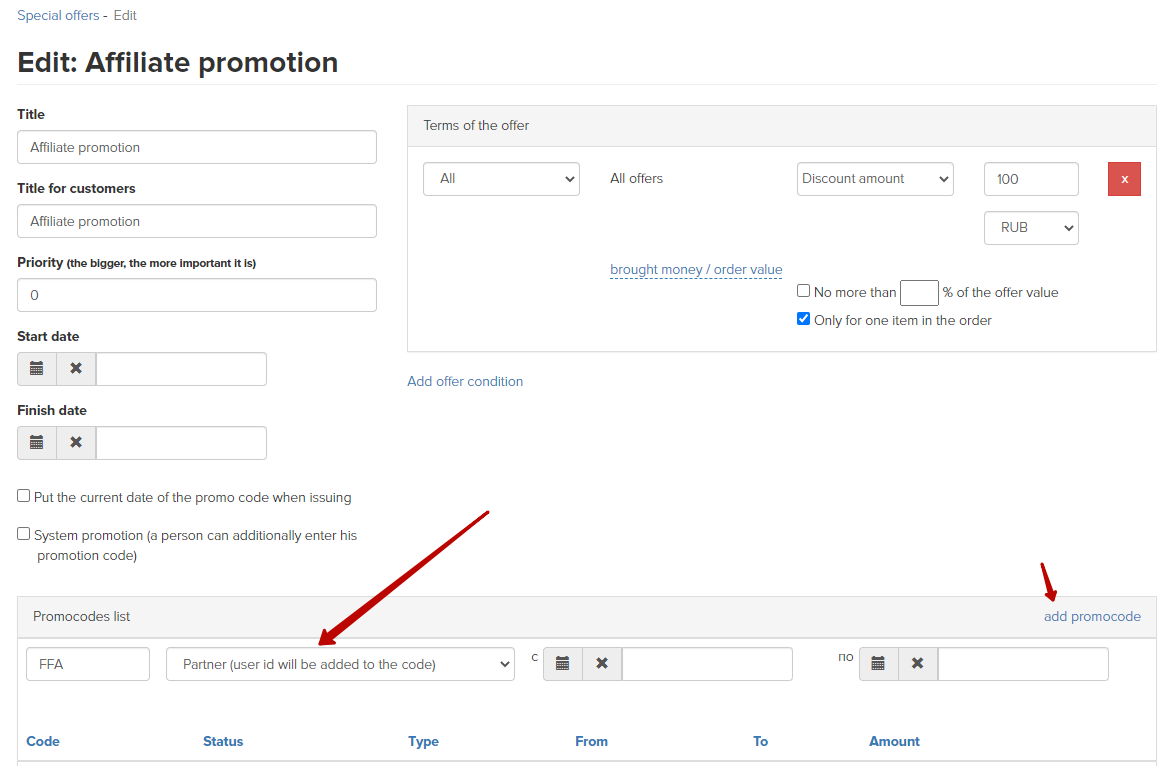
For example, you specify the prefix “FFA”. Each user can now be given their own version of the code, which will contain this prefix.
Users who have received such a unique promo code will be called the owners of the code.
The owner of the affiliate code shares the code with other people, who, in their turn, enter this code during the ordering process and receive a discount, and the owner of the code becomes a partner in this order (and is recorded in the affiliate program) and the agreed remuneration is charged to him.
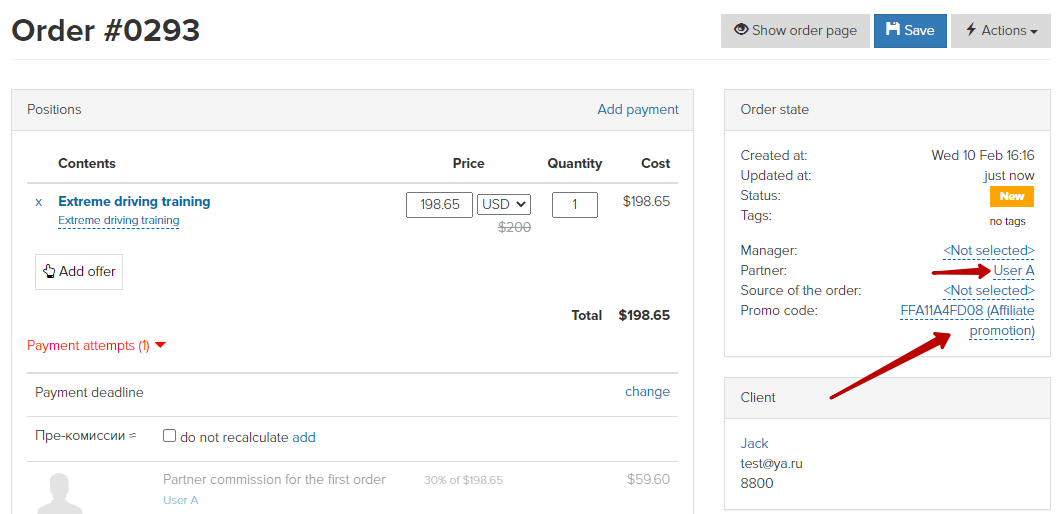
How to issue a promo code to users
Variant 1
A promo code can be sent in an email using a macro
{promo_code_prefix}
For example, in our case, the substitution will be {promo_code_FFA}. The user will see the promo code in the following form: “FFA_unique code”.
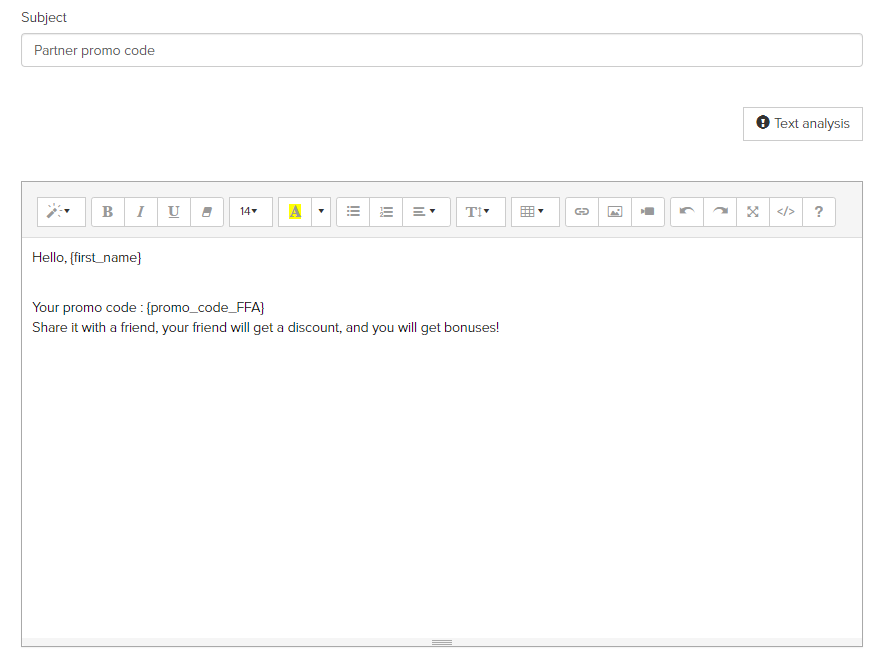
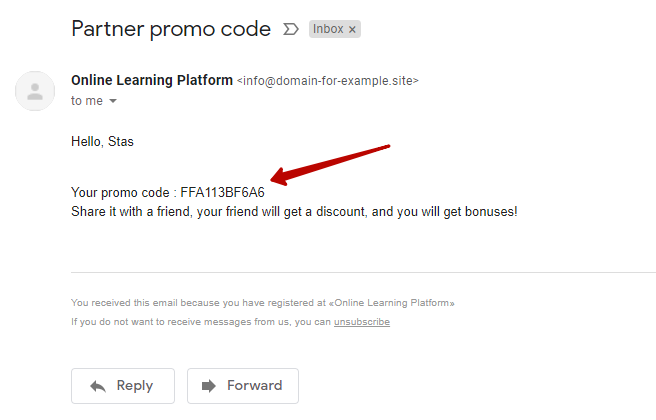
Variant 2
A promo code can be issued on any page by making a substitution in the {promo_code_prefix} text block and ticking the “Replace variables” checkbox. Each user will see his own version of the promo code on the page, and it will look like this “FFA_unique code”.
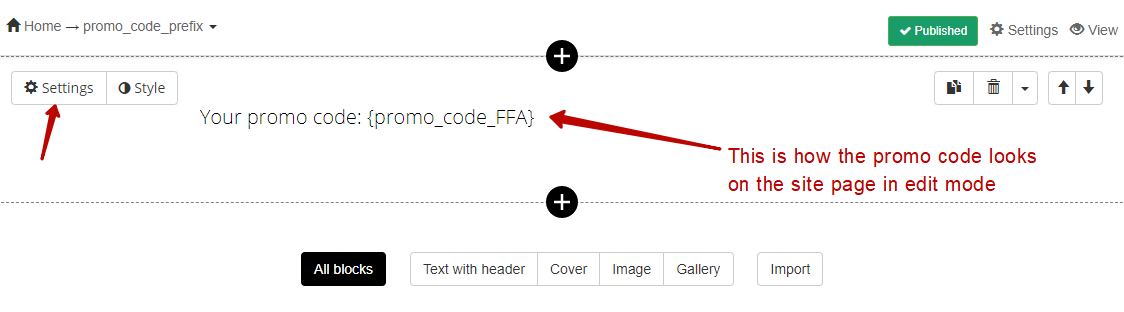
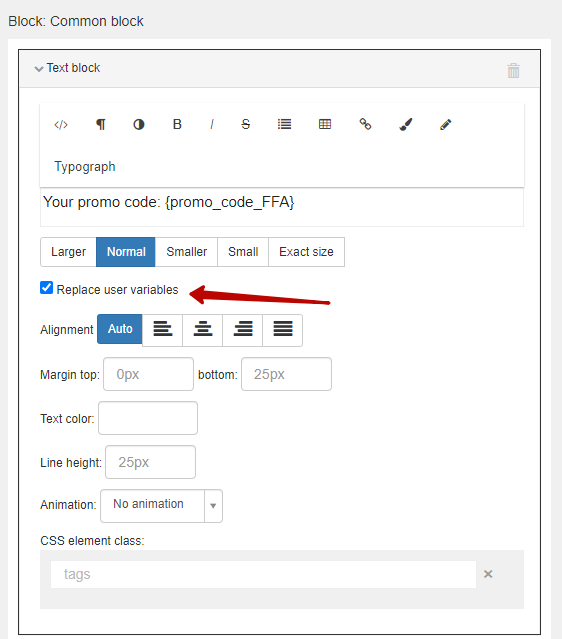
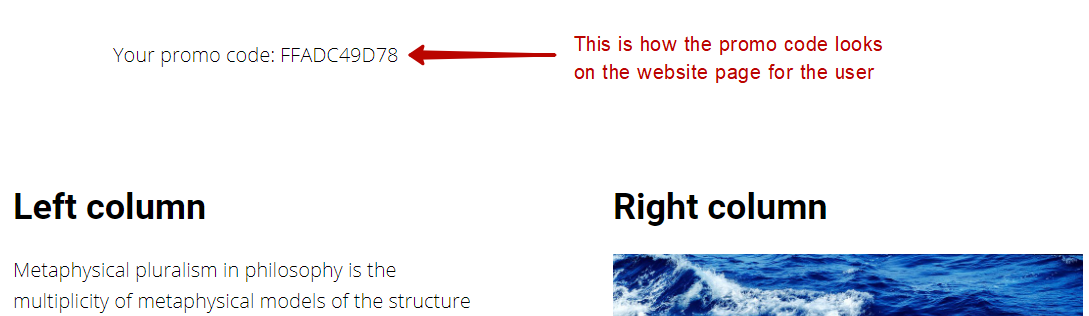
Please note that a unique code is generated for each user.
It means that user A will see his own symbols set right after the affiliate promo code prefix, and user B will see his own unique one too.
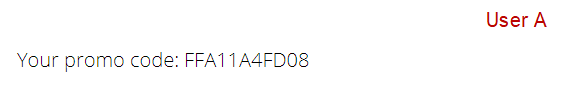
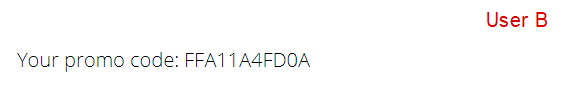
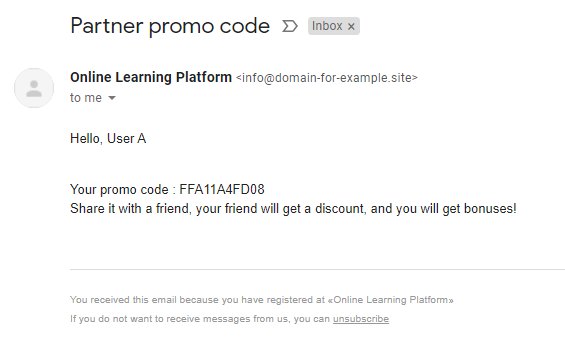
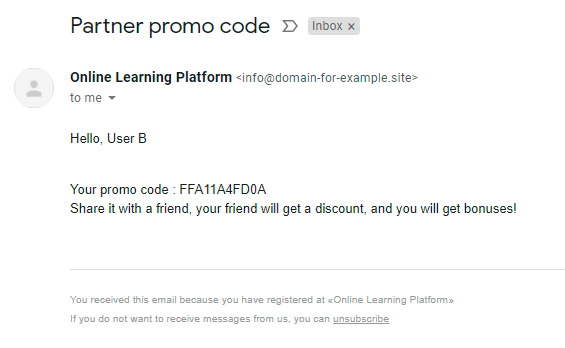
We use technology such as cookies on our website to personalize content and ads, provide media features, and analyze our traffic. By using the GetCourse website you agree with our Privacy Policy and Cookies Policy.

please authorize