You asked and we did!
The discount can now depend on the amount of a one-time purchase and/or on the entire amount spent by the client for a certain period.
To provide a discount, you need a form with checkbox-offers, a forced application of a promo code to the form, and a promotion with specific configuration.
Let’s break it down in order.
Firstly, create a promotion. After its creation, 3 options will be available:
- brought money
- brought money + current order
- current order amount
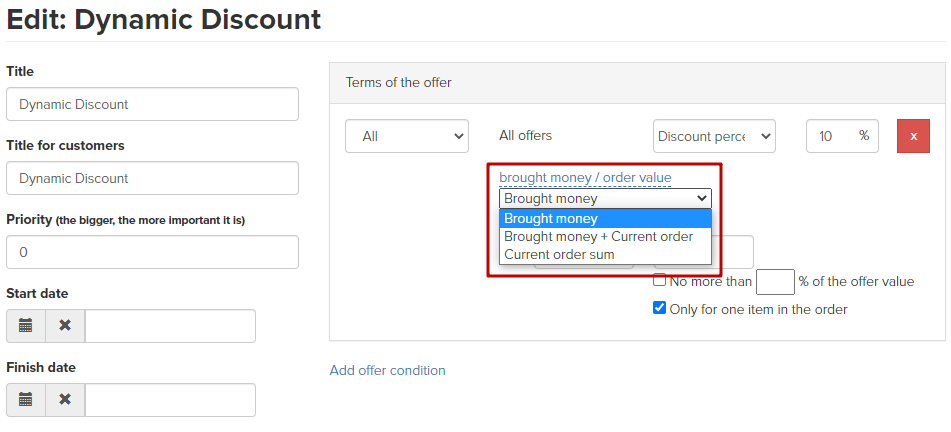
Brought money — when you select this item in the promotion settings, the system will provide a discount depending on how much money the user brought in. This indicator gives us information about the sum of all purchases of the user.
The amount is displayed in the user profile.
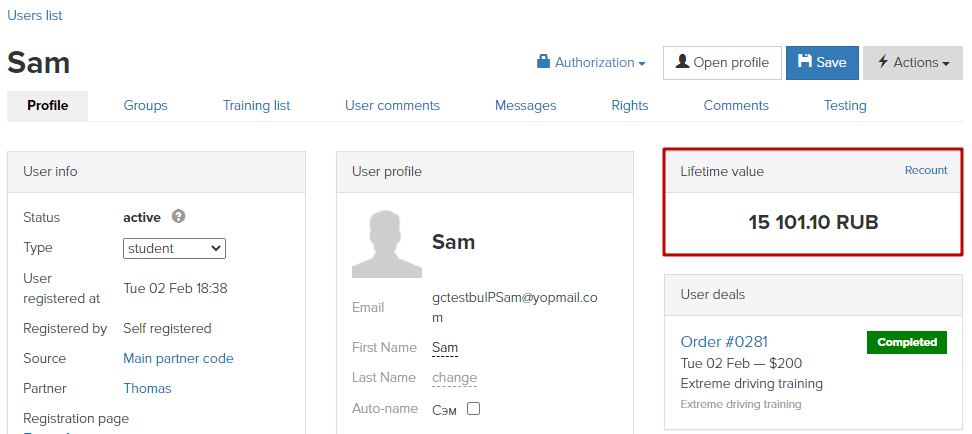
Brought money + current order — when you select this item in the promotion settings, the system will provide a discount depending on how much money the user brought + the amount of the current order.
Current order amount — when this item is selected in the promotion settings, the system will provide a discount, taking into account only the amount of the user’s current order.
Additionally, in the settings, you can specify for what period the system will calculate the amount of money received from the client: from the moment of his registration or, for example, for the last month.
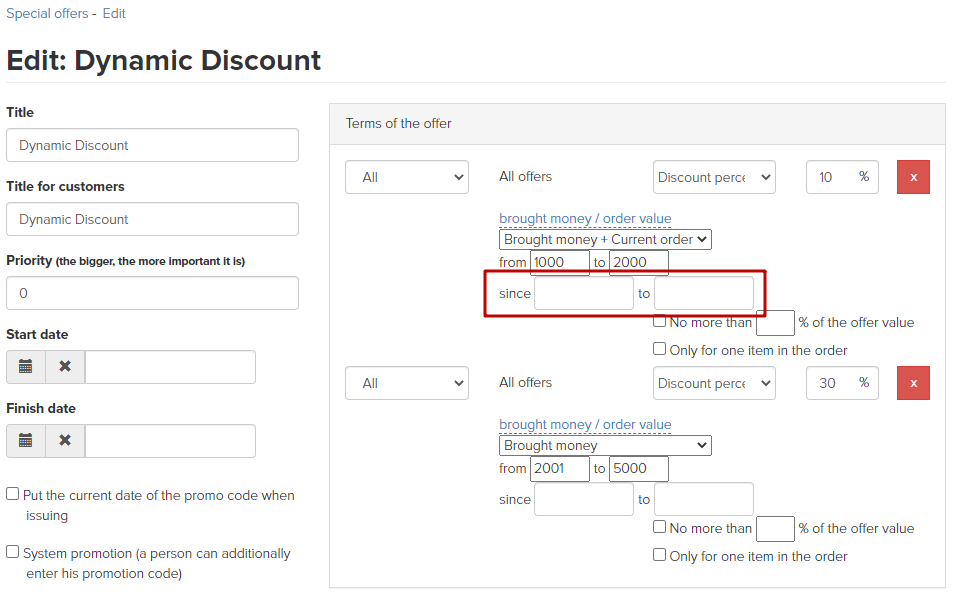
Next, you need to add a promo code to the promotion and place it in the form.
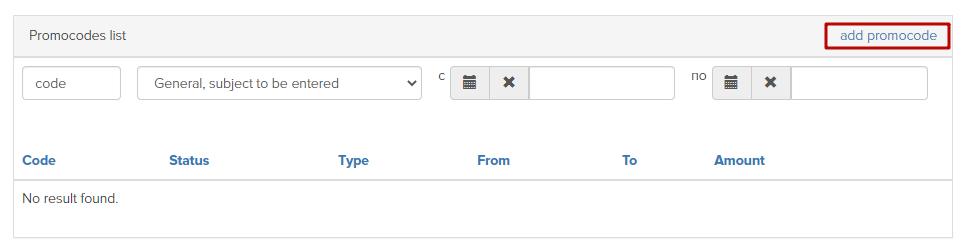
In the form, use the block «Offers by condition», be sure to tick the «Checkbox» and enter the promo code.

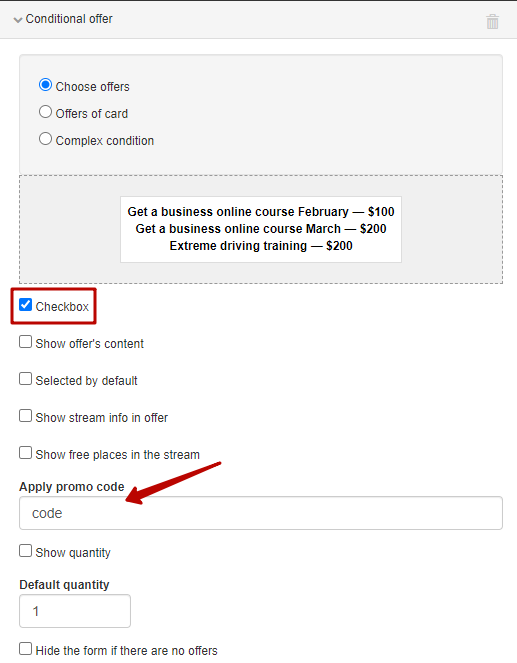
We use technology such as cookies on our website to personalize content and ads, provide media features, and analyze our traffic. By using the GetCourse website you agree with our Privacy Policy and Cookies Policy.

please authorize