What is a viral script?
This is a feature that allows users (students) to attract new users to register in an account using a referral link. We recommend using the viral script in promotional campaigns when you offer special free content, a unique promotional offer or grant temporary access to paid materials and ask your audience to invite N participants. The most relevant is to use a viral script on a large user base. For example, this principle is implemented in one of our projects called “Extreme Sketching”.
How does a viral script work?
First, create a page with a link to which users will share (for example, a course registration page). Such a page must necessarily contain a registration or sale form or a similar widget with the form.
A unique viral link will look like this:
https://link_to_the_page.com/?fuid={uid}
The link can be sent in the mailing text to your user database:
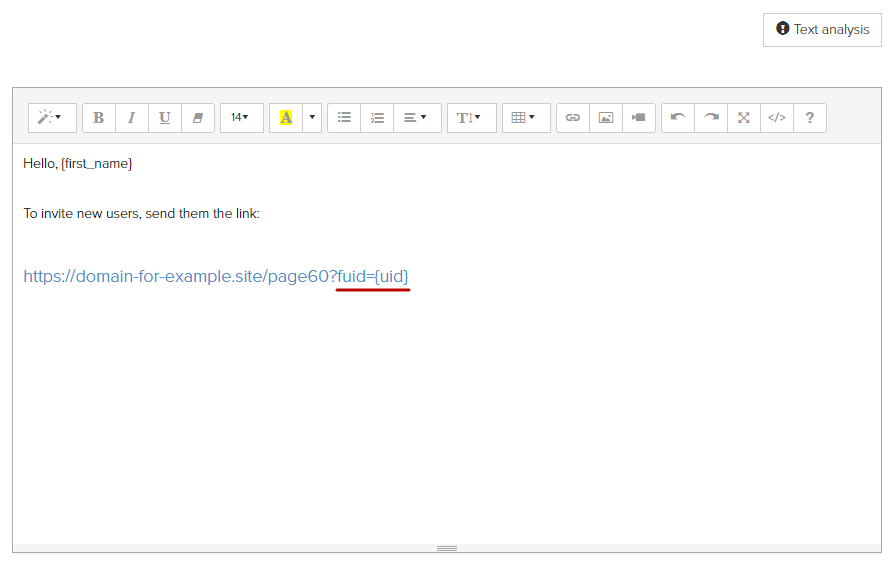
Also the link can be quickly and easily published to all authorized users. To do this, place a text block on the page, add a link to it and enable the “Replace user variables” function.
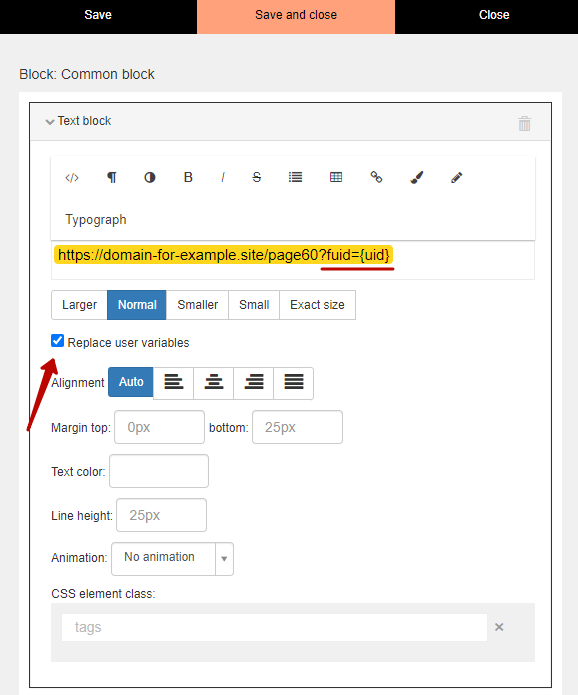
Next, you need to publish the page with the link. In the viewing mode, a ready-made link will appear, and it will be unique for each authorized visitor of the page:
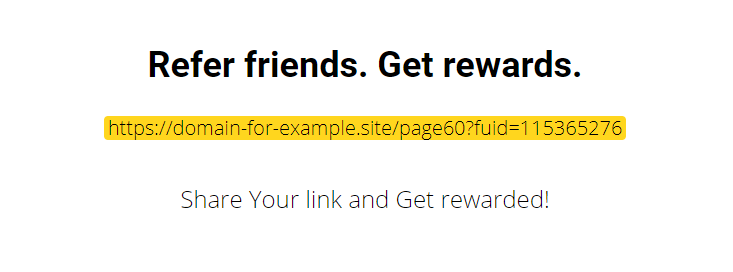
The user can distribute this link in any convenient way - for example, send a message to a friend or publish on social networks. When clicking on the link, a new user fills out the form and enters the account database, the system captures the viral registration and assigns the new user to his “parent” from the database.
In the profile of the invited user, you can see the type of registration - “Invited by another user” and a link to the “parent” user:
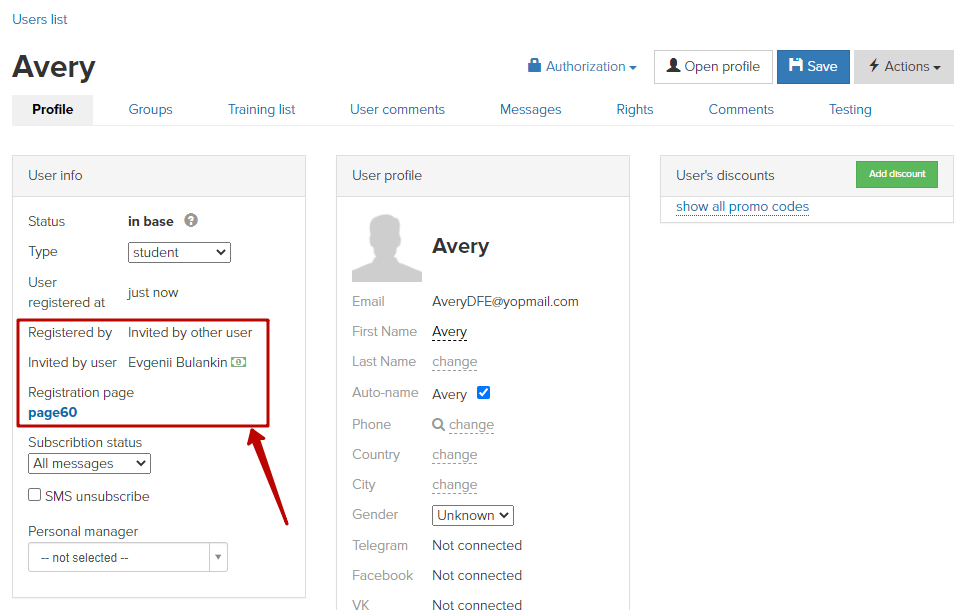
How to use viral connections?
All viral connections are logged and stored in the system. To analyze or use the data on users that sent an invitation or recieved one, you can build a segment:
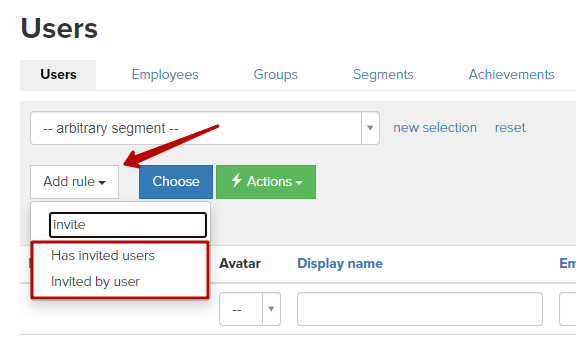
Data on these conditions can be used in mailings, funnels, processes, and so on.
For example, as part of an advertising campaign, a certain number of (N) friends are set who need to be invited to receive a bonus - you can set up mailings that will be automatically started when this threshold is reached, send materials to a new user and a bonus letter to the parent user.
Within the condition, you can set the threshold of invited users (for example, invite at least 3 friends), and also specify other user parameters (for example, invite a friend who paid for the order with a certain offer):
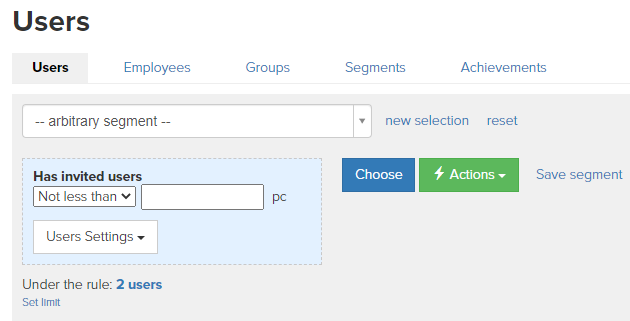
How to show user statistics by invited friends?
Please note that the variables indicated here only work on the pages of the website.
To display the total number of invited friends, you can use the variable
{invited_user_count}:
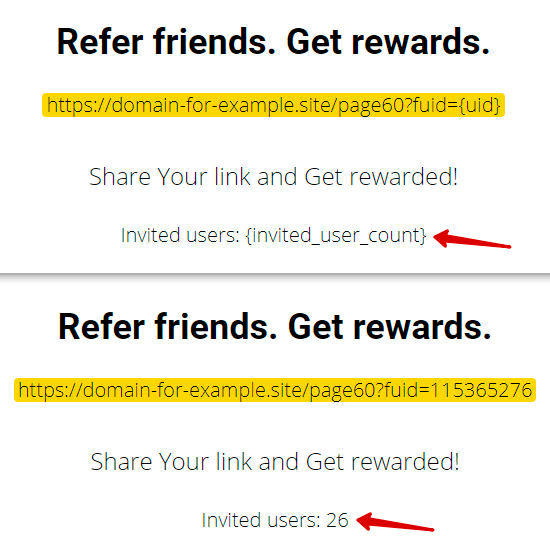
When applying a virus script for the “Invite three friends” campaign, you can use special variables:
| {ny_need_invite_user_count_with_social} | Need to invite friends (there will always be the number 3) |
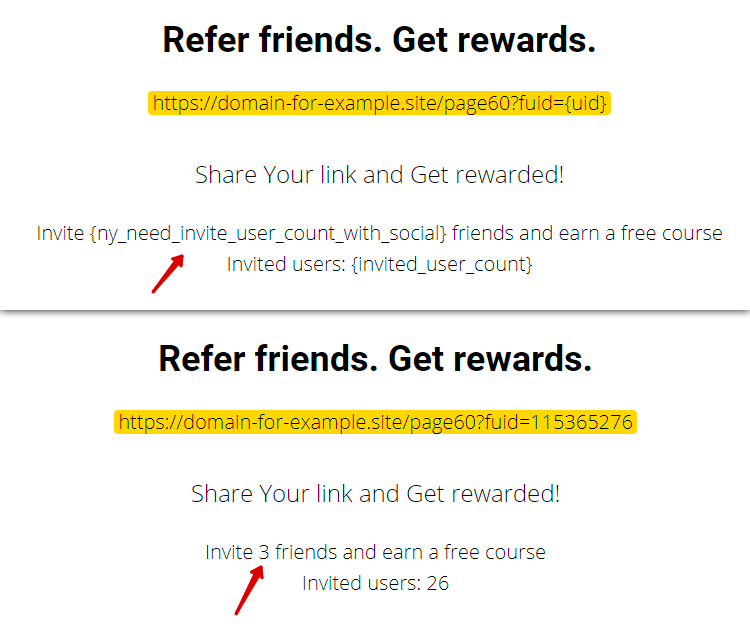
We use technology such as cookies on our website to personalize content and ads, provide media features, and analyze our traffic. By using the GetCourse website you agree with our Privacy Policy and Cookies Policy.

please authorize