In GetCourse account you can specify a start page of a website in «Website» section, «Settings» tab.
You can adjust a start page for guests (unauthorized users) and a start page for authorized users individually.
In addition, if several domains are linked to one account, then you can specify one start page for each domain with the help of «Custom domain settings».
A system sign in page with the following address is specified for guests by default:
your_account/cms/system/login.
A page with a list of trainings is specified for authorized users by default:
your_account/teach/control/stream.
To change them indicate an address on a page you want to make as a start one. For example, landing /home.
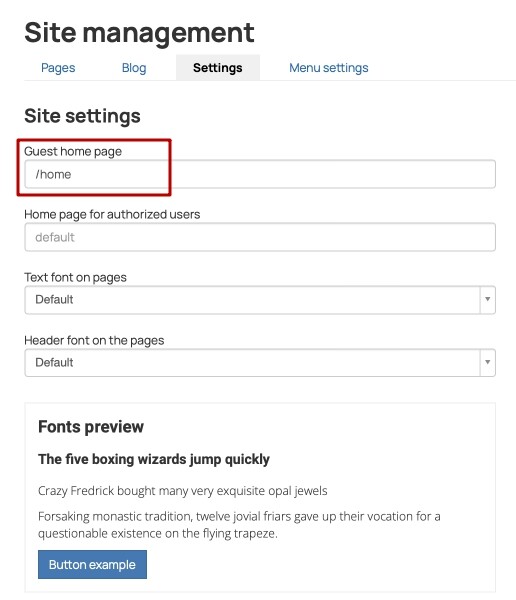
Rules of pages indicating:
if to specify an address without / symbol (like «home»), then the page will be opened without a full address (for example, your_account.getcourse.io);
if to specify an address with / symbol (like «/home»), then the page will be opened with a full address (for instance, your_account.getcourse.io/home).
You can specify independent start pages for every domain or sub-domain linked to GetCourse individually for guests and for authorized users.
We use technology such as cookies on our website to personalize content and ads, provide media features, and analyze our traffic. By using the GetCourse website you agree with our Privacy Policy and Cookies Policy.

please authorize