In order to set up a partial payment you need:
to choose «Allow partial payment» flag in offer,
to specify an amount for a partial payment,
you can add a description visible for users on a page with payment options.
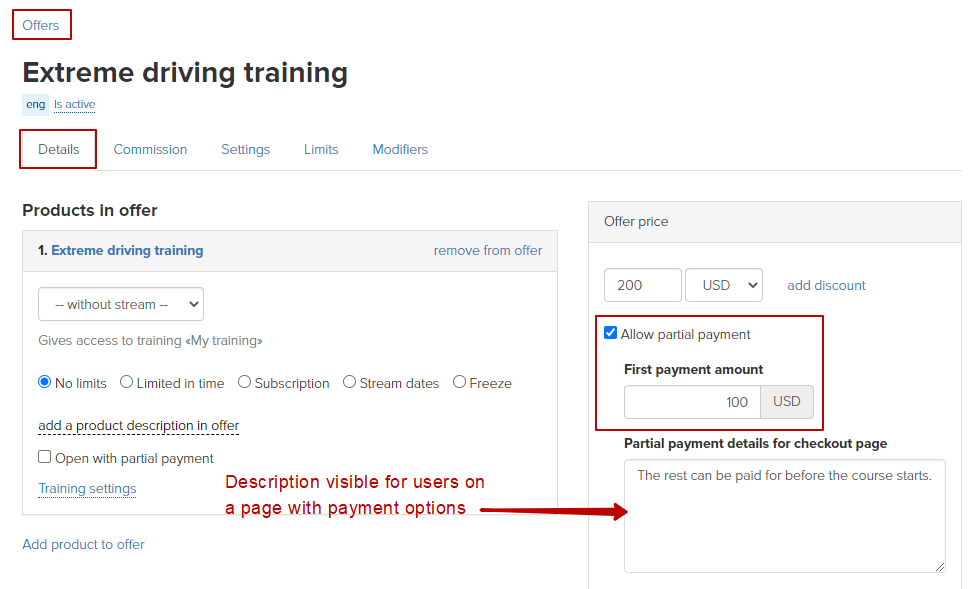
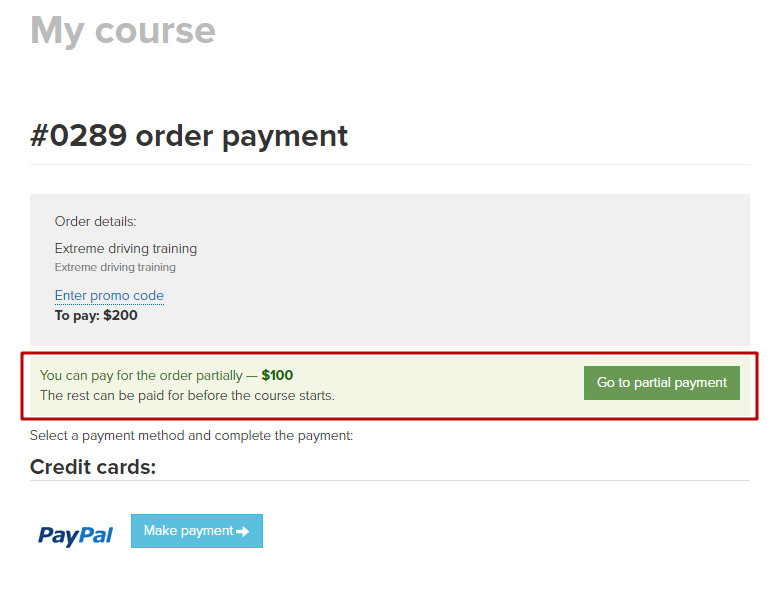
You also can turn on a granting of temporal access to a product upon partial payment performing.
If a user purchased an order partially, then the order will have «Partially paid» status.
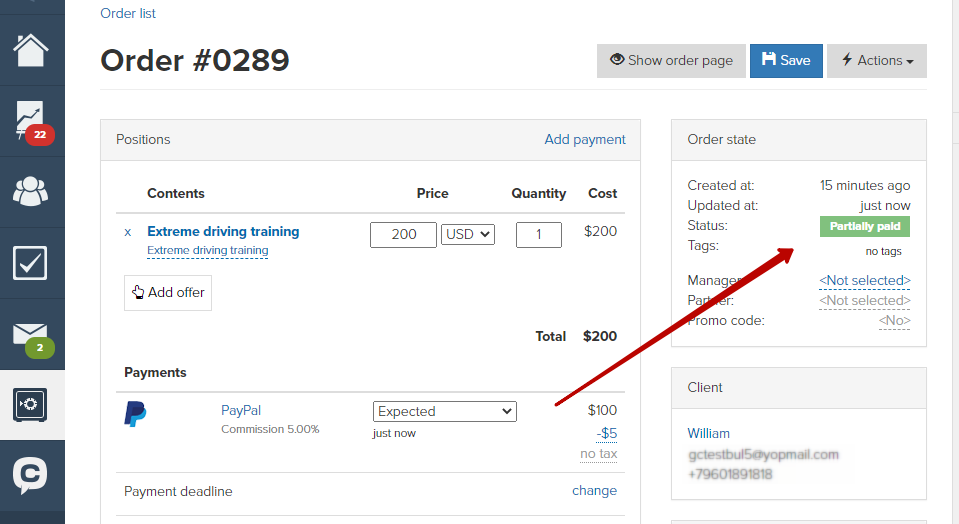
You can manually ask a single user for a partial payment if needed.
To do it go to order card and click on «Actions» — «Send a link to a partially paid invoice» button. Then specify an amount for a partial payment which is supposed to be paid by a user:
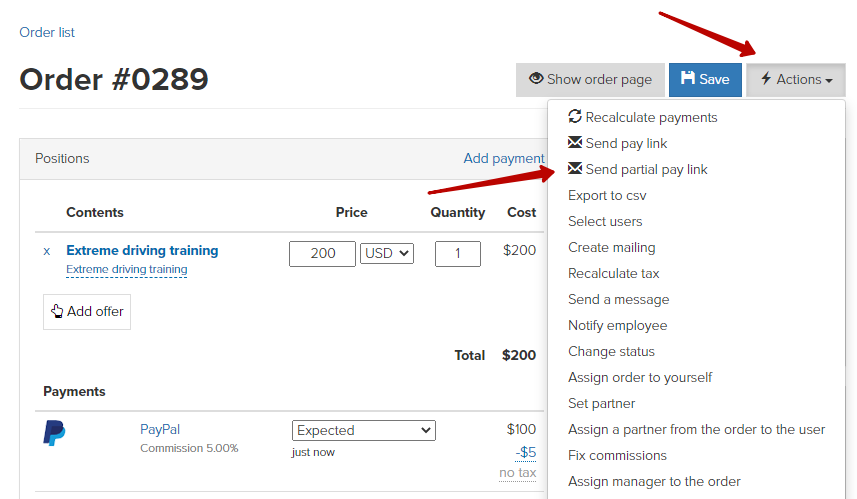
When creation of a mailing you can send your users a link to a partial payment in bulk (Mind, that in this case the mailing object should be «Orders».)
To do it add to {payment_link} variable this value: ?paymentValue=100 (instead of 100 insert an amount for a partial payment).
We use technology such as cookies on our website to personalize content and ads, provide media features, and analyze our traffic. By using the GetCourse website you agree with our Privacy Policy and Cookies Policy.

please authorize