You can export users’ data in your GetCourse account.
Export file has .CSV format.
You can export either full list of users or specific segments.
To export users you need to open “Users” section, to choose existent segment or to generate a new one and then export data with the help of “Actions” menu.
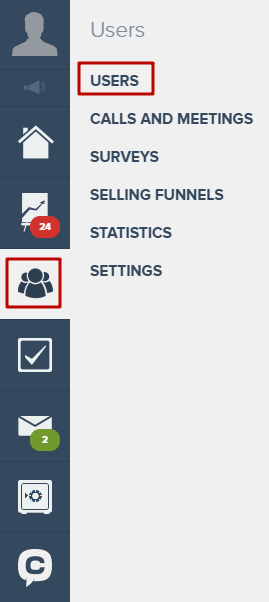
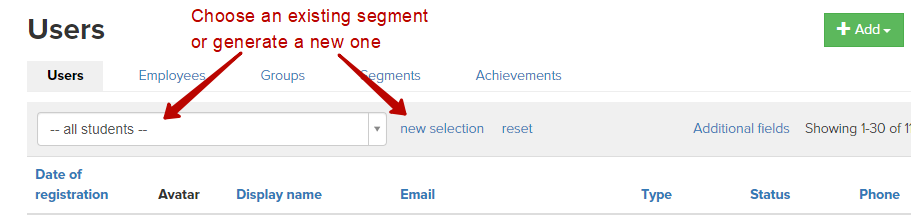
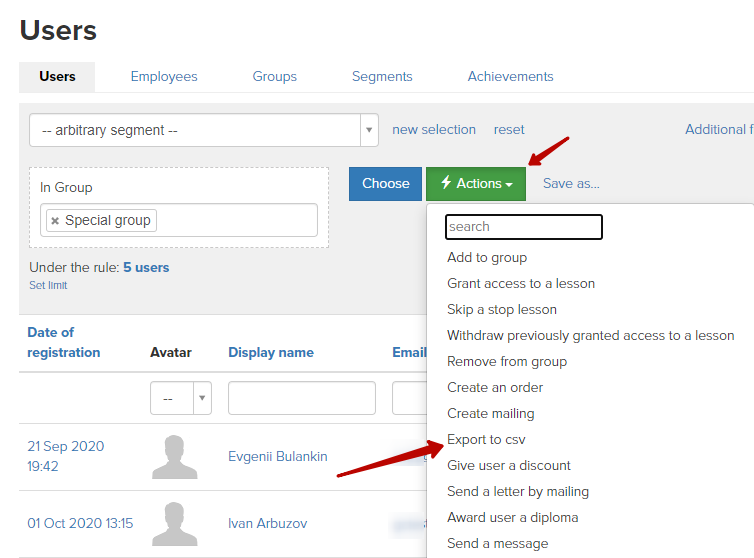
A new page with conditions of selected segment will open. There you will see “Run” button - click on it.
Also, you will see export files and export history on this page.
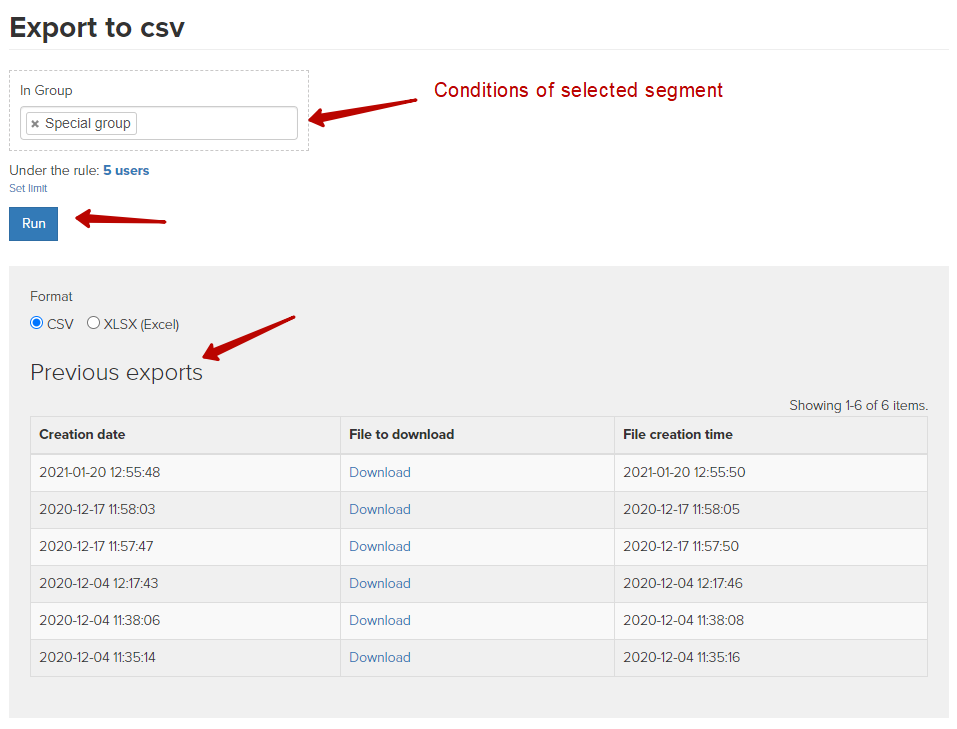
The click on “Download” link and save the file.
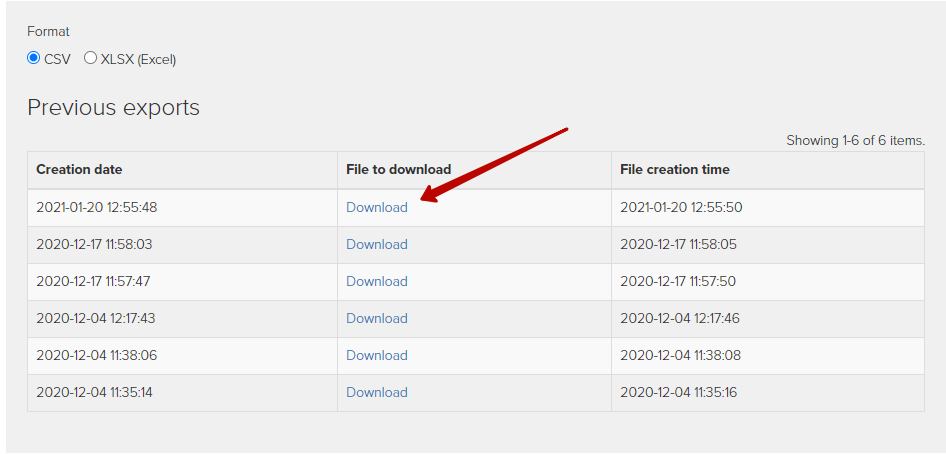
The export file has .CSV format and Windows-1251 (ANSI) encoding.
You can work with it using OpenOffice, Google Docs and other software dedicated to work with table documents.
When editing or import of this file back to the system you need to change encoding to UTF-8.
You can find more information about that in “How to Work with .CSV Files” article.
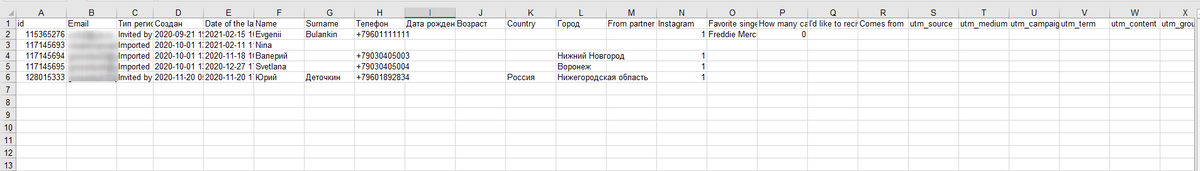
The following fields and relevant values are exported:
- ID
- Where from
- Created
- Last activity
- Name
- Surname
- Phone number
- Date of birth
- Age
- Country
- City
- From a partner
- utm_source
- Where a user came from
- utm_medium
- utm_campaign
- utm_term
- utm_content
- utm_group
- Partner’ ID
- Partner’s email
- Partner’s full name
- Personal manager’s full name
- All additional fields of a user.
- VKontakte ID
You can also export information by API.
We use technology such as cookies on our website to personalize content and ads, provide media features, and analyze our traffic. By using the GetCourse website you agree with our Privacy Policy and Cookies Policy.

please authorize