- active;
- in base;
- banned.
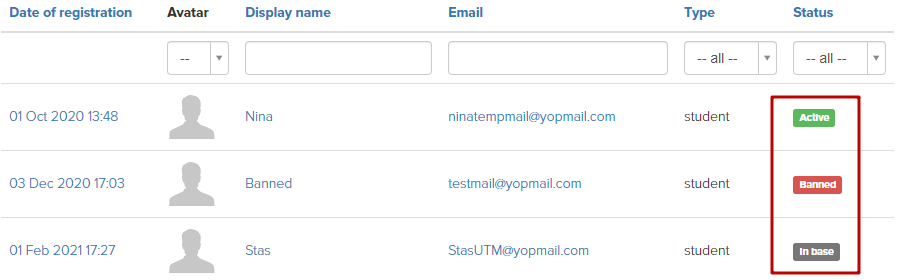
In users list you can see 'Invited' and 'Deactivated' statuses as well - they are not used in the system currently.
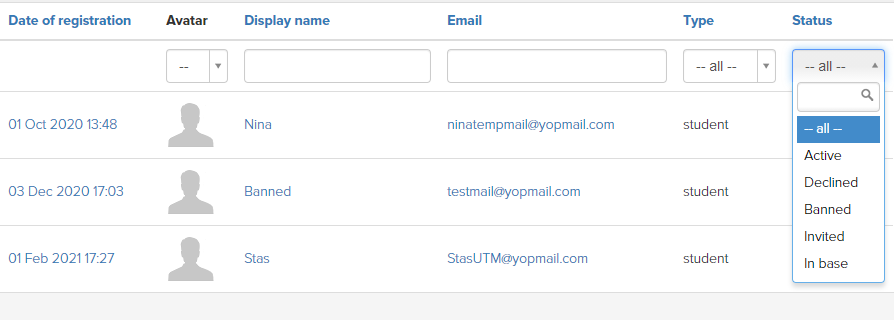
Users with “Active” status are those who filled in a form on a website’s page/in a widget on their own, authorized in the system or followed a link in your letter. Users with this status participate in plan defining.
Users with “In base” status are those who were imported to your account or added manually by you. Once they authorized in the account or follow a link in your letter, they gain “Active” status.
You can send mailings to users with this status.
Users with “Banned” status are those who were blocked by you. They can’t sign in to the account (when they try to do it, the system shows a message, that their password is incorrect).
To ban a user you need to go to his profile, press “Authorization” button and choose “Ban a user” option.

Mind, that a deleted user is able to register with the same email address once again. All relevant information will be restored in your account. If you want this user to never register again with this email address, you can ban him.
We use technology such as cookies on our website to personalize content and ads, provide media features, and analyze our traffic. By using the GetCourse website you agree with our Privacy Policy and Cookies Policy.

please authorize