You can set up upsell and cross-sale chains in GetCourse.
Upsell is a proposal to substitute a good with another one that is more expensive during purchasing.
Cross-sell is a proposal to add an extra good to the initial one.
A chain could look differently and include as many options as you want depending on decisions made by user during purchasing (by choosing «yes» or «not», to complement an order or to leave it as it is).
Firstly you need to create a page for a main («start») product sale and an order form. You need to specify in a form an offer (or offers) could be ordered on the first stage by a user.
In a form handler you must choose «Authorize existent users without password» option and «Readdressing to UpSell» action. Users authorization should be set up there:

A user should be redirected to a new page created separately. It is a page with a description of the next offer (upsell or cross-sell).
A special «UpSell» block must be installed on this page:
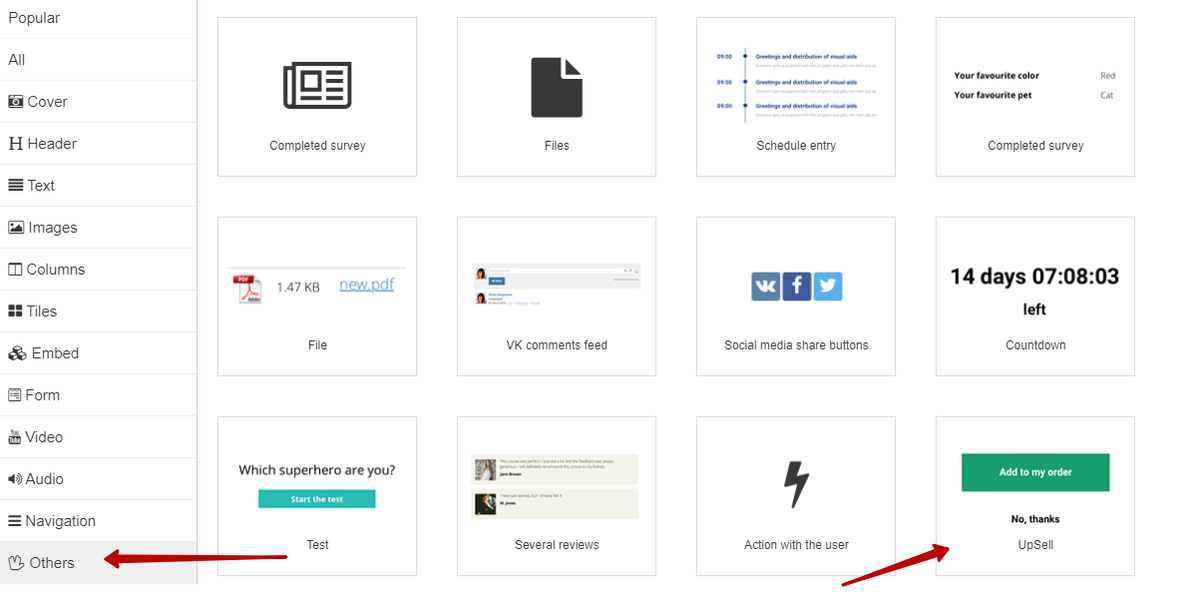
In «UpSell» block settings you need to specify actions that are to be performed when upsell confirmation:
to add an offer to an order (to add an offer to a main order)
to substitute an offer in an order (to substitute an offer with the new one)
You also need to choose which actions are to be performed when confirmation and which ones — for refusing an upsell:
to move to order purchase (apply all changes in an order)
to move to the next upsell (to the next page with «UpSell» block and with a new offer).
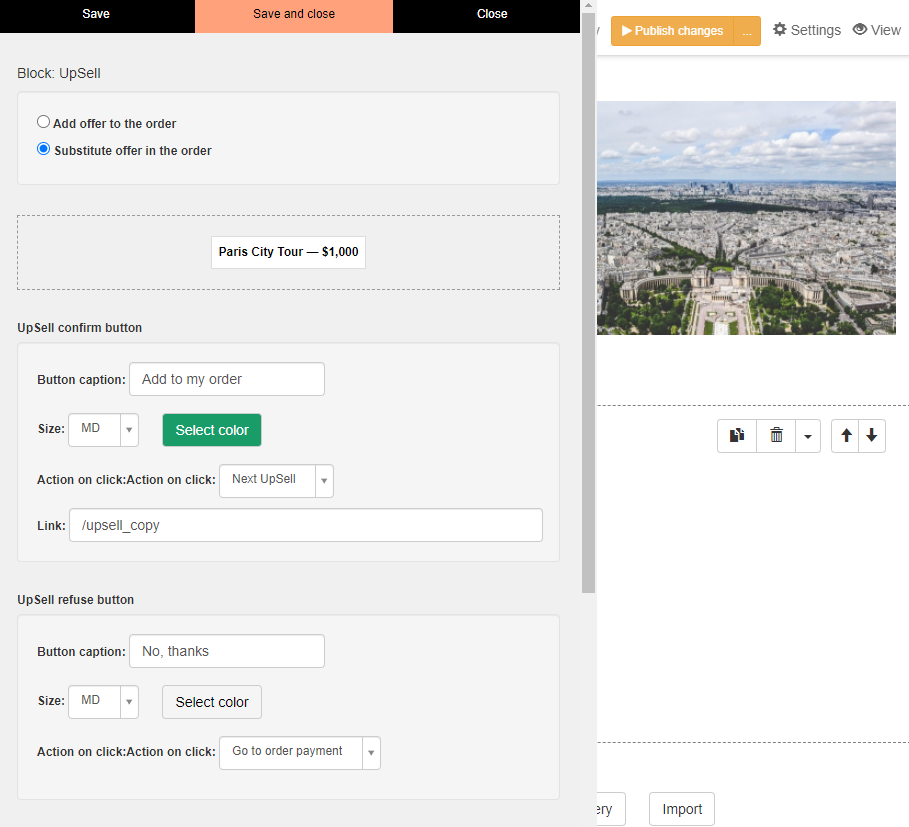
It is possible to choose how to act if a user purchased at least one of specified products before. If a purchase already exists (with any status), then there is an opportunity to skip this step and to move to the next upsell or to purchase page:
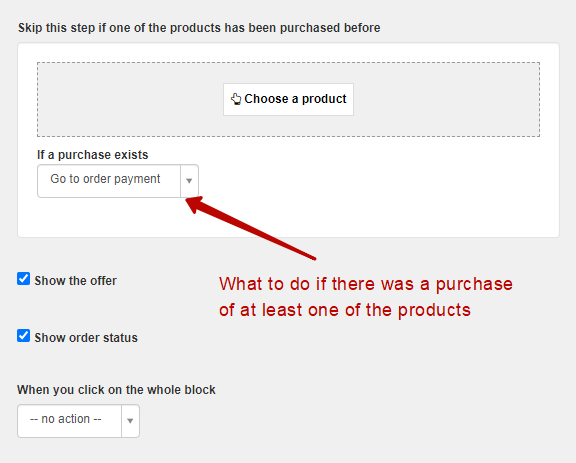
An example of set up of upsell chain
In this example we offer a user to substitute an offer in an order (excursion to Eiffel tower) with another one that is more expensive (excursion across Paris):
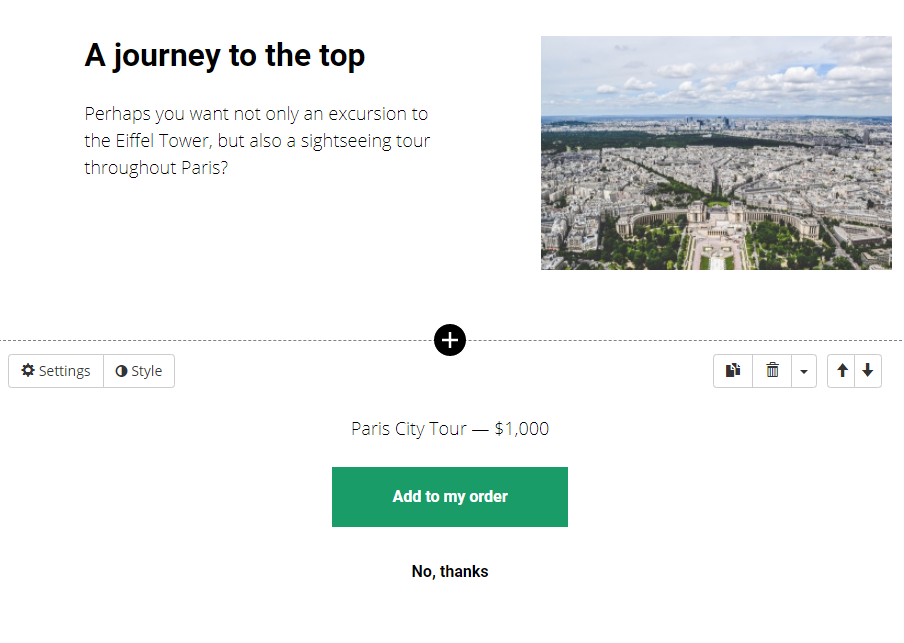
If user agrees to substitute that, we move him to the next page where we offer him a cross-sell: to add additional offer (transfer from airport) to an order:
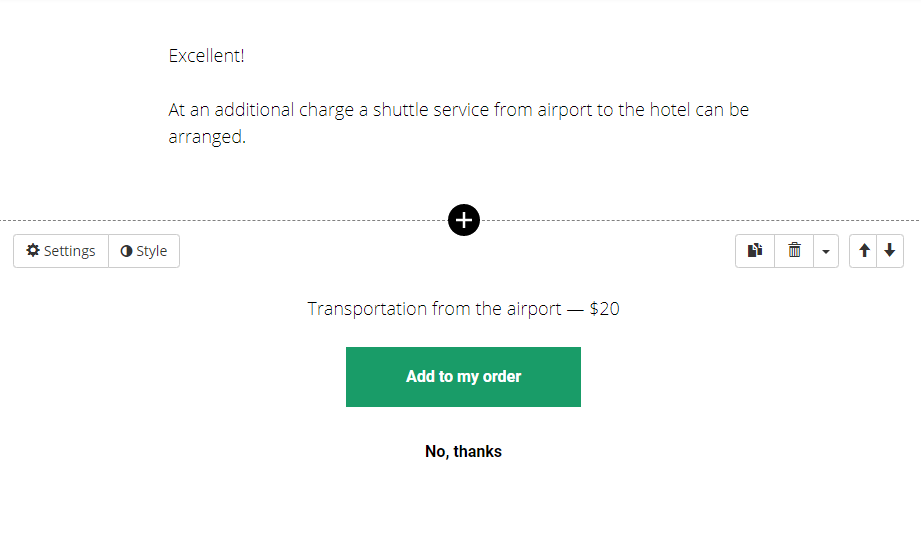
If user agrees to substitute that, we move him to the next page where we offer him a cross-sell: to add additional offer (transfer from airport) to an order:
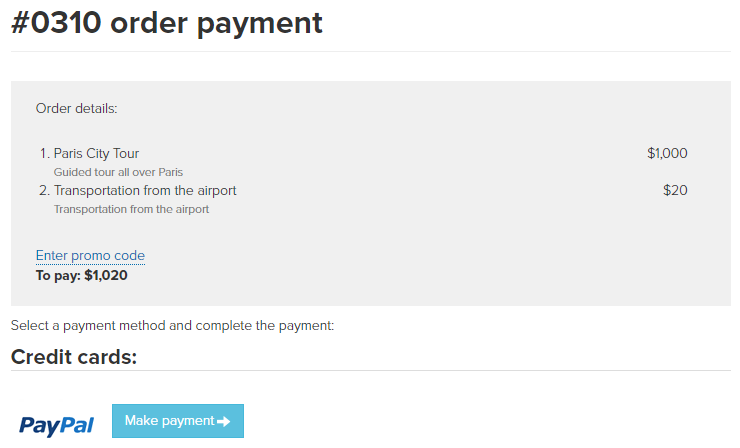
If a user refuses substitution, then we offer him to add to an order a guide to this country:
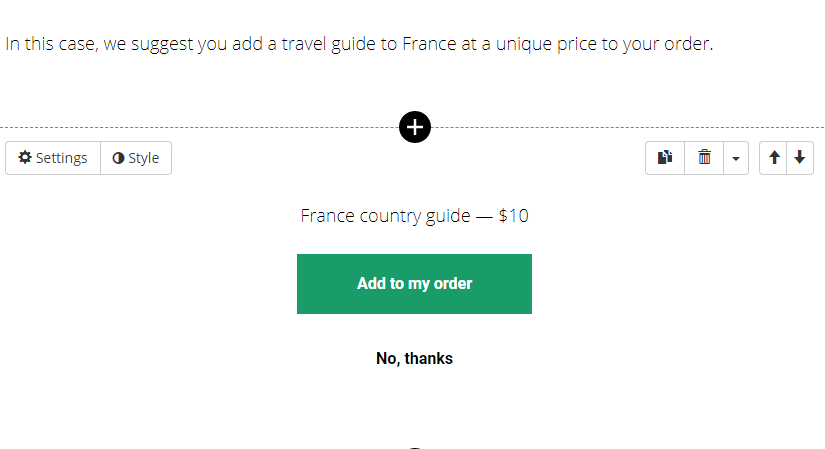
Then we move a user to a purchase page:
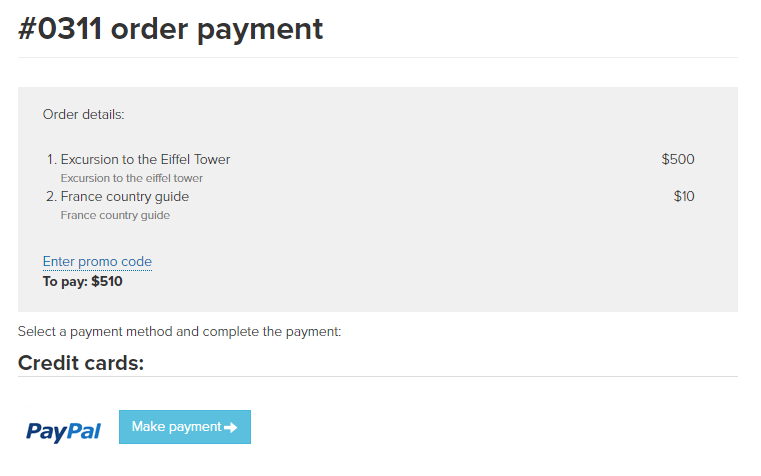
Thus, we see that chain of upsells could be different depending on a user’s choice.
Please note that an order is formed for a user on the first stage when he is placing an order for the first offer.
If a user interrupts a purchase and doesn’t reach a purchase page, then a formed order remains in his profile.
If you plan to use upsell chain, we recommend you to turn system notification off. This notification is supposed to be sent upon placing an order. The thing is that a user could add new offers to this order when still forming it. Then order parameters, price and positions could be changed too.
We use technology such as cookies on our website to personalize content and ads, provide media features, and analyze our traffic. By using the GetCourse website you agree with our Privacy Policy and Cookies Policy.

please authorize