Inside the training, you can place a sales form for the next level of training or any other course or product - so that users who enter the training can immediately place an order in a convenient way and pay for it.
Enter the training and click the “Actions” - “Customize view” button:
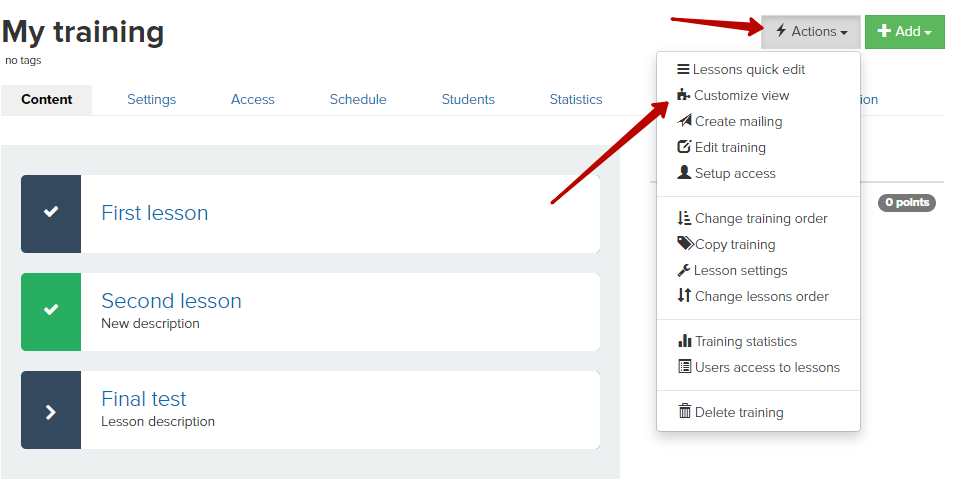
Select the place on the page where you want to add the form and click “Add block”:
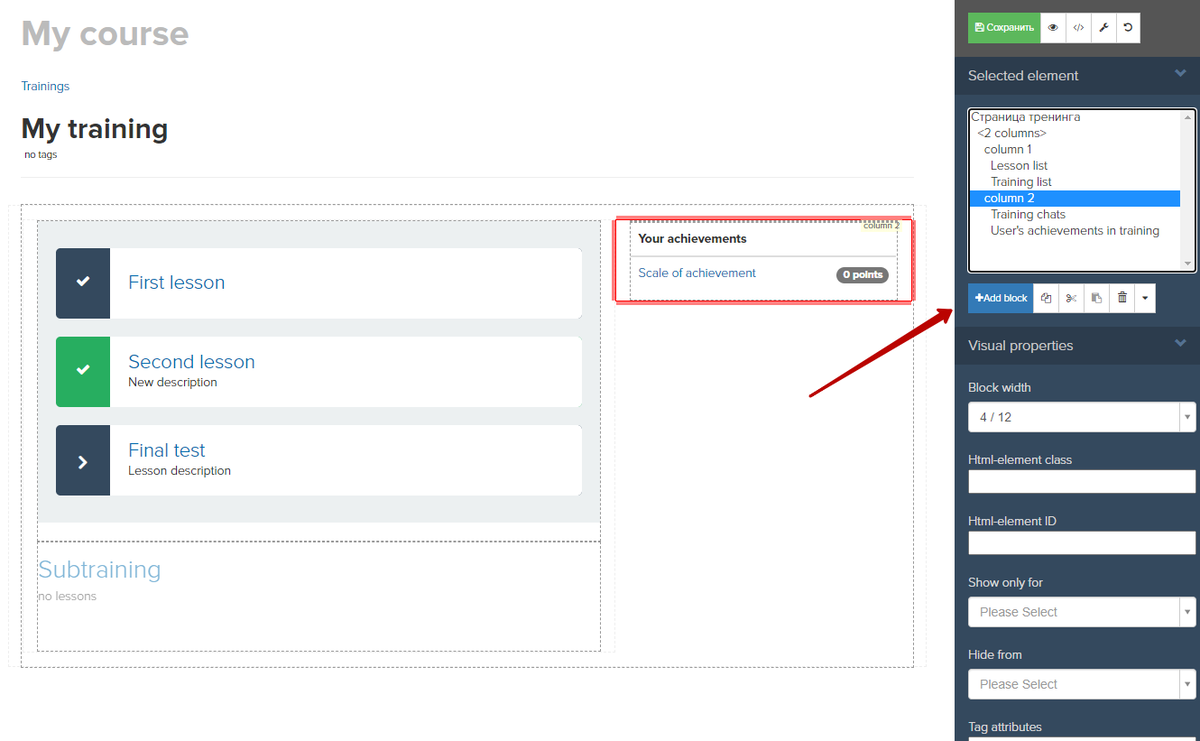
Add the block “Forms” - “Sales form”:
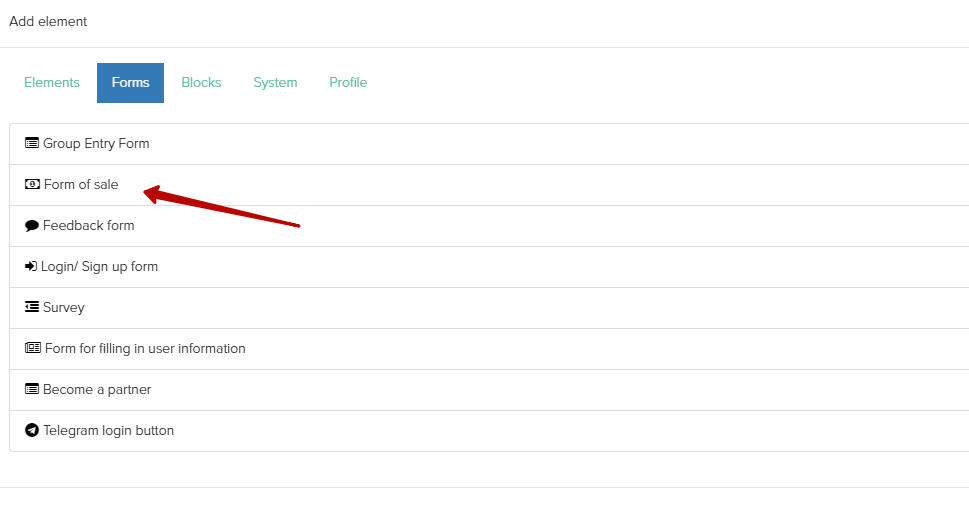
In the form settings, you can change the title, appearance, description of fields and buttons, add an offer:
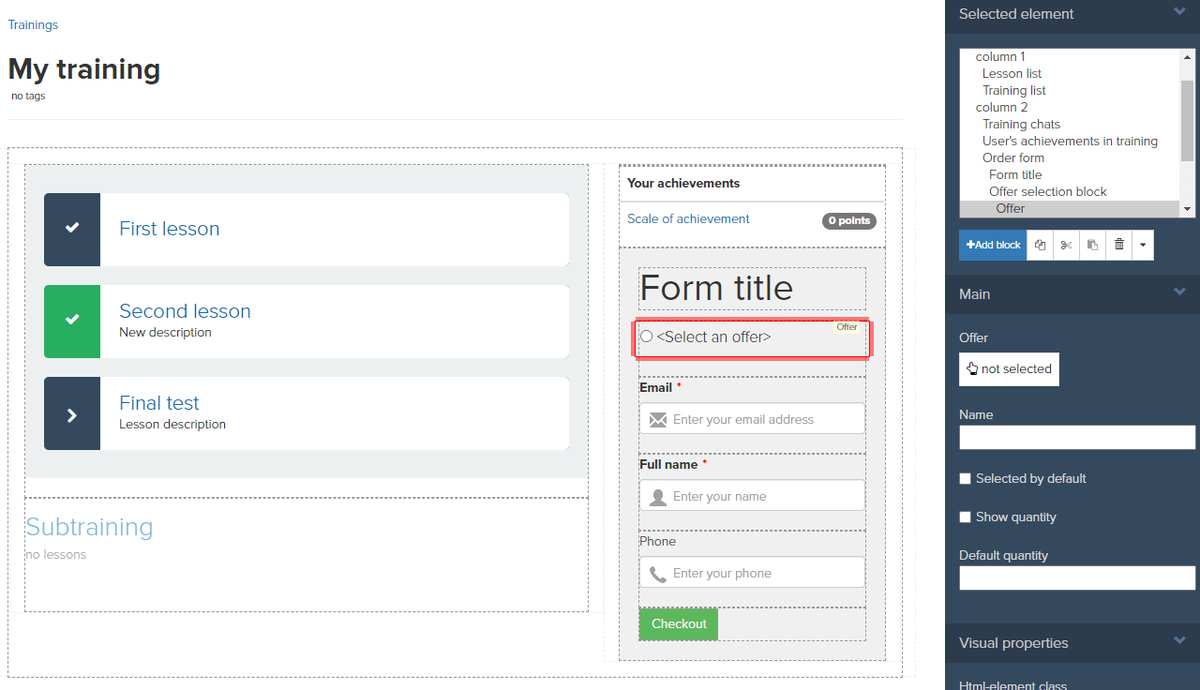
You can also customize the visibility of this form for a specific segment of users, text color, background and other display settings:
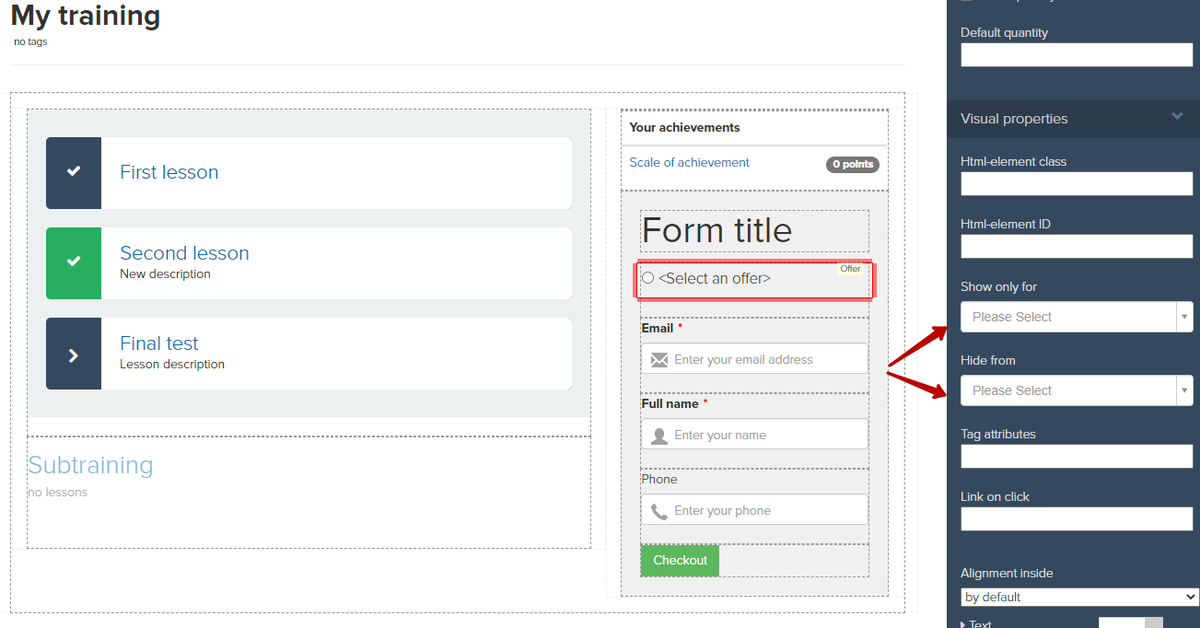
Read more about customizing the appearance of pages through the old constructor in the next article.
We use technology such as cookies on our website to personalize content and ads, provide media features, and analyze our traffic. By using the GetCourse website you agree with our Privacy Policy and Cookies Policy.

please authorize