If we want to give the user the right to decide how much to pay for a product or for what amount to replenish the deposit in his account, then you need to follow these steps:
1. Create an offer.
Please note that the cost of the offer must be equal to the minimum payment/replenishment amount.
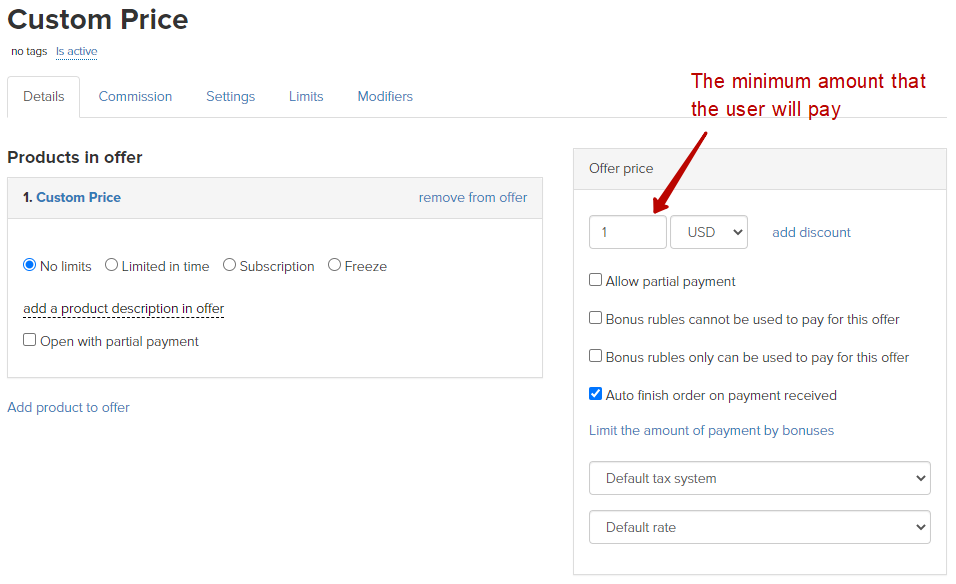
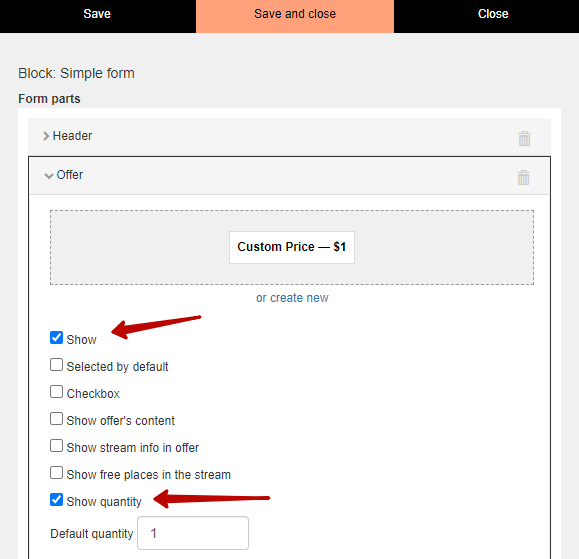
The settings are complete. Now the user can decide for himself how much he wants to pay.
By the way, using this function, you can implement an online store — when purchasing, the user will be able to specify how many pieces of goods he wants to buy.
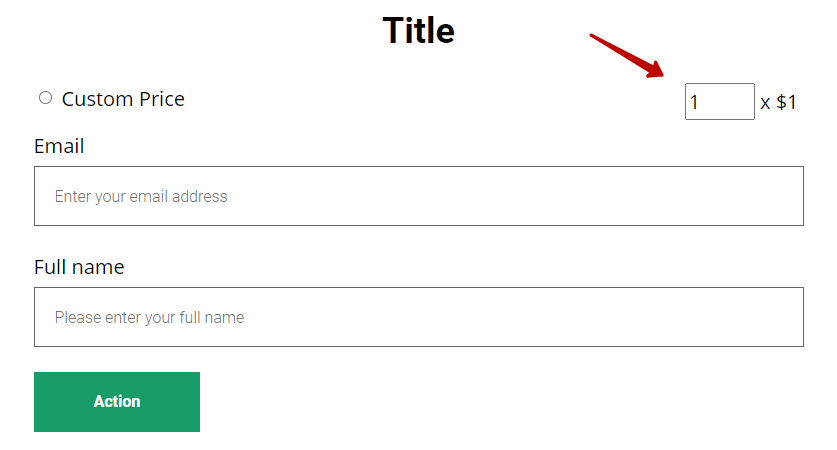
Important: for correct operation after the start of sales, it is not recommended to delete products and offers, as well as make changes to them. These actions can lead to the loss of access to training for customers with active purchases and negatively affect orders and purchases.
We use technology such as cookies on our website to personalize content and ads, provide media features, and analyze our traffic. By using the GetCourse website you agree with our Privacy Policy and Cookies Policy.

please authorize