The lesson settings have the following options:
- Lesson type - you can change the lesson type.
- Date and time - if you are setting up a schedule for your training, here you will see the date and time of the beginning of the lesson.
- Lesson availability and visibility before start date - available or not available before the schedule, displayed or not in the list of lessons before start.
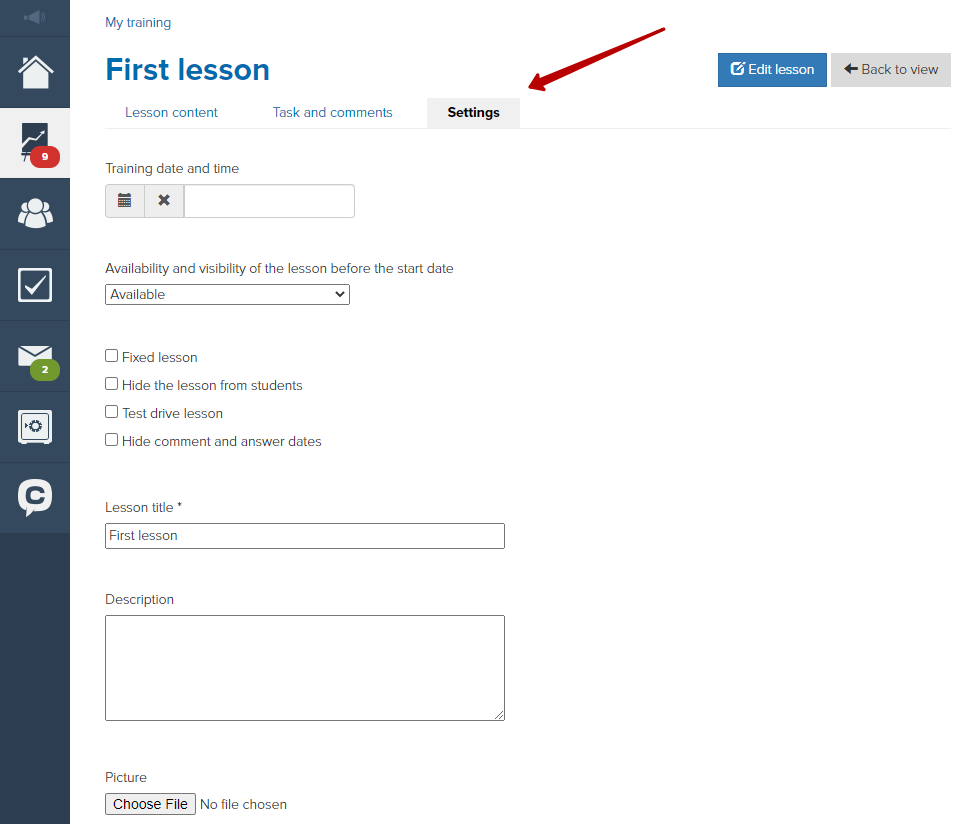
- Pin the lesson - the option displays the “This is important” block with hyperlinks to the lesson on the main page of the trainings, the date of which is fixed within the next 7 days.
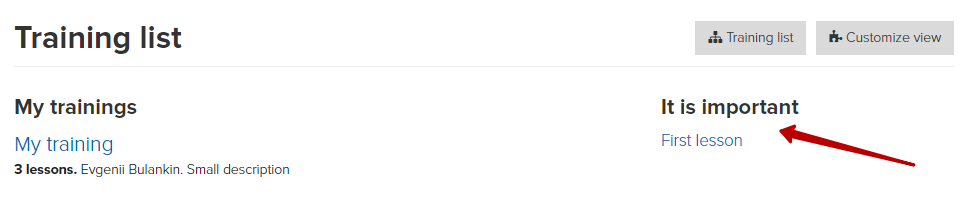
Link to this page location:
#hide
- Hide lesson from students - allows you to completely hide the lesson from students, while teachers and administrators will see the lesson. Access to a hidden lesson can be given using the action “Give access to lesson”.
- Test drive lesson - a special lesson that can be sold individually (more details here).
- Picture - an image that will be displayed in the title of the lesson. The recommended size is 180*120.
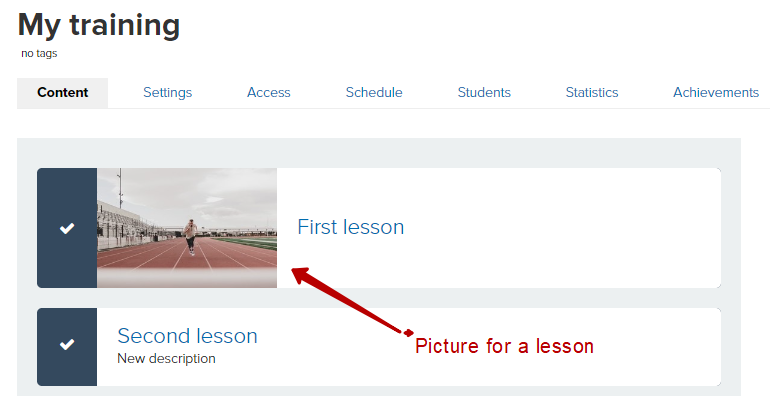
- Hide comment and reply dates - allows you to hide the comment and reply date in a lesson

We use technology such as cookies on our website to personalize content and ads, provide media features, and analyze our traffic. By using the GetCourse website you agree with our Privacy Policy and Cookies Policy.

please authorize