If you already have your own users base, you can add their data to your account.
You can import users in bulk in “Users” section:
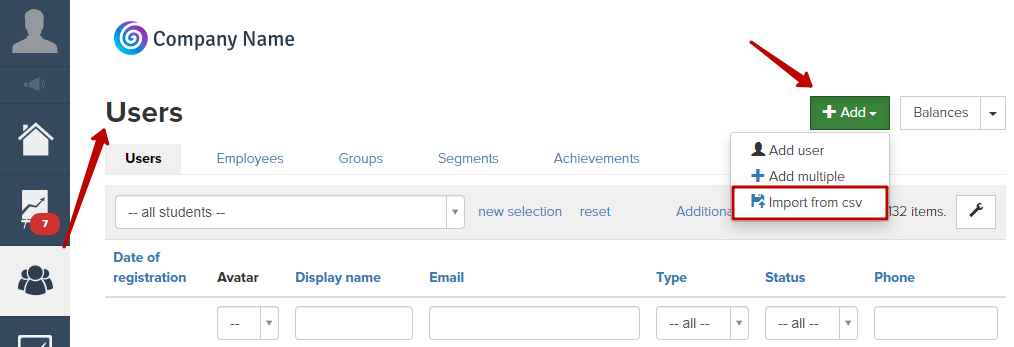
Important:
- import file should have .CSV format
- it should have UTF-8 encoding
- it should have separators as semicolon (;)
Find here more information: “How to Work with .CSV Files”.
In a file there can be many columns with data on users (email, name, surname, date of birth, phone number, country, city, group, registration date). If you have additional fields in “Users” section, you can indicate their titles and content in the file. Columns can be located in any order.
“Email” column is mandatory. If a user doesn’t have email address, you need to indicate a phone number. Then a technical email address will be created on the basis of the phone number. An example of the file:
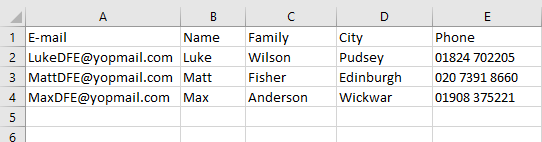
You can add imported users to a group. Add a relevant field to the file and indicate a group name. If the indicated group doesn’t exist in your account, it will be created automatically. An example of the file with an indicated group:
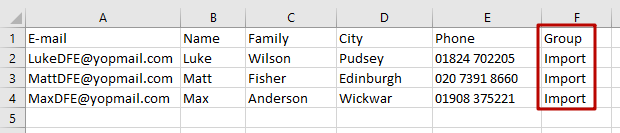
After creation of the file and its validation for conditions meeting you can start users import.
There are the following options for users import:
- you can add all imported users to some group if it is not indicated in the file. It is possible to choose several groups when users can be added to as well as to create a new group;
- you can unsubscribe all imported users from all mailings (except notifications);
- you can activate sending of start Double Opt-In letter (it is disabled for imported users by default):
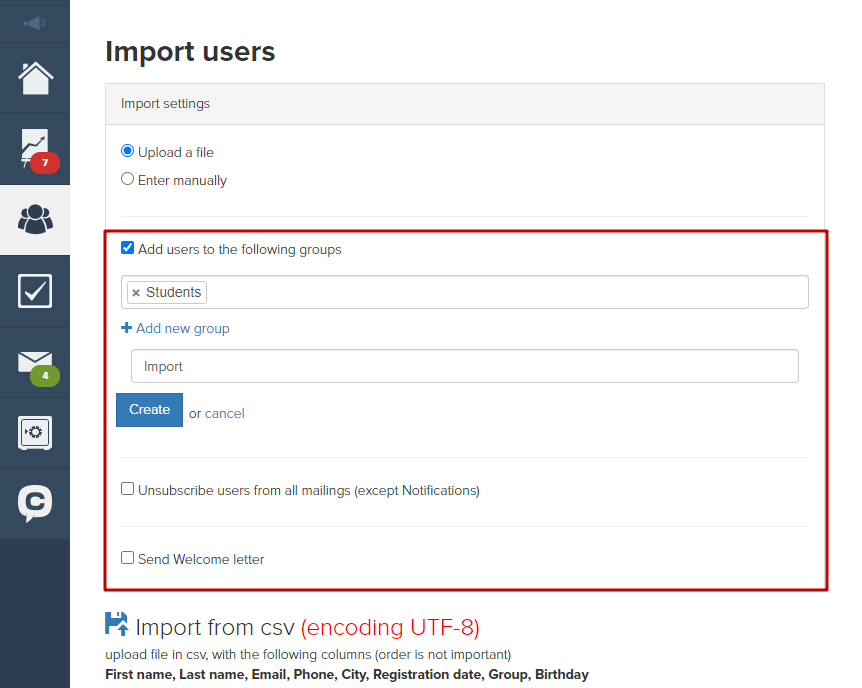
To add the file press “Choose a file” button, choose the needed file and click on “Upload” button:
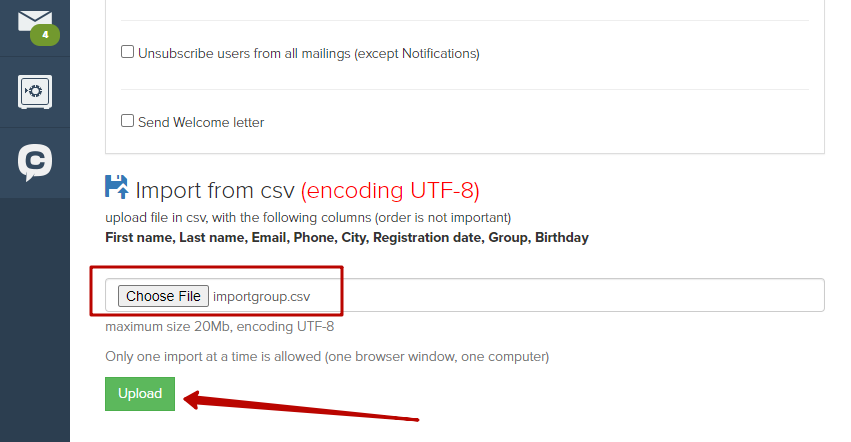
We use technology such as cookies on our website to personalize content and ads, provide media features, and analyze our traffic. By using the GetCourse website you agree with our Privacy Policy and Cookies Policy.

please authorize