Sequences of mailings are chains of letters sent at specified intervals.
In GetCourse you can send sequence of letters to users: i.e. welcome chain of letters after registration or a sequence that pushes a user to make a purchase.
To create a sequence, go to “Messages” - “Mailings” module, “Sequences” tab and press “Create a sequence” button:
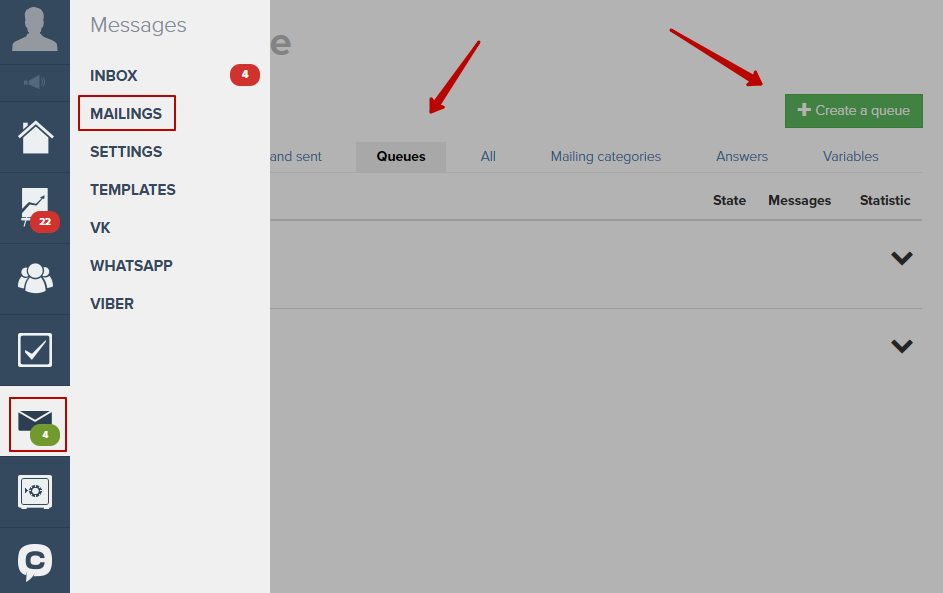
Click on “Add a letter” to add a letter to a sequence. Each letter thereafter is added to a sequence via this button.
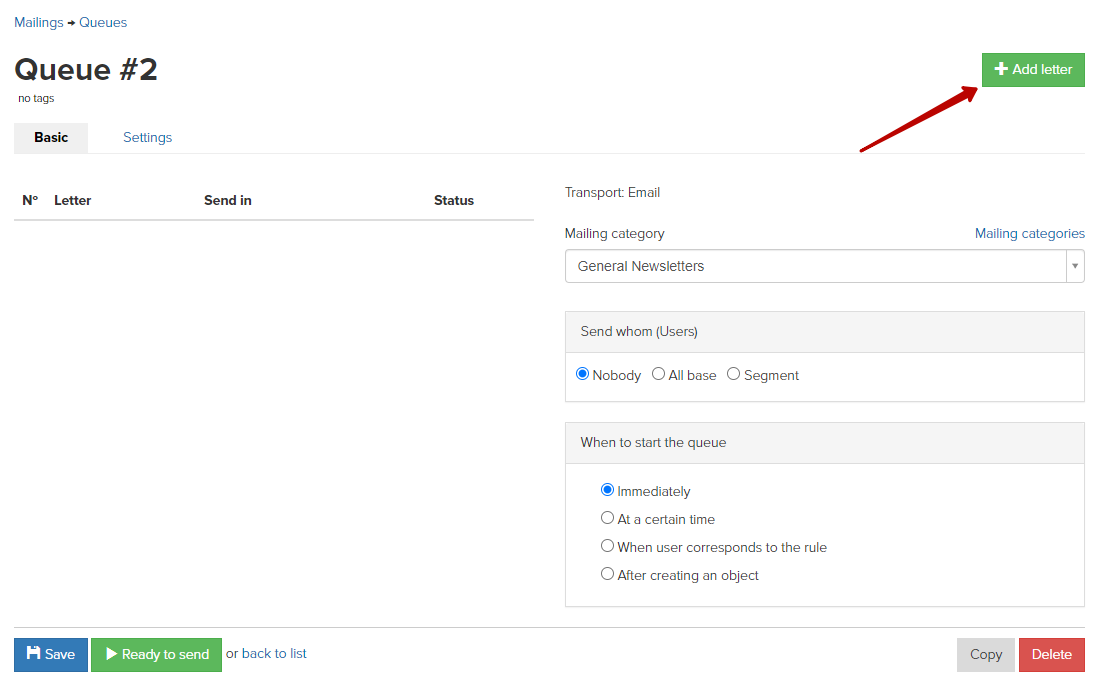
Sequence letters can be sent:
- with a certain delay - “from the beginning” of a sequence or “from the previous one” (letter) - for example, letters are sent every hour;
- with a delay, but at the certain time - you need to add “Wait till a certain time” to a postponing period - for example, letters are sent every day at 8.00 according to Moscow city timezone.
Pay attention: you need to specify “from the beginning” option for the first letter.
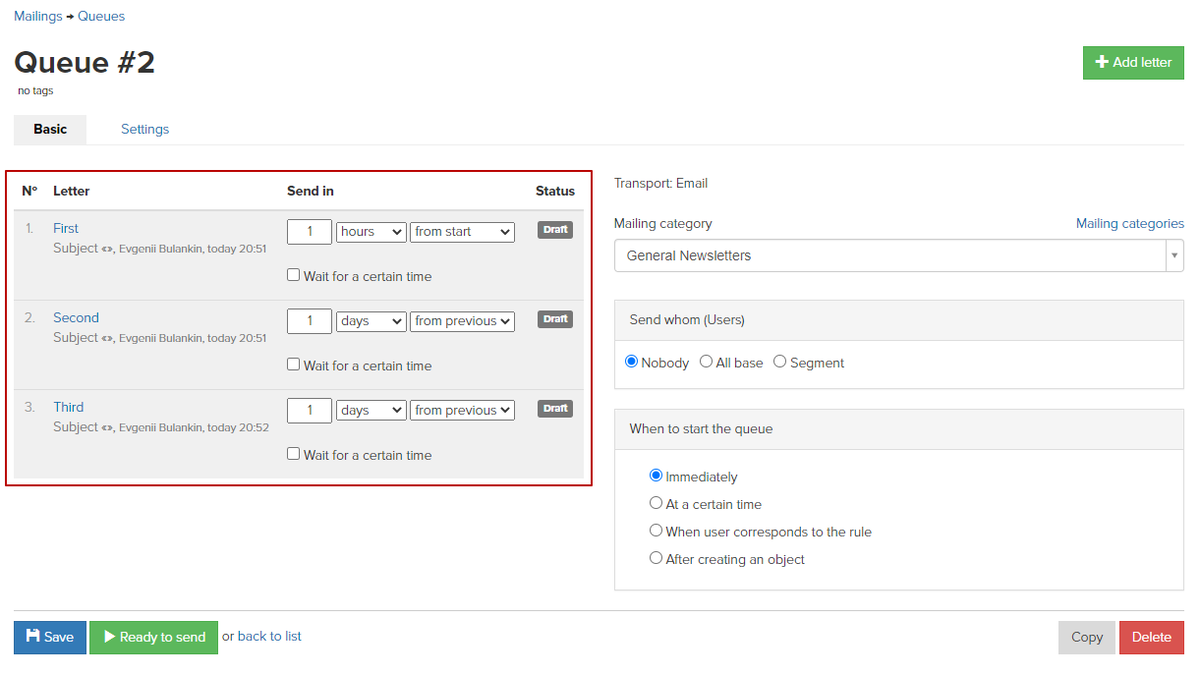
To choose receivers you need specify a segment of users - a condition for sending of a mailing (see “Who a mailing is sent for?”).
This segment is a general one: verification of segment’s conditions is performed before sending of each letter of this sequence.
You can launch a sequence only once (“as soon as ready” or “at a certain time”) or make it constantly working (“when a user meets a rule”).
- We do not recommend you to send letter sequences in a form or in a process, because it might cause errors in letters sending.
If there is a form or a process where you need to send a letter, you need to use separately created mailings.
If you want to send the same letter that exists in a sequence, you can copy it or move it out of this sequence to separate mailings.
- If you want to delete sequence which you haven’t used yet, you need to do it in the following order:
- Remove letters out of a sequence;
- delete the sequence itself.
Otherwise letters of this sequence will be shown in a list of all letters anyway. If you try to open them, an error will appear.
- We also don’t recommend changing an order of letters sending in already working sequence. It might lead to failure in time of letters sending.
- After addition of new letters and restart of the sequence, letter that were sent before won’t be sent once again.
We use technology such as cookies on our website to personalize content and ads, provide media features, and analyze our traffic. By using the GetCourse website you agree with our Privacy Policy and Cookies Policy.

please authorize