If you look at the Groups tab in the user profile and see an unremovable check-box next to one of the groups, it means that the user has been added to the group by purchase. It happens when a user buys a product with "Joining groups" selection in the "What does the user receive?" option.
To delete the user from the group in this case you need to cancel the corresponding order.
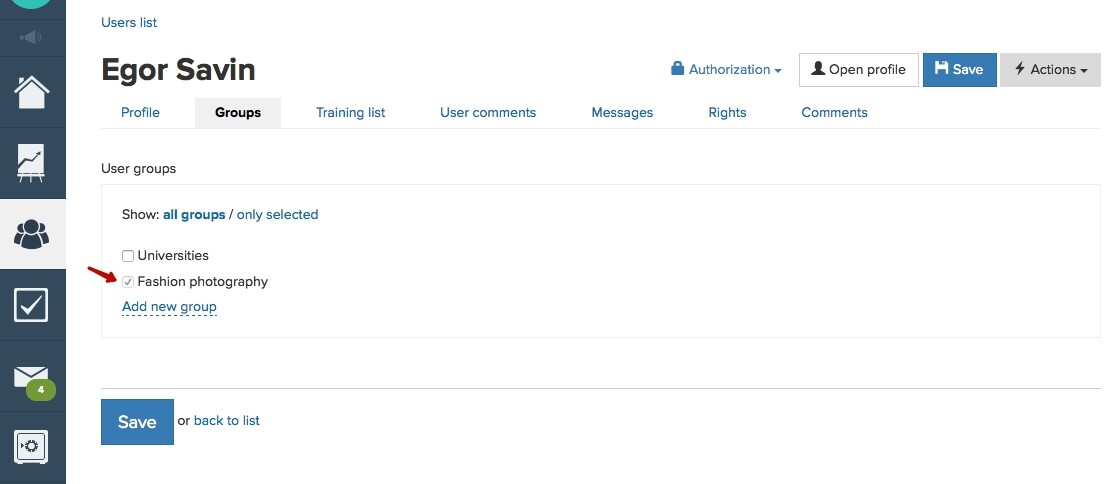
How do I stop user's access to the training?
You need to change the order status to anyone except "Completed". We recommend "Canceled" status, since "cancelled" orders are not selected as "active" orders when you make a selection.
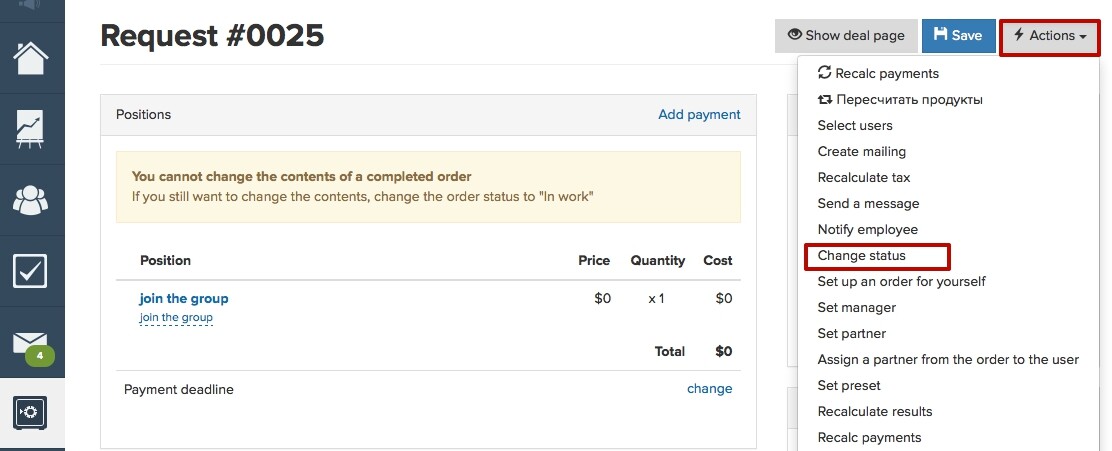
Checkbox next to the group will be withdrawn and access to the product will be terminated.

How do I find the order to change the status?
Go to the user profile, find a purchase with the access to the groups in question.

Open the purchase page and click on the order.

We use technology such as cookies on our website to personalize content and ads, provide media features, and analyze our traffic. By using the GetCourse website you agree with our Privacy Policy and Cookies Policy.

please authorize