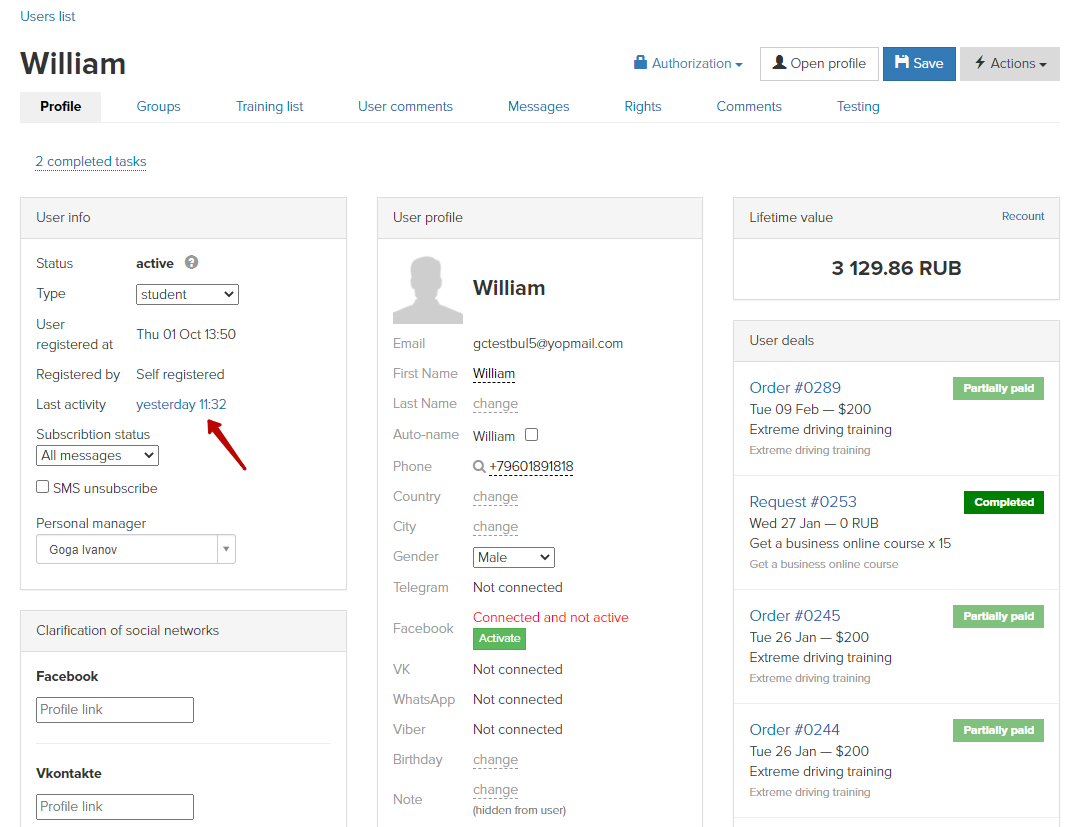
When you click on the date of the last activity in the user profile, you will be taken to a page with information about his visits:
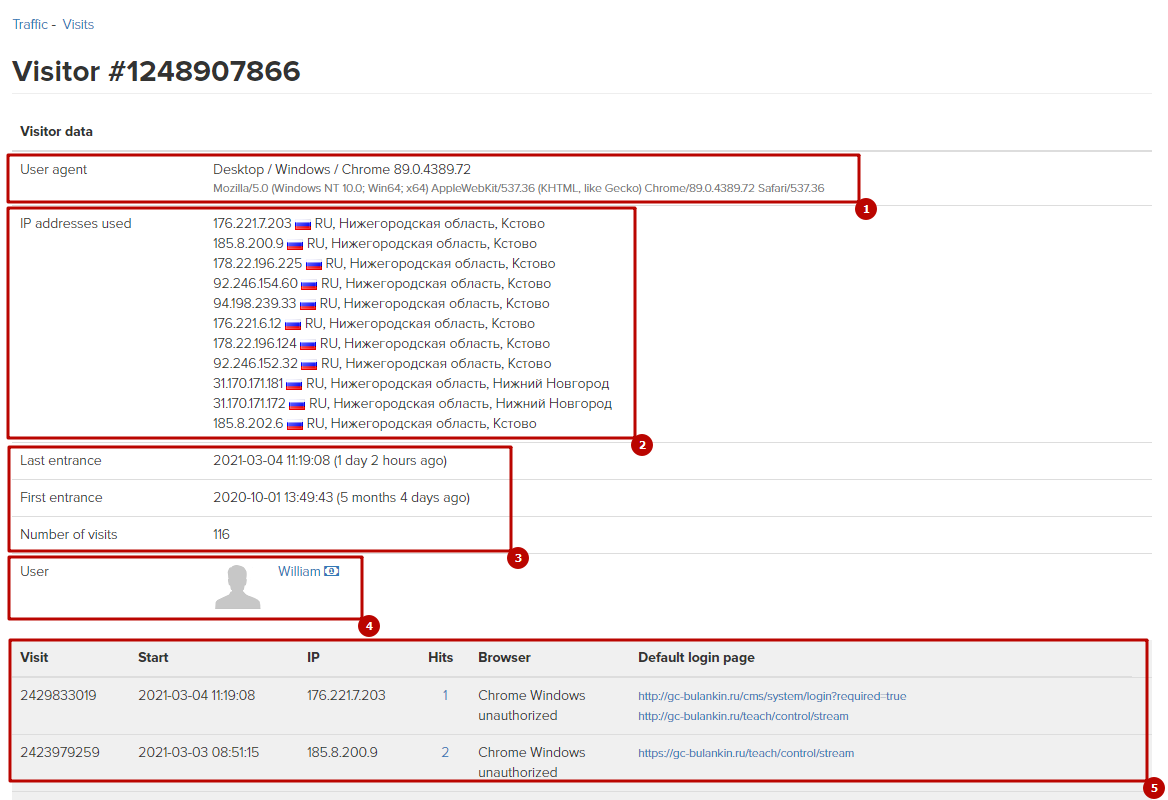
- Information about the user's device and its browser. Here is a list of all the supposed devices and browsers from which the user logged in to the account for the entire time of visits.
- The list of used IP addresses for the entire time of visits, as well as the user's location - determined by the system using the IP geobase.
- Information about the first and last call and the total number of visits (sessions) of the user.
- The list of user profiles under which the login was made. Here you will see the profiles of all users whose IP or device matches at least one visit - for example, if they use the same device to log in or log in to their account using one username and password.
- A summary table of user visits. Here you can see information about the time, IP, device and browser of the user, as well as the number of clicks (hits) on certain pages.
By clicking on the number of hits, you can see detailed information on user visits during the specified visit:
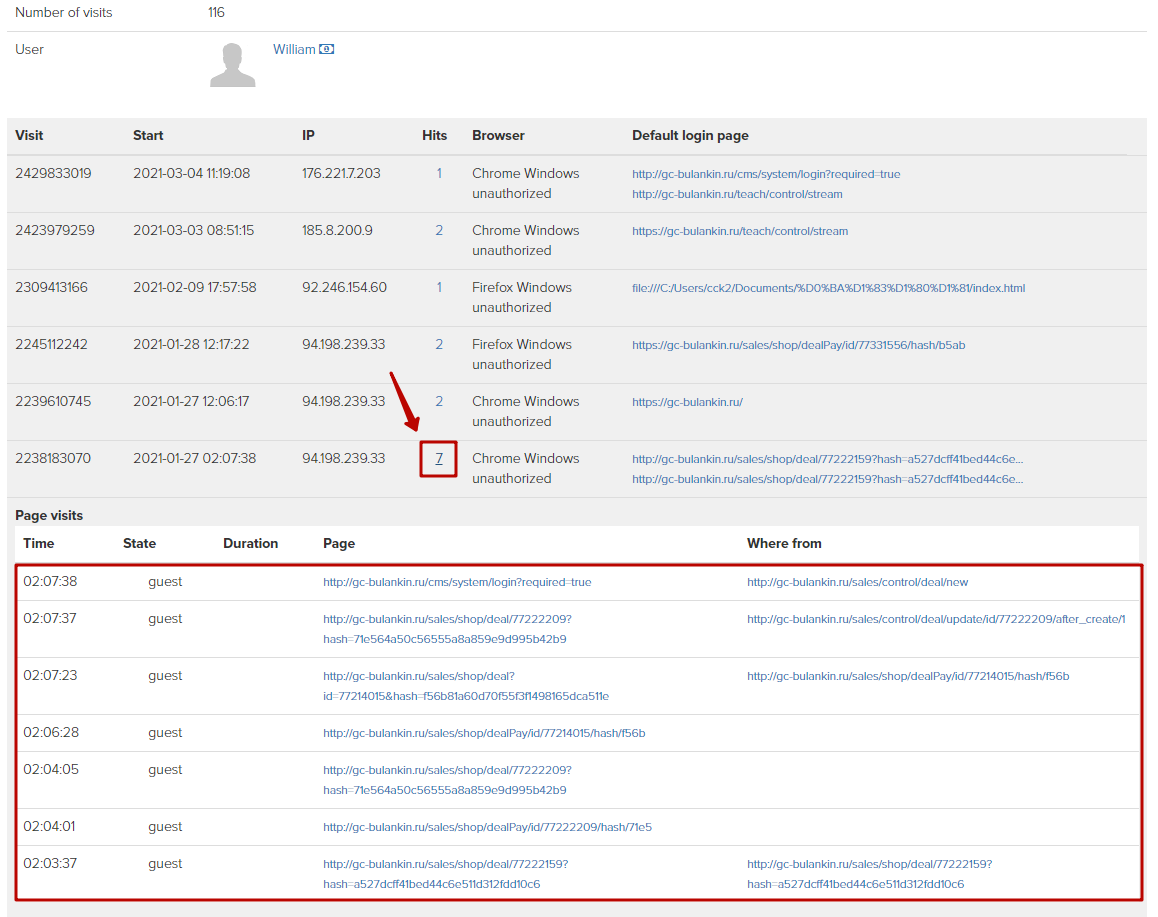
Here you can see which page the user went to at a certain moment of time, on which page the click on a link was made, as well as the state of the user in the system:
- guest - the visitor logged in as a “guest" - an unauthorized entry.
- user - the visitor logged in as a “user” - an authorized login under the student account.
- admin - the visitor logged in as the “administrator” - an authorized login under administrator account.
- teacher - the visitor logged in as a “teacher” - an authorized login under the account of the employee account.
Analysis of user visits allows you to determine who and when logged in with his account. With the help of analysis, you can identify the users involved in the “pooling” activity.
We use technology such as cookies on our website to personalize content and ads, provide media features, and analyze our traffic. By using the GetCourse website you agree with our Privacy Policy and Cookies Policy.

please authorize