
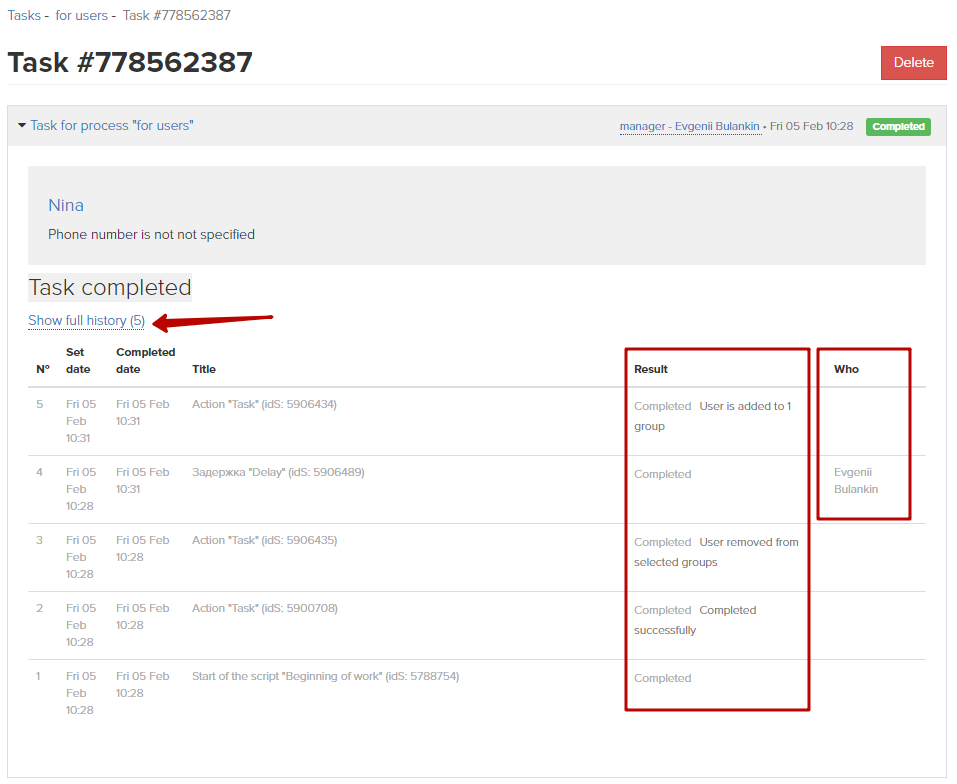
In a field you can see all stages of this task performance.
Here a date of its creation and its accomplishment on each stage as well as action name are indicated.
In «Result» column you can see a detailed description of result achieved after finishing of this stage.
In «Who» column a manager/a performer of this stage is depicted.
Mind that task history contains only last 1000 stages.
If process is not completed (for instance, there is a delay before next letter (postponing), then a task has «Postponed» status. You can see it in «Tasks» section as well as in user’s profile.
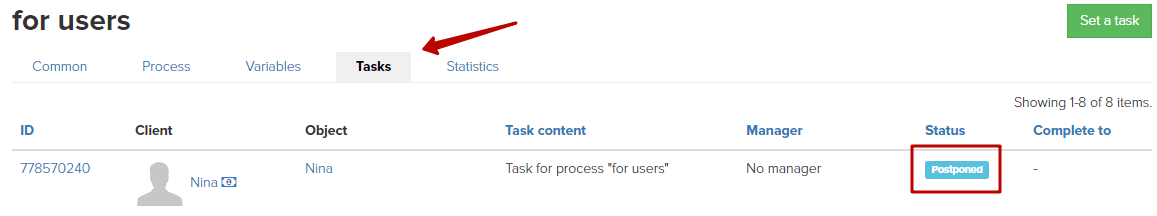

In the interface of a task you can see:
Status of a task;
Object of a process (a user, an order, a purchase);
Which block of a process this task belongs to currently, planned time of its accomplishment. Here you can assign yourself as a manager («Take it»), skip it and go to next block;
History of performance, which shows blocks that contain already performed actions.

We use technology such as cookies on our website to personalize content and ads, provide media features, and analyze our traffic. By using the GetCourse website you agree with our Privacy Policy and Cookies Policy.

please authorize