If you are launching a project on GetCourse or opening a sale of a new product and want to check if the access and settings are correct, then you can test the entire path that the user will follow, starting from creating an order on the page with a form to gaining access to the training.
For this:
1. Customize the form on the page of your website, publish the page.
2. Go to the page you created in incognito mode:
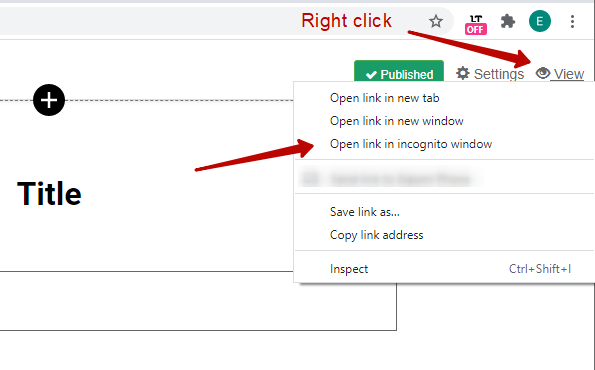
3. Fill out the form on behalf of a test user (specify a real existing email address that has not yet been added to GetCourse).
4. After filling out the form, you can see if the actions configured in the form are being performed correctly: forwarding, authorization, creating an order, adding to a group, sending a message, starting a process, and so on.
To check you can also manually add to the system a test user.
For example, to check if you have configured the visibility of elements and access to training correctly.
1. Add a user with a new email address:
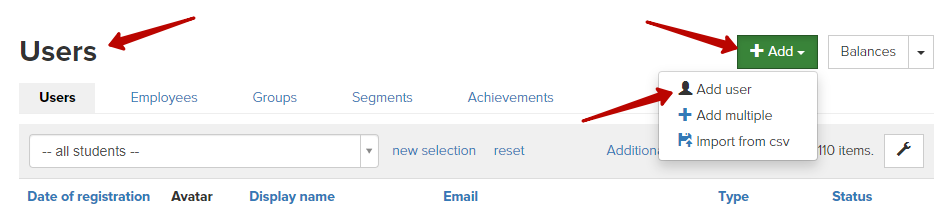
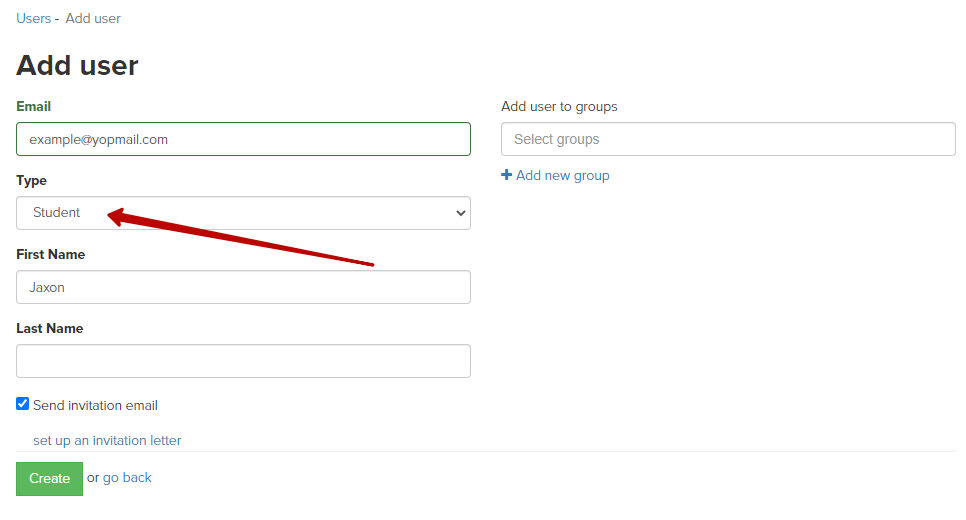
2. Give access to the training you want to test.
- If access to the training is configured by purchase, then the test user needs to create a manual order and add a payment to it.
- If access to training is configured by a group, then you need to add a test user to this group.
3. Log in as a test user and check if he sees the training and lessons in it.
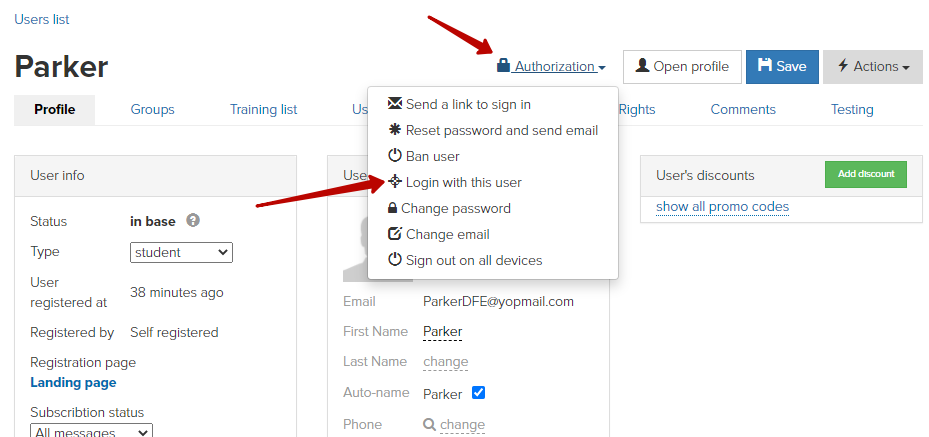
Additional information on the topic is presented in the article:
“How to test your product and offer settings"
On our platform, you can configure a website or training page so that different users see different content on it. Thus, some students will see one content, while others will see another. This can also be checked by logging in under the required student account.
We use technology such as cookies on our website to personalize content and ads, provide media features, and analyze our traffic. By using the GetCourse website you agree with our Privacy Policy and Cookies Policy.

please authorize