A segment is a dynamic selection of data.
You can create a selection by orders with certain conditions, save it as a segment and use it, for example, when adjusting auto mailings.
In order to create a segment conditions with certain parameters are used as well as logical operators “AND”, “OR”, “NOT” that form a segment’s rule.
When creating of a selection by users the following conditions are available:
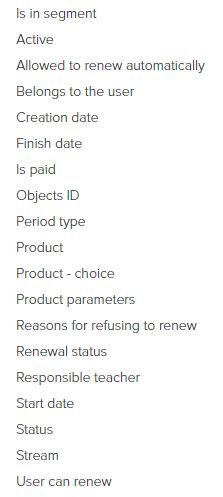
- “Object’s ID” - is a unique identifier of a purchase in an account (it is shown in a link to a purchase). You can use it if you want to choose one or more certain purchases.
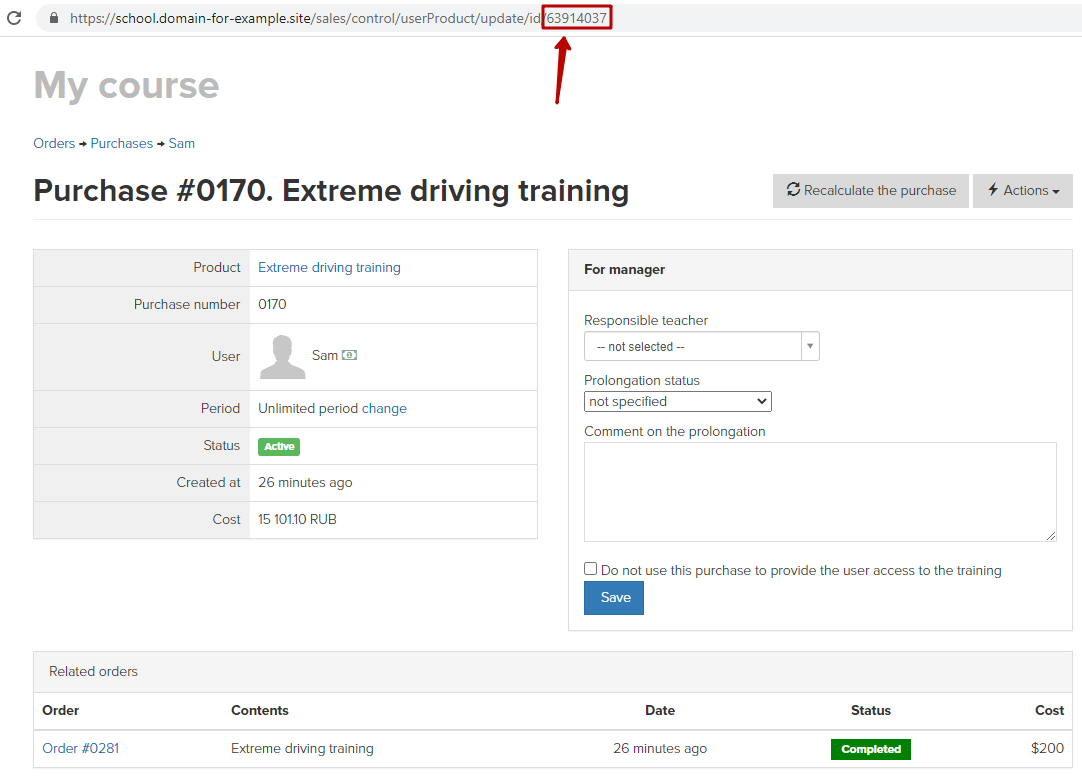
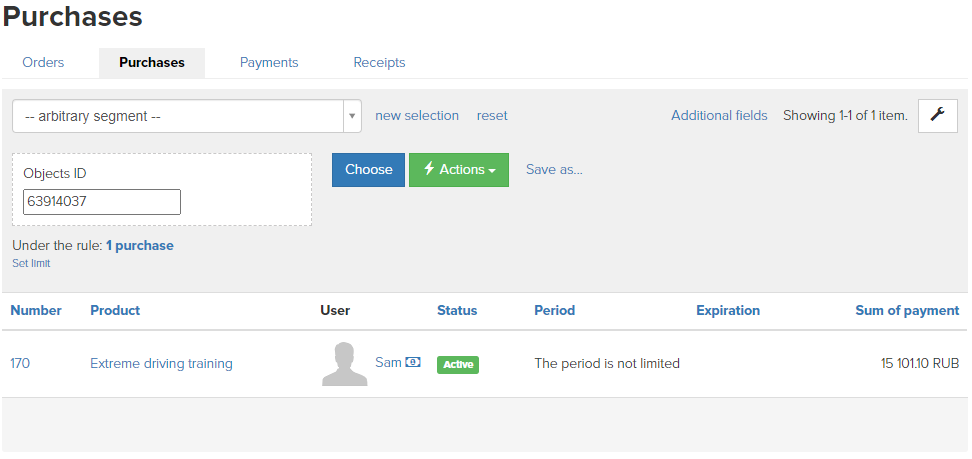
- “Active” - this parameter chooses up-to-date or completed/cancelled purchases:
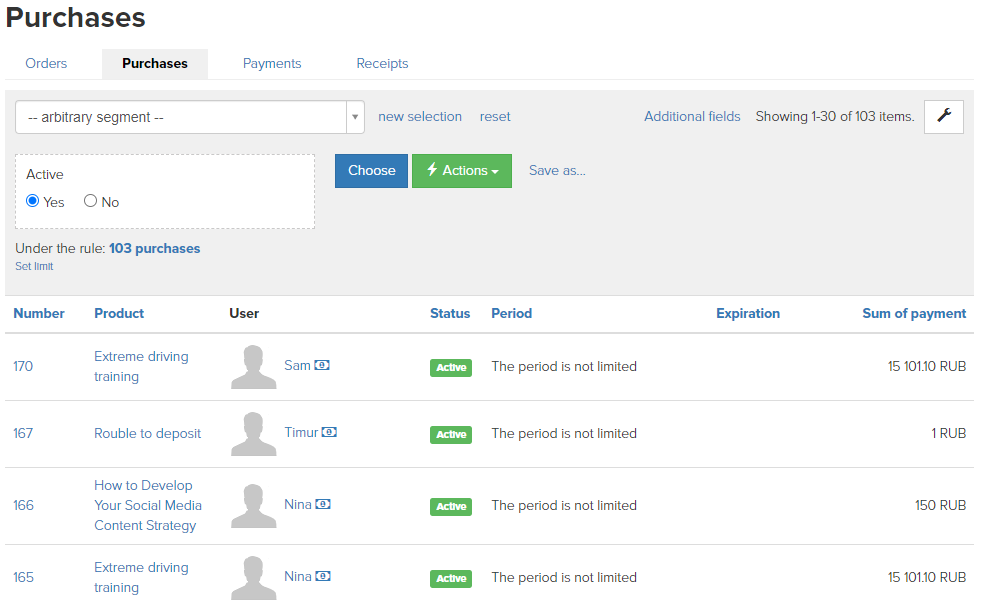
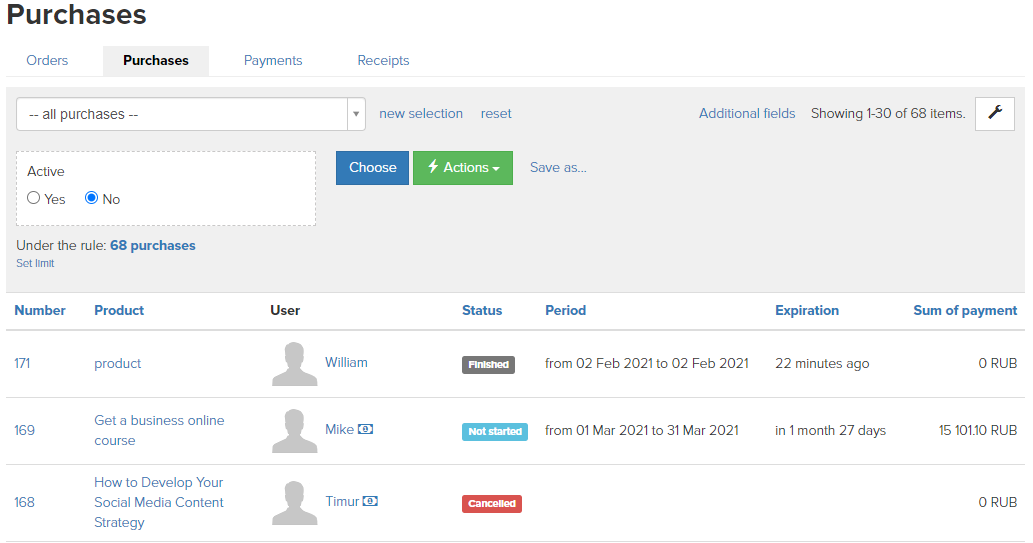
- “Is paid” - when purchasing an order for an offer with an indicated price, a paid purchase is being formed. When creating an order for an offer with null price, a purchase isn’t considered as paid one
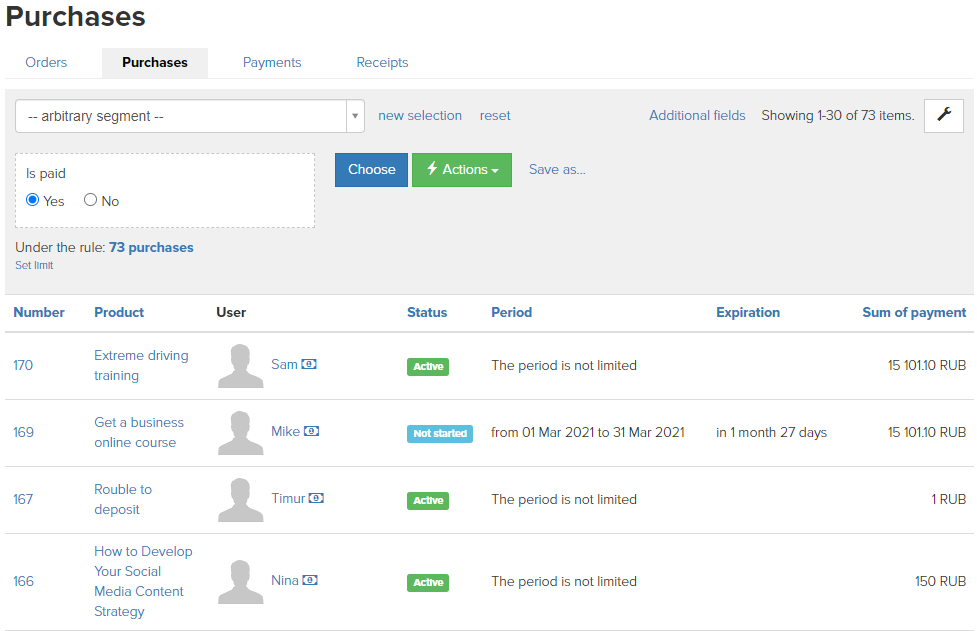
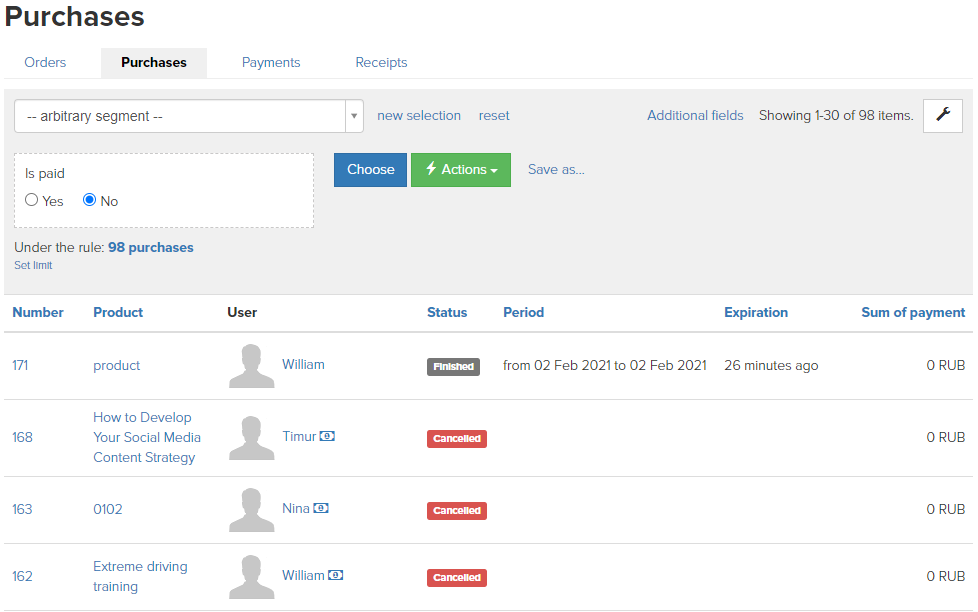
- Product parameters
- Product
- Product Product - choice
All these conditions allows choosing purchases of a certain product by its name or parameters:
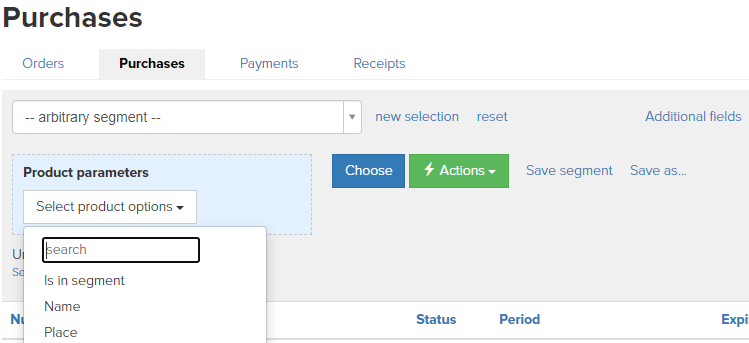
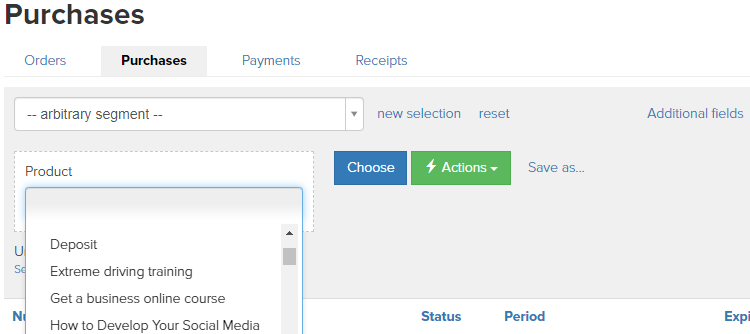
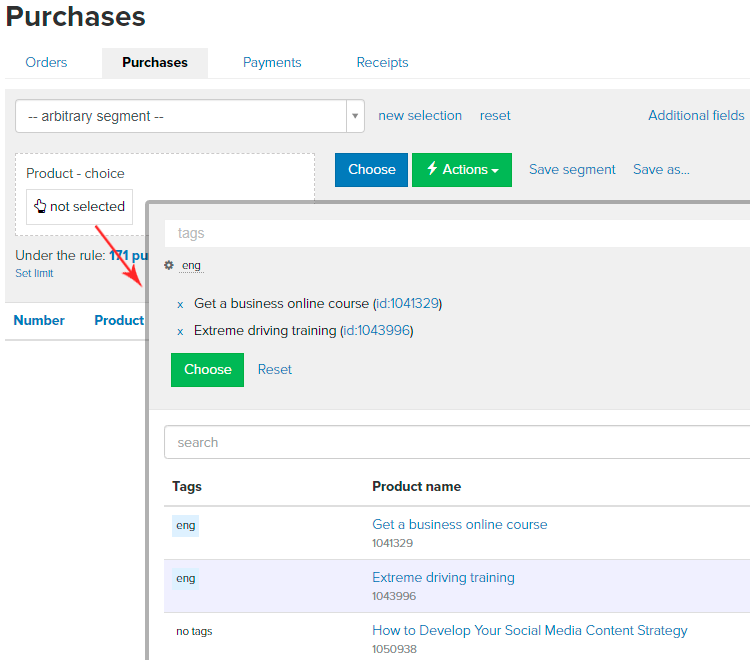
- Start date
- End date
- Date of creation
Start date - is a date when a purchase became active.
End date - is a date when a purchase will become inactive (this date is specified either if an offer has time limits or there is a subscription).
Date of creation - is a date when a purchase was created.
When working with these conditions you can choose certain dates or period of time.
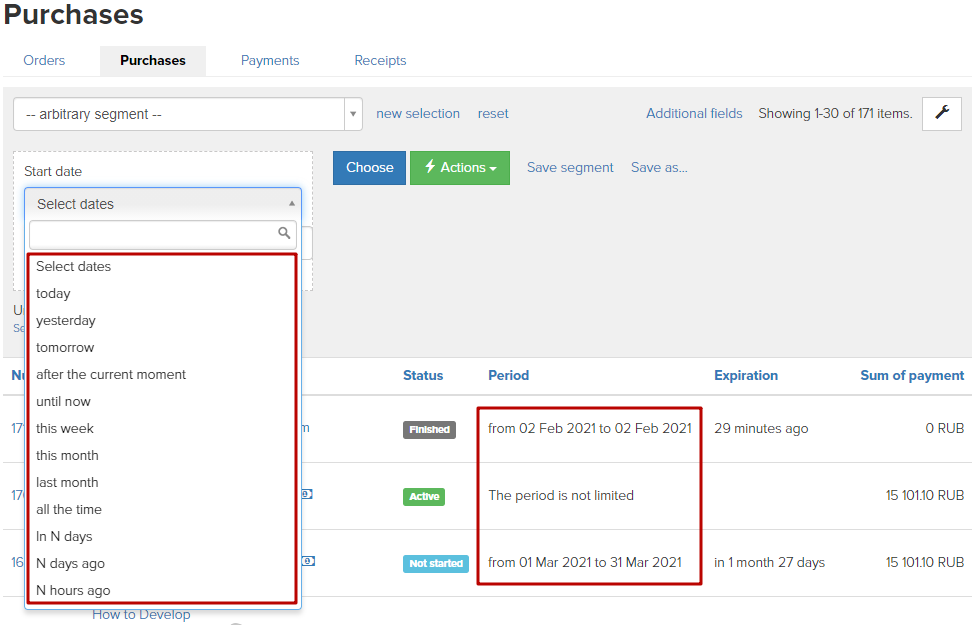
It is possible to turn a purchase renewal on: either a user is able to renew it on his own or it is performed automatically (a recurrent payment). If you want to select such purchases, use these parameters:
- Allowed renewing automatically
- Allowed renewing by a user
- Renewal status
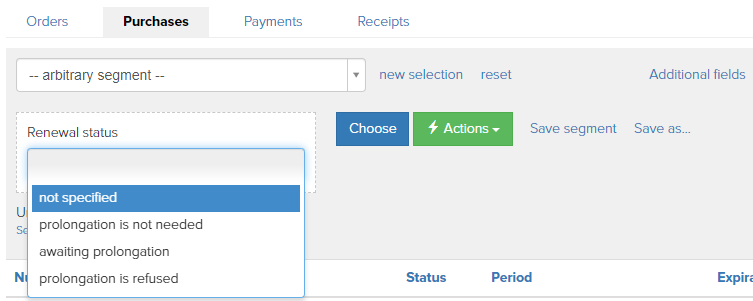
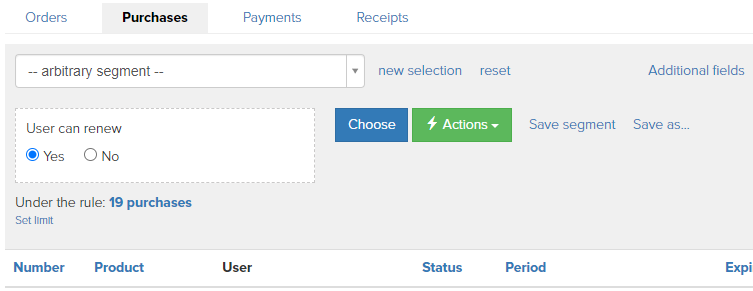
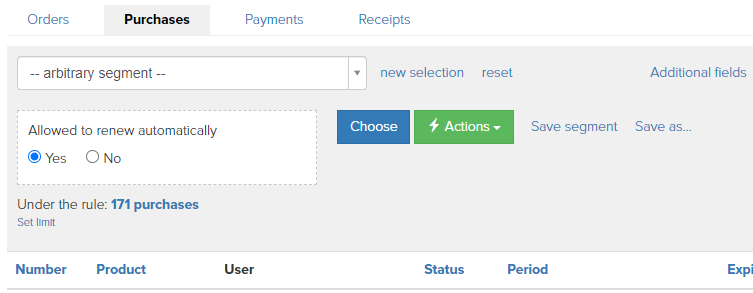
In product settings you can create a stream to provide separate access to a training for different groups of student at different time. You can choose purchases of a certain stream by using this condition:
- Stream
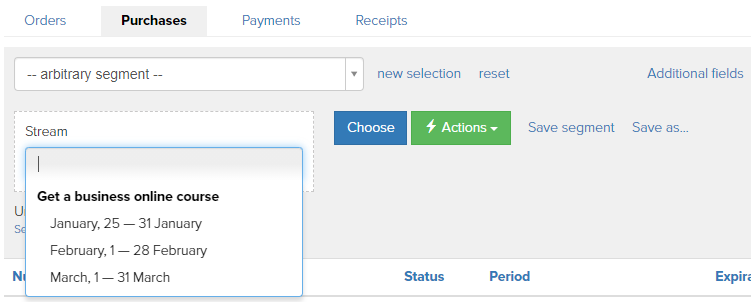
- Belongs to the user
Then you can indicate conditions by users (see “Segments by users”).
For example, you can choose only purchases of users with existent email addresses:
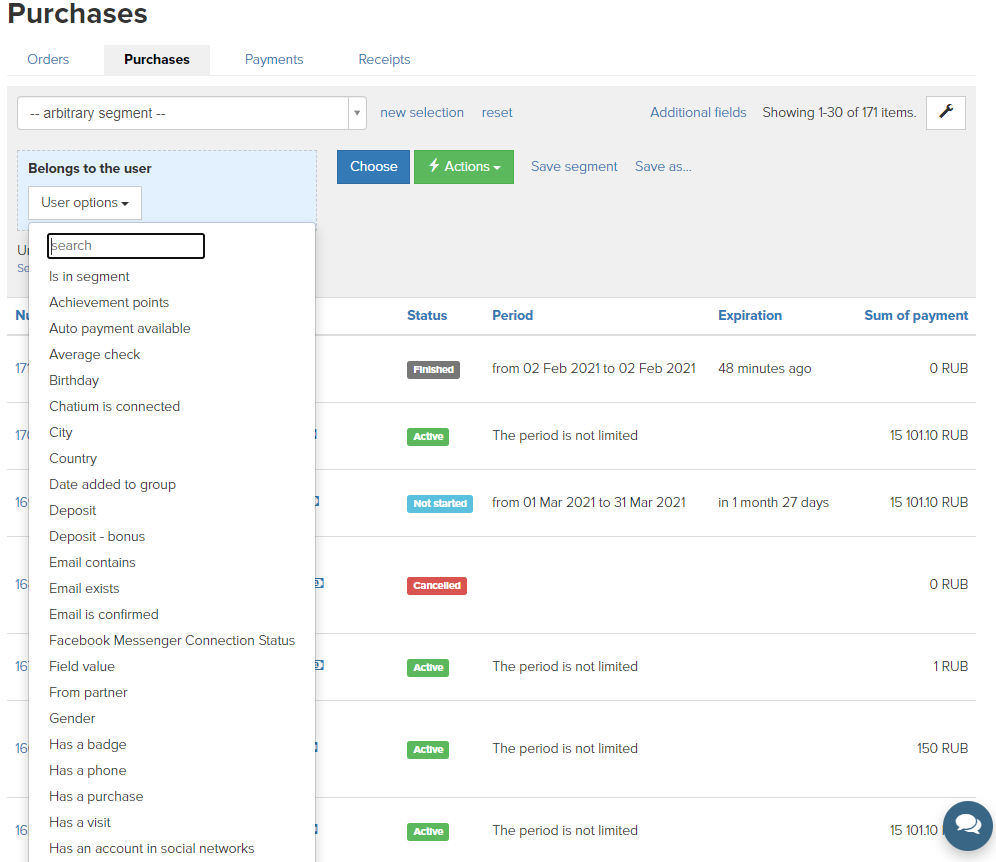
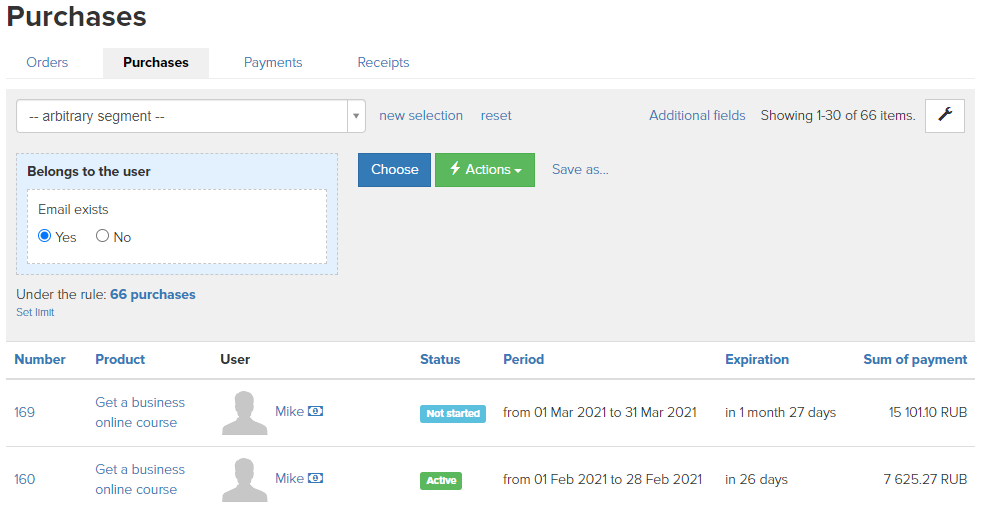
There are the following statuses:
- Cancelled
- Not started
- Finished
- Active
- Replaced
- Freeze
- Not activated
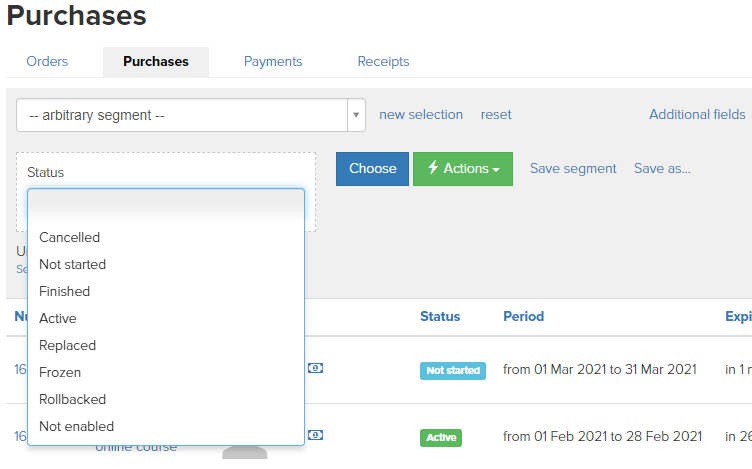
In the training settings in the offer, as well as in a specific purchase, you can specify a responsible teacher (personal supervisor). To select purchases linked to the teacher, you need to use the following condition:
Responsible teacher
You can select purchases in which a responsible teacher is specified or not specified, or select purchases linked to a specific teacher:
В настройках прохождения тренинга в предложении, а также в конкретной покупке можно задать ответственного учителя (персонального куратора). Чтобы выбрать покупки, привязанные к учителю, нужно использовать следующее условие:
- Ответственный учитель
Можно выбрать покупки, в которых задан или не задан ответственный учитель, или выбрать покупки, привязанные к конкретному учителю:
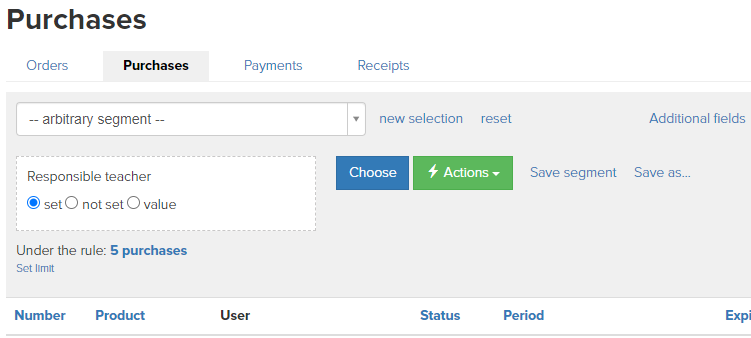
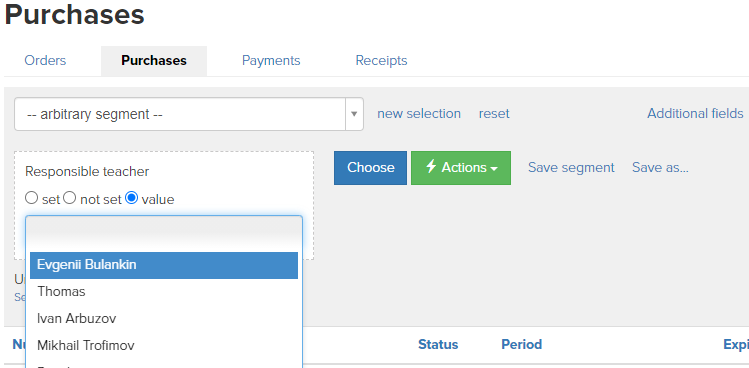
We use technology such as cookies on our website to personalize content and ads, provide media features, and analyze our traffic. By using the GetCourse website you agree with our Privacy Policy and Cookies Policy.

please authorize